FlexGantt
Diagrammes de Gantt professionnels dans vos applications Java
- Défilement synchronisé sur écran fractionné
- Signets pour aligner rapidement les échéances
- Interface utilisateur réactive avec initialisation retardée
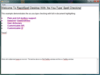
Captures d'écran : Integrate (as-you-type and dialog) Multilingual spell checking functionality into ASP.NET applications with Rapid Spell Web and the Rapid Spell Dictionaries. Several dictionaties available: Dutch, German, French, Spanish, Portuguese, Brazilian Portuguese, ... Lire la suite Affichez plus de résultats de ce produit
Captures d'écran : All dictionaries have been developed by Keyoti and are fully customizable using Keyoti's Dict Manager tool (free to all RapidSpell Java customers). ... Lire la suite
Captures d'écran : Fully customizable, you can add your own words or settings like ignore uppercase words. ... Lire la suite
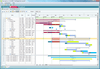
Captures d'écran : Tasks can be composed to summary tasks. Support for expressing relationships between tasks is also built into FlexGantt. The "split view" feature makes comparing different regions of the same plan or two different plans easy. ... Lire la suite Affichez plus de résultats de ce produit
Captures d'écran : One can be used to visualize tasks, the other can can be used to display resource allocations / capacity profiles. Gantt chart entries can be dragged and dropped from one Gantt to another. ... Lire la suite
Captures d'écran : Bars can be placed individually on these lines to avoid overlapping. A radar-like features allows the user to take a look at the entire data stored in the Gantt chart. ... Lire la suite
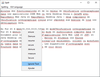
Captures d'écran : Integrate (as-you-type and dialog) Multilingual spell checking functionality into ASP.NET applications with Rapid Spell Web and the Rapid Spell Dictionaries. Several dictionaries available: Dutch, German, French, Spanish, Portuguese, Brazilian Portuguese, ... Lire la suite Affichez plus de résultats de ce produit
Captures d'écran : The UI provides all the usual features, add (to user dictionary), change, change all, ignore, ignore all, and smart suggestions.-200 ... Lire la suite
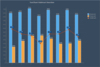
Captures d'écran : TeeChart for Java currently includes several chart styles (in 2D and 3D plus multiple combinations), mathematical functions and several chart tool components. 0 ... Lire la suite Affichez plus de résultats de ce produit
Captures d'écran : Multiple-axis support both horizontal and vertical 0 ... Lire la suite
Captures d'écran : TeeChart Java includes a complete set of chart styles, both in 2D and 3D 0 ... Lire la suite

Captures d'écran : Demonstrates simple usage of chart connected to the JTable. ... Lire la suite Affichez plus de résultats de ce produit
Captures d'écran : Demonstrates the setting of color, transparency and other color properties in the chart layers. ... Lire la suite
Captures d'écran : Demonstrates various properties of chart with animation. ... Lire la suite
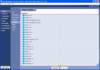
Captures d'écran : InstallAnywhere's Enterprise edition allows developers to build installers for up to 29 different languages. The Standard edition enables developers to build for up to 9 languages. 0 ... Lire la suite Affichez plus de résultats de ce produit
Captures d'écran : The Project Wizard takes developers through the simple steps to build an installer. The Project Wizard will build a web installer by default. In any frame of the Project Wizard developers may switch to the Advanced Designer. 0 ... Lire la suite
Captures d'écran : While the Project Wizard leads developers through a few simple steps to create an installer, the Advanced Designer gives greater precision, enabling developers to access all the powerful features of InstallAnywhere. With the Advanced Designer developers ... Lire la suite
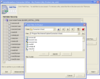
Captures d'écran : The Project Wizard takes developers through the simple steps to build an installer. The Project Wizard will build a web installer by default. In any frame of the Project Wizard developers may switch to the Advanced Designer. 0 ... Lire la suite Affichez plus de résultats de ce produit
Captures d'écran : While the Project Wizard leads developers through a few simple steps to create an installer, the Advanced Designer gives greater precision, enabling developers to access all the powerful features of InstallAnywhere. With the Advanced Designer developers ... Lire la suite
Captures d'écran : InstallAnywhere's Enterprise edition allows developers to build installers for up to 29 different languages. The Standard edition enables developers to build for up to 9 languages. 0 ... Lire la suite