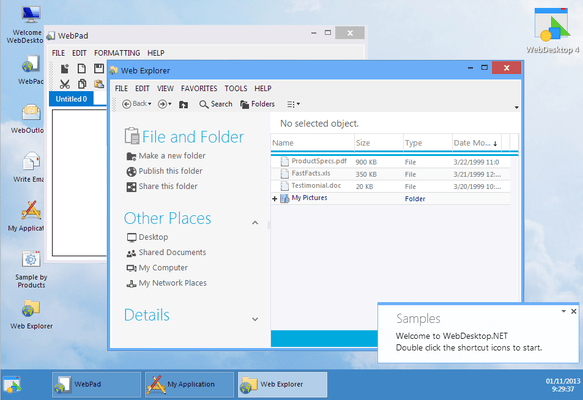Overview
WebDesktop.NET is a collection of 15+ advanced user interface controls to develop ASP.NET applications with the appearance and behavior of desktop applications from Windows style desktop manager, dock-able toolbar, Vista-style drag-drop, and much more. This is a description of the components included in the suite:
WebDesktopManager: DesktopManager enables you to create high performance and Desktop with built-in windowing navigation system and shortcut icons, extensive keyboard navigation support, customizable taskbar configurations, high performance window switching and resizing, configurable window state, ClickAndEdit designer experience and combinable 50+ advanced configurations.
WebToolBar: WebToolBar introduces several new breakthrough technologies such as TrueShape and TrueDock. WebToolBar is capable to behave in exactly the same manner as in desktop's ToolBar, such as multiple rows docking on four edges, it can also hide more items when the width has exceed boundaries and customizes the dialog box for an extremely rich level of user personalization
WebTab: WebTab incorporates ClickAndEdit architecture enabling you to click on a TabItem and edit the content right away inside Visual Studio designer environment. You no longer need to create separate views or multiple views or other traditional approaches which limit your productivity. WebTab is the first product with TrueShape which enables the round corner to be rendered without images
WebStylemanager: Use WebStyleManager to free designers from having the needs to work with Visual Studio or development IDE. WebStyleManager enables designers to design the styles and themes of any member of Intersoftpt WebUI Studio.NET through standalone WinForm application and later seamlessly integrate the themes into the designated web application. WebStyleManager was built on the top of Theme Architecture and Serialization feature offered in WebUI.NET Framework
WebPaneManager: WebPaneManager allows you to create any kind of layout from simple horizontal layout to complex Outlook-like layout. WebPaneManager's rock solid object model enables you to create complex layout by using nested WebPane in hierarchical concept. The component comes with an advanced Editor to apply common layout from predefined template with only one mouse click away
WebDialogBox: WebDialogBox can create modal or normal dialog box on the top of DesktopManager. Developers can easily specify which buttons to appear and specify the DialogResult as in WinForm applications. The incorporated ClickAndEdit feature enables developers to easily design the dialog box at design time, or simply construct the DialogBox at client side programmatically
WebButton: WebButton is equipped with the easiness to invoke client side events or predefined client side actions such as closing window or to invoke your own codes in onclick event. WebButton has consistent dynamic styles which enables style interactivity in entire applications.
WebSplitter: WebSplitter is a true splitter component which can be used independently and applied to your existing layout. WebSplitter offers automatic cell splitting scenario supporting rowspan and colspan, as well as intelligent resizing mechanism enabling accurate unit measurement which returns to the original unit type. WebSplitter can be automatically integrated in WebPaneManager component for resizing functionality.
WebNavPane: WebNavPane allows you to create an advanced navigation user interface with the richness of desktop's navigation in every detail of styles and behaviors. WebNavPane can be configured to use one of three ContentMode (InlineContent, UseItems, or IFrame) for each Bar's content. You do not need to worry on the extensibility side of your application since WebNavPane will automatically manage the available bars and collapse them in the Footer section as users drag the ResizerGrip to the bottom way.
WebMenu: WebMenu is the core runtime system that builds up WebMenuBar and WebContextMenu control. Featured with ClickAndBuild Visual Editor, you can easily build any complex menu with rich WYSIWYG experience. The hybrid menu system enables tight integration with various WebDesktop.NET's members that requires menu functions. WebMenu does not only simulate the latest visual styles which are configurable through property settings, but it also imitates every single details of a Desktop's Menu, from every keystroke, mouse events to advanced behaviours. Few of the features from WebMenu are listed below.
WebExplorerPane: WebExplorerPane is the exact replica of Windows XP Explorer Pane enabling you to offer smooth user experience for navigation or commands functions. The WebExplorerPane has exactly the same behavior as the desktop version, from its animation style, animation speed with fading effects, gradient colors to images customization. WebExplorerPane also employs TrueShape for round corner "look and feel" without using images, ClickAndSelect and ClickAndEdit as in other members of WebDesktop.NET family
WebNotification: The first kind of its type, WebNotification is built on the top of FlyPostBackManager and closely integrated with WebDesktopManager to enable you to develop a shell-level notification system right into your web applications. WebNotification allows specific server code to be invoked asynchronously at specified interval and upon success condition, it will display the assigned data and actions available in the context. With it, you could develop extremely rich and responsive applications similar to Outlook and the possibility to develop new kind of applications.