Fornitore ufficiale
In qualità di distributori ufficiali e autorizzati, forniamo licenze software legittime direttamente da più di 200 autori di software.
Vedi tutte le nostre marche

Descrizione: with the lightning-fast, touch-friendly WPF controls. Business and financial analytics, data grids, Touch UI, Office Ribbons, OneNote-inspired radial menus, pivot grids, charts and scheduling features all combine to help ... Data Presenter Pivot Grid Property Grid Spreadsheet Tree Grid Tree List Charts Category Chart 3D Surface Chart Data Chart Doughnut Chart Financial Chart Funnel Chart Pie Chart Scatter Chart Shape Chart ... Sparkline Gauges Bullet Graph Linear Gauge Radial Gauge Data Entry & Display Color Picker Combo Box Editor Formula Editor Inputs MultiColumn Combo Rich Text Editor Spell Checker Syntax Editor Frameworks ...
Note di rilascio: and worksheet options Data Visualization and Line of Business Toolsets- Get over 50 types of charts, graphs, and gauges to make meaning of your business data Motion Framework- Aimate your data over time, ... thematic mapping solution allows you to visualize your geographic data in multiple ways Sparkline Charts- Render highly visual charts within limited spaces, such as a grid cell Pivot Grid- Give your users ... them complete control over the application's user experience Get Cell Text- Determine the text that would be displayed in Microsoft Excel cell given the cell’s value, format string, column width ...

Descrizione: Shape Chart Sparkline Gauges Bullet Graph Linear Gauge Radial Gauge Data Entry & Display Color Picker Combo Box Editor Formula Editor Inputs MultiColumn Combo Rich Text Editor Spell Checker Syntax ... Data Grid Data Presenter Pivot Grid Property Grid Spreadsheet Tree Grid Tree List Charts Category Chart 3D Surface Chart Data Chart Doughnut Chart Financial Chart Funnel Chart Pie Chart Scatter Chart ... Editor Frameworks Calculation Manager Drag and Drop Framework Excel Framework Math Library Persistence Framework Syntax Parsing Engine Undo Redo Framework Word Framework WPF Reporting Interactions Busy ...
Note di rilascio: ComboEditor and MaskedEditor: Padding and margin changes. Added new MultiTrigger in XamComboEditor. Removed setters in XamDateTimeEditorBaseStyle. BulletGraph Bullet Graph/Linear Gauge are not formatting labels ... Docking indicators do not appear on the correct location if multiple monitors with different DPI scales are used. Microsoft Excel A complex formula using SUMIF with INDEX sometimes does not work. ... ArgumentOutOfRangeException when loading a RFT file. ScheduleView Memory is not released when the control is unloaded if Office2013 theme is used. Spreadsheet Argument exception on loading workbook with charts ...

Note di rilascio: New Royal Dark theme plus revamped charting library including an easier API, better default settings and faster, smoother rendering. xamCategoryChart- New category chart can be easily configured ... visualization is rendered. However, you can also explicitly specify the chart type by setting the ChartType to Line, Area, Column, Point, Spline, SplineArea, StepArea, StepLine, or Waterfall. xamDataChart- ... New Chart Series (CTP)- Two new chart series, scatter area series and scatter contour series, are added to the chart in this release. These 2 series are a 2D version of the 3D surface chart control. ...
Note di rilascio: for XAML is enabled, and the dialog window is over the parent window. Excel Library Excel User defined functions are not evaluated after initial load. Persistence Framework Saving and loading the settings ... position. Text in the ComboBox is truncated if Office2013 theme is applied. XamBarcodeReader QRCode from a certain file is not decoded. QRCode does not decode some codes XamBulletGraph MS Excel’s cell format ... “yyyy/mm/dd” is not handled properly in Infragistics Excel. XamCheck With RoyalLight theme, XamCheckEditor's undetermined state is not styled with mouse hover. XamComboEditor XamComboEditor's Dropdown ...
Note di rilascio: Updates in 2011 Volume 2 XAML Data Chart- add charts with millions of data points, capable of millisecond updates to your applications. Funnel Chart- displays data in a funnel shape with a variable ... applications. Infragistics Excel Library- support has been added for shapes, data validation, print titles, print area and page breaks. Input Controls- enhance data entry with xamCurrencyInput, xamDateTimeInput, ... of the tiles at run time. Calculation Manager- adds Microsoft Excel-like formula support to any XAML control on a form, including native WPF and Silverlight controls ...
Note di rilascio: .NET 8.0 support- As of version 2023.2, the Ultimate UI for WPF toolset supports.NET 8. Updates in 23.2.x 1 ...
Note di rilascio: Adds new Toolbar component along with support for Chart Value Layer series. xamToolbar (Beta)- The xamToolbar component is a companion container for UI operations to interact on it's own, ... or with the Data Chart and CategoryChart components. This allows you to easily choose from a preset of properties on, for example, the XamDataChart with predefined SVG icons. It also gives you the ability to create ... custom tools for your project. Benefiting from a number of attributes, you can now define or change the icon in use or apply different actions to it. The Toolbar will display it's own SVG icons. Chart ...
Note di rilascio: in ComboEditorBase.DataManager_CollectionChanged. DataChart System.ArgumentOutOfRangeException is thrown when the mouse is moved over the chart area if the bound data collection is empty. A scenario where mousing over an empty plot area ... panes to not paint correctly when resized. Excel Excel theme setting is lost after loading and saving the file. AllowNull is not being brought over from Excel for ListDataValidationRules. IndexOutOfRange ... exception thrown if the current culture's NumberFormat.NumberGroupSeparator is empty. Loading and Saving Excel workbook slightly modifies shapes size. Installers No DesignTools assemblies in msi ...
Note di rilascio: Added support for Microsoft.NET 7. ...
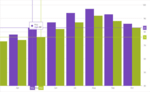
Note di rilascio: Improves Category Chart API and adds several new category axis properties. Chart Improvements Added significant improvements to default behaviors and refined the Category Chart API to make it easier ... to StackedFragmentSeries. Added new ShouldPanOnMaximumZoom property. Added new Category Axis Properties: ZoomMaximumCategoryRange. ZoomMaximumItemSpan. ZoomToCategoryRange. ZoomToItemSpan. Added new Chart Aggregation API ... for Grouping, Sorting and Summarizing Category string and numeric values, eliminating the need to pre-aggregate or calculate chart data: InitialSortDescriptions. InitialSorts. SortDescriptions. InitialGroups. ...
Note di rilascio: resulting in cut off labels. Shape chart throws System.InvalidCastException: Unable to cast object of type 'Infragistics.Controls.Charts.NumericYAxis' to type ... 'Infragistics.Controls.Charts.NumericXAxis'. Binding chart to shapefile throws error: "Method may only be called on a Type for which Type.IsGenericParameter is true. A scenario where the shape chart was unable to bind against shp files ...
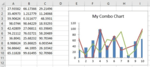
Note di rilascio: Excel Library now has the ability to create combination charts..NET Core 3 Support.NET Core 3 apps will run approx. 30% faster than apps running on the.NET Framework. You no longer require your ... and media content and standards. Excel Library The Excel Library now has the ability to create combination charts. XamSpreadsheet You can now load any Excel document containing a chart and it will render. ... Create combination charts ...
Note di rilascio: the various chart controls. Added new Data Tooltip Layer- The DataToolTipLayer is a new annotation layer that displays the values and titles of series as well as legend badges in a tooltip. It provides several ... configuration properties for filtering series rows and value columns, styling and formatting. The tooltip's value updates when the mouse is moved inside the plot area of various chart controls. ... The DataToolTipLayer is now the default tooltip type for each chart control. Data Chart: Added animation and transition-in support for Stacked Series. Animations can be enabled by setting the IsTransitionInEnabled ...
Note di rilascio: Excel Engine Excel Image not serialized even though no manipulation on chart. When loading an Excel workbook with a formula that references a region that has a period in its name, ... ToReference on ExcelCalcValue in Evaluate function doesn't return a WorkSheetCell Excel Engine Bug Fix Excel Chart with a null title takes the title of another chart in the sheet Themes Using Office2013 ... update properly when theme changes. XamCategoryChart Binding chart with DBNull values /square bracket column, throwing InvalidCastException. In CategoryChart, Y axis labels are cutoff 254979 ...
Note di rilascio: Drop NullReferenceException is thrown when a record is dragged in a.NET Core 3.1 app. Drag shadow goes behind the window if per-monitor DPI is enabled. Excel System.ArgumentException when loading ... a Microsoft Excel file with a 24 bit depth.bmp created from SQL Reporting Services. Gantt Task does not start after its parent's start date. GeoMap OpenStreetMap imagery is not working- it does not render ...
Note di rilascio: in Evalulate function doesn't return a WorkSheetCell. Group by settings are ignored when exporting the XamDataGrid to Excel. Image not preserved after loading/saving existing xlsx. Financial Chart Trying ... is exported to Excel. When the window containing a grid is closed and the grid has a Custom filter applied, the grid remains in memory. Fixed a XamDataGrid rooting issue which occurred when custom filters were ... changing themes when floating window is present while using a XamRibbonWindow. Excel Add Cell function support. Excel Bug Fix Picture with background removed is not properly saved into a new Excel. Workbook ...
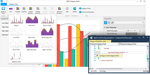
Note di rilascio: Visually configure the Linear Gauge, Radial Gauge, Bullet Graph, Pie Chart, and Category Chart controls. Control Configurators Visually configure the Linear Gauge, Radial Gauge, Bullet Graph, Pie ... Chart, and Category Chart controls. Use QuickSets to take advantage of pre-designed styles, or customize your own. Easily customize the design of elements such as needles, ranges and layouts. New Royal ... Light Theme- A lighter version of the Royal Dark theme. New Scatter and Shape Charts- Two new chart controls enable you to display X/Y data in a variety of scatter configurations, with smart data adapters ...
Recensione clienti: 4 Italy ...