Fornitore ufficiale
In qualità di distributori ufficiali e autorizzati, forniamo licenze software legittime direttamente da più di 200 autori di software.
Vedi tutte le nostre marche
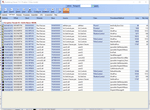
Schermate: See the entire stack at the time of the Exception. ...
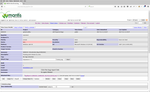
Schermate: EurekaLog can send directly to a Mantis server. Click the ELP link to open Viewer. ...
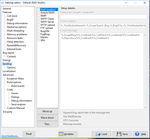
Schermate: Pick the method your app will use to send the log to you. ...
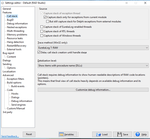
Schermate: Choose single or multi-threaded call stack options and the stack trace algorithm you wish to use. ...
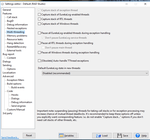
Schermate: Select the amount of detail in multi-threaded apps. Pause threads at exception time, or not. ...
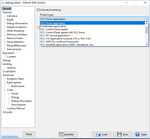
Schermate: You can select from a broad range of project types and DLLs. ...
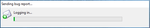
Schermate: This optional dialog appears when a log is transmitted. ...
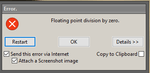
Schermate: This dialog shows only the basic exception information to the user. The user can opt to send the report to you. ...
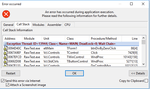
Schermate: This dialog shows a summary of the same report your developers will receive. ...
Compatibilità: Operating System Windows Server 2019 Windows Server 2016 Windows Server 2012 R2 Windows Server 2012 Windows Server 2008 R2 Windows Server 2008 Windows Server 2003 Windows 2000 Windows 11 Windows 10 Windows 8.1 Windows 8 Windows 7 Windows Vista Windows XP ...
Compatibilità: Operating System Windows Server 2019 Windows Server 2016 Windows Server 2012 R2 Windows Server 2012 Windows Server 2008 R2 Windows Server 2008 Windows Server 2003 Windows 2000 Windows 11 Windows 10 Windows 8.1 Windows 8 Windows 7 Windows Vista Windows XP ...