HarePoint Multi-Factor Authentication (MFA) for SharePoint
효율적이고 신뢰할 수 있는 2단계 인증(2FA)을 통해 SharePoint 포털 및 사이트에 대한 사용자 액세스를 보호합니다.
HarePoint사에서 공개
2012년 부터 ComponentSource에서 판매중
HarePoint Multi-Factor Authentication (MFA) for SharePoint On-Premises offers a choice of the most in-demand and reliable 'two-factor' authentication methods for your convenience: Google / Microsoft authenticator apps, SMS notifications and one-time authorization codes (OTAC). MFA deployed in your SharePoint is an effective instrument for prevention of data theft or leakage (DLP). Restriction of unauthorized access is a proven method to keep your content safe. SharePoint admins can configure the product on the authentication settings page located in SharePoint Central Administration. The authentication factors will be used in the order they're presented and configured.

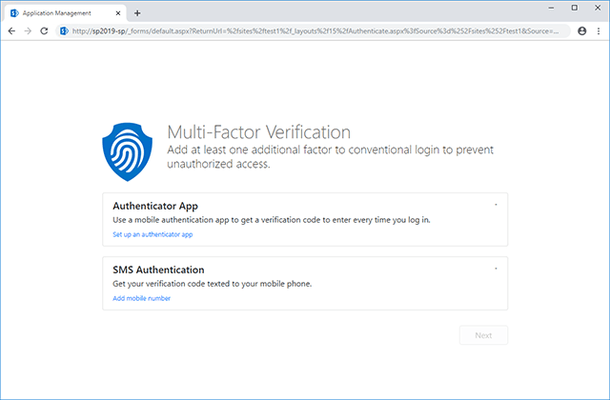
What is multi-factor authentication?
Unlike the familiar one-form authentication, where a user accesses a resource or content just using login and password, multi-factor authentication (also known as Two-Factor Authentication (2FA) adds another layer of security. Basically, it's a kind of independent confirmation of access based on a third-party service: a code sent by SMS or email, special apps or token devices).
Reasons to use HarePoint MFA in your SharePoint environment:
HarePoint 사 제품 라이선스 담당자와 라이브 채팅