공식 공급 업체
200 이상의 소프트웨어 개발처와 판매 계약을 맺은 공인 디스트리뷰터로서 합법적인 라이선스를 제공합니다.
모든 브랜드 보기.
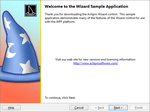
기능 출시: Improves Editors, Themes and ScrollViewer. Editors Added a new Custom Edit Box QuickStart sample demonstrating how to build an edit box for a custom type. Updated each edit box template to bind the TabIndex property down to the embedded TextBox control. ...
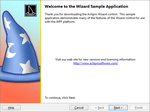
기능 출시: Editors, Themes 및 ScrollViewer를 개선합니다. Editors Added a new Custom Edit Box QuickStart sample demonstrating how to build an edit box for a custom type. Updated each edit box template to bind the TabIndex property down to the embedded TextBox control..NET ...

기능 출시: Adds new Custom Edit Box sample. Added a new Custom Edit Box QuickStart sample demonstrating how to build an edit box for a custom type. Updated each edit box template to bind the TabIndex property down to the embedded TextBox control. Actipro Editors for ...

기능 출시: 새로운 Custom Edit Box 샘플을 추가합니다. Added a new Custom Edit Box QuickStart sample demonstrating how to build an edit box for a custom type. Updated each edit box template to bind the TabIndex property down to the embedded TextBox control. Actipro Editors for ...

기능 출시: Improves user interaction with gauges. Added a PointerBase.StartDrag method that can programmatically start a pointer drag operation when the left mouse button is pressed elsewhere in the gauge. Actipro Gauge for WPF ...

기능 출시: 게이지에 대한 사용자 상호 작용을 개선합니다. Added a PointerBase.StartDrag method that can programmatically start a pointer drag operation when the left mouse button is pressed elsewhere in the gauge. Actipro Gauge for WPF ...
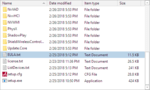
기능 출시: Improves shell service logic to better handle the latest Microsoft Windows 11 updates. Updated shell service logic to better handle Microsoft's recent Windows 11 updates in root Desktop child folder results. Updated dialogs launched from context ...
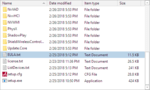
기능 출시: 최신 Microsoft Windows 11 업데이트를 더 잘 처리할 수 있도록 셸 서비스 로직을 개선합니다. Updated shell service logic to better handle Microsoft's recent Windows 11 updates in root Desktop child folder results. Updated dialogs launched from context menus to show at the menu
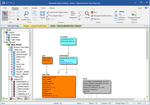
기능 출시: Improves support for JSON arrays. Added the ability to select the number of items in a JSON array. Added JSON modeling properties to COM API. ER/Studio Data Architect Multiplatform ...
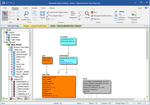
기능 출시: JSON 배열에 대한 지원을 개선합니다. Added the ability to select the number of items in a JSON array. Added JSON modeling properties to COM API. ER/Studio Data Architect Multiplatform ...
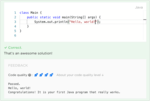
기능 출시: Adds several new Python projects and more than 90 new educational topics. Python Project: Rhythm Store (Beta)- In this project, you will learn the basics of SQL, testing your skills with complex queries using an e-commerce database: tracking orders, ...
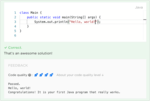
기능 출시: 몇 가지 새로운 Python 프로젝트와 90개 이상의 새로운 교육 주제를 추가합니다. Python Project: Rhythm Store (Beta)- In this project, you will learn the basics of SQL, testing your skills with complex queries using an e-commerce database: tracking orders, products, employees, and other ...
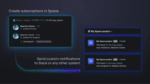
기능 출시: Adds support for customizable webhook payloads. Customizable webhook payloads- Space is an open platform with a multitude of events happening at the same time. You can track these events by creating custom subscription feeds in Space or by sending ...
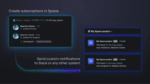
기능 출시: 사용자 지정 가능한 웹후크 페이로드(webhook payloads)에 대한 지원을 추가합니다. Customizable webhook payloads- Space is an open platform with a multitude of events happening at the same time. You can track these events by creating custom subscription feeds in Space or by sending ...
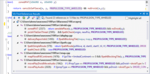
기능 출시: Adds official support for Unity game engine. Added official support for Unity game engine including shader files. Added support for CUDA source files. Added parser support for template functions with trailing/auto return type. Shader support has exited ...
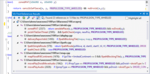
기능 출시: Unity 게임 엔진에 대한 공식 지원을 추가합니다. Added official support for Unity game engine including shader files. Added support for CUDA source files. Added parser support for template functions with trailing/auto return type. Shader support has exited beta, and is now ...
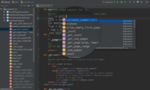
기능 출시: Profiler and code coverage functionality is now available for projects using remote interpreters. Updates to profiler support and code coverage- Profiler and code coverage functionality is now available for projects using remote interpreters, like those ...
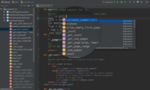
기능 출시: 이제 원격 해석기를 사용하는 프로젝트에서 프로파일러 및 코드 커버리지 기능을 사용할 수 있습니다. Updates to profiler support and code coverage- Profiler and code coverage functionality is now available for projects using remote interpreters, like those on SSH, Microsoft Windows Subsystem for ...
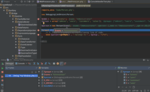
기능 출시: Adds new Tailwind CSS plugin and support for PUG. Svelte: Added type checking support for props. Added new Tailwind CSS plugin and support for PUG. Angular 15: Added support for hostDirectives. Tailwind: Added an option to only show Tailwind classes in ...
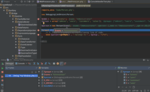
기능 출시: 새로운 Tailwind CSS 플러그인 및 PUG 지원을 추가합니다. Svelte: Added type checking support for props. Added new Tailwind CSS plugin and support for PUG. Angular 15: Added support for hostDirectives. Tailwind: Added an option to only show Tailwind classes in completion, ...