공식 공급 업체
200 이상의 소프트웨어 개발처와 판매 계약을 맺은 공인 디스트리뷰터로서 합법적인 라이선스를 제공합니다.
모든 브랜드 보기.
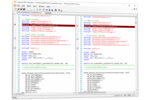
설명: Visual Studio 스타일 코드 에디터 컨트롤. Codejock Syntax Edit for Visual C++ MFC provides your users with a highly sophisticated text editor control that supports syntax colorization and many advanced ... features. Features Overview Codejock Syntax Edit for Visual C++ MFC provides several options to choose from including ext block grouping, syntax colorization, line numbers, font type, pre-defined color ...
가격: ...
라이선싱: ...
호환성: Operating System for Deployment Windows 11 Windows 10 Windows 8.1 Windows 8 Windows 7 Windows Vista Windows XP Windows Me Windows 2000 Windows 98 SE Windows 98 Windows 95 Windows Server 2022 Windows Server 2019 Windows Server 2016 Windows Server 2012 R2 Windows Server 2012 Windows Server 2008 R2 ...
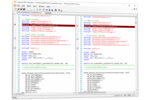
설명: Visual Studio style code editor control. Codejock Syntax Edit for Visual C++ MFC provides your users with a highly sophisticated text editor control that supports syntax colorization and many ... advanced features. Features Overview Codejock Syntax Edit for Visual C++ MFC provides several options to choose from including ext block grouping, syntax colorization, line numbers, font type, pre-defined ...
릴리스 노트: Improves DPI support. DPI support improvements have been added. Samples and Utilities: Native Windows theme support has been fixed. ...
릴리스 노트: Samples and Utilities: Improved DPI support for most samples. ...
릴리스 노트: Adds support for Visual Studio 2019. Support for Visual Studio 2019. Utility and Samples- Codejock samples and utilities have been significantly improved and applied a modern look so that you ...
릴리스 노트: Maintenance release includes a bug fix. Bookmark navigation fixed. ...
릴리스 노트: Adds support for Microsoft Visual Studio 2017. Visual Studio 2017 support added. Handle leak in CXTPSyntaxEditFileChangesMonitor::GetFileInfo fixed. Adding text color blocks in method CXTPSyntaxEditLexTextSchema::AddClrBlock fixed. ...
릴리스 노트: Always visible horizontal scroll bar fixed. Always visible horizontal scroll bar fixed. ...
릴리스 노트: Updates in v17 LexFormat.txt added to SyntaxManager Config ...
릴리스 노트: Updates in v17.1 Fixed issue with single package installer causing build errors. ...
가격: ...
라이선싱: ...
호환성: Operating System for Deployment Windows 11 Windows 10 Windows 8.1 Windows 8 Windows 7 Windows Vista Windows XP Windows Me Windows 2000 Windows 98 SE Windows 98 Windows 95 Windows Server 2022 Windows Server 2019 Windows Server 2016 Windows Server 2012 R2 Windows Server 2012 Windows Server 2008 R2 ...
릴리스 노트: Updates in 2014 V16.3? This is a maintenance and support release that addresses reported issues and provides additional compatibility for Visual Studio 2013. ...
릴리스 노트: http://www.codejock.com/include/pdf/corporate/codejock_pr_02282010.pdf (PDF) ...
릴리스 노트: Updates in V13.4.1 New feature- Added Find, ReplaceSel and ReplaceAll methods ...
릴리스 노트: Updates in 2009 Vol 3 (V13.2.0) Added flag ActivateOnFocus Unicode fixes Minor fix for ClearType case ...