공식 공급 업체
200 이상의 소프트웨어 개발처와 판매 계약을 맺은 공인 디스트리뷰터로서 합법적인 라이선스를 제공합니다.
모든 브랜드 보기.
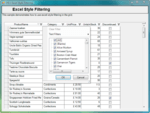
스크린샷: WinGrid supports complex data entry scenarios, row edit templates, custom layouts, rich printing and print preview, easy interop with Microsoft Excel and Adobe PDF file formats. ...
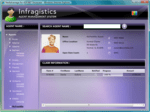
스크린샷: AJAX grids, charts, toolbars, menus, listbars, trees, tabs, rich WYSIWYG HTML editing, integrated and standalone spell checking, explorer bars, scheduling, data entry editors and more. ...
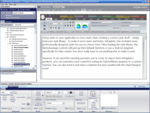
설명: Add, grid, ribbon, scheduling, toolbar, menu, listbar, tree, UI and editing functionality to your.NET, Visual Studio, ASP.NET and Tablet PC applications. Infragistics NetAdvantage Select is a comprehensive presentation layer toolset for quickly building and styling polished application UIs and ...
릴리스 노트: structure view on the left Full tasks display view on the right Add, update, delete tasks Set tasks to disabled or inactive status Complete support for data binding Multi-column sorting Set percentage ... Robust data binding support Groups can contain Templates or Hierarchical Items Site navigation support with Target URL and Frame settings Activate Groups and Items using keyboard navigation Independently ... rows by common column values across all levels of the hierarchical data grid by dragging & dropping a column header to the stylable group-by area that can be positioned at the top or bottom ...
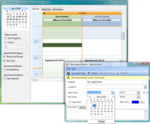
스크린샷: WinSchedule provides everything necessary for a full-featured resource scheduling application. With multiple data-bound views for schedule data, it is simply a matter of drag and drop to mimic ...

스크린샷: WebGrid is a full featured, search engine-friendly, hierarchical AJAX grid control for ASP.NET 2.0 (and up) that allows binding and professional display of your data in whatever style or manner best ...
기능: Infragistics NetAdvantage includes: Windows Forms Rich Client Components WinGrid WinCalcManager WinChart WinCombo WinDataSource WinTrackBar WinDesktopAlert WinDockManager WinExtras WinAnimation WinButton WinCalculator WinDropdownButton WinPopupContainer WinLabel WinFormattedLinkLabel ...
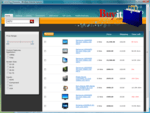
스크린샷: A complete toolset for rapidly creating the application user interface of your high performance Web applications. ...
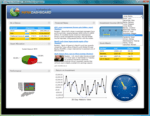
스크린샷: WebChart includes all of the most familiar chart types such as bar, line, area and pie charts while at the same time making you just as productive when it comes to displaying more complex graphics such as financial candle, Gantt and radar charts. ...
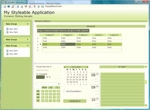
스크린샷: Incorporate runtime styling into an application. ...
가격: ...
라이선싱: ...
호환성: Operating System for Deployment Windows 7 Windows Vista Windows XP Windows Server 2003 Architecture of Product 32Bit 64Bit Product Type Component Component Type ASP.NET WebForms ASP.NET AJAX (ATLAS).NET WinForms.NET Class 100% Managed Code JavaScript AJAX Compatible Containers Microsoft Visual ...
릴리스 노트: Studio 2010 Features- NEW! JavaScript IntelliSense "Add new handler..." for Client-side Events Design Surface for SharePoint Code Snippets RIA Domain Data Source Support- NEW! All ASP.NET AJAX ... services for create, read, update and delete (CRUD) data operations through the user interface. Windows 7 Style Sets- NEW! Professionally-designed style sets give your Web-based applications the look ... format for offline data access. Supports XLS and XLSX workbook formats, and XLT, XLTM and XLTX template file formats. WebScriptManager- NEW! Extends Microsoft ASP.NET AJAX ScriptManager with knowledge ...
고객 리뷰: Excellent product. Great support. We have tried different product suites, and Infragistics' is the best so far. The components are well-designed with great functionalities. The suite covers almost every requirement that we set. Thus, our development cycle is shortened. vithocgioi [USA] 5 ...
고객 리뷰: The best of the best... Excellent product, documentation and support. Sure, it is pricier than the rest, but you do get what you pay for. I initially bought an alternative suite, which is half the price of Infragistics, but got absolutely nothing out of that product. So, in my mind Infragistics is ...
고객 리뷰: Fantastic product. Great set of features, although abit too heavy for light weight windows applications. Also, too many assemblies to deploy for a small app. But otherwise I like it better than the rest so far. keithmdennis [Kenya] 4 ...
고객 리뷰: Very Good, the best of the best..... mauro_salvatico [Argentina] 5 ...
고객 리뷰: I've had a subscription now for 2 years and have also C1 components & Janus. I think these components are the rolls royce in the market place from quality, documentation and support. I would like to a few more components around pdf/reporting and sizer. But these components are best i
고객 리뷰: I'm trying to write a web based software. I have just written 4 webforms and I have 3 bugs to my name. I'm not even a ASP.NET/ C# guru, but still have got these bugs. Its good for simple layouts but as soon you want to do anything clever it does not live upto the expectations. Unlike the ...