공식 공급 업체
200 이상의 소프트웨어 개발처와 판매 계약을 맺은 공인 디스트리뷰터로서 합법적인 라이선스를 제공합니다.
모든 브랜드 보기.
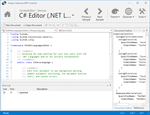
스크린샷: SyntaxEditor has a number of display features you find in the Visual Studio code editor such as line numbers, visible whitespace, word wrap, line modification marks, split views, mouse wheel zooming, and more. ...
릴리스 노트: Updated and added UIA peers for numerous controls to better support accessibility updates in.NET 8. API documentation is now based on assemblies that target Microsoft.NET 6 (previously.NET Framework). The Sample Browser application included with the installer will now multi-target.NET Framework 4.6 ...
릴리스 노트: Improved logic that retrieves language services. Updated IME logic. Fixed an issue where moving the caret to a new view line while IntelliPrompt parameter info was displayed wouldn't reposition the popup. 0 ...
릴리스 노트: Updated the IntelliPrompt completion list description tip to announce in screen reader apps. Updated OverlayPaneCollection.AddSearch to close any existing overlay panes before adding the SearchOverlayPane. Fixed an issue where IME composition wouldn't work if SyntaxEditor was in a Popup. 0 ...
릴리스 노트: Updates IntelliPrompt completion list to announce the current selection in screen reader apps. Updated IntelliPrompt completion list to announce the current selection in screen reader apps. Fixed an issue with view line offset to character index calculation logic. 0 ...
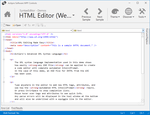
스크린샷: SyntaxEditor supports the editing of any Unicode characters and even has full support for working with embedded bi-directional text. ...
릴리스 노트: Updated Microsoft.NET 5 targets to.NET 6 since.NET 5 is out of support. Users can continue to use Microsoft.NET Core 3.1 targets for.NET 5 applications. Updated Microsoft.NET Framework 4.5.2 and 4.6.1 targets to.NET Framework 4.6.2 since it is the most recent supported version of.NET Framework. ...
릴리스 노트: view lines for the same single document line didn't yield expected results. Fixed an issue where IntelliPrompt parameter info could flicker slightly while editing. ...
릴리스 노트: Updates in 2011.2 IntelliPrompt Parameter Info- Show information about each member signature being edited. This makes it easy to implement parameter info for your own custom languages. Parameter ... info can handle rich-formatted content display using HTML-like markup tags. Colors and font weights or styles can be used to bring attention to portions of the info tip. Single-Line Edit Mode- Make ... the editor appear like a standard TextBox, without scrollbars and where line terminators are not accepted as input. While in single-line edit mode, nearly all the standard UI features found in SyntaxEditor ...
릴리스 노트: Improves visible whitespace rendering logic to include non-breaking space characters. Added the SearchOverlayPane.ApplyStringResources method that can update the pane's UI strings after a string resource change. Improved TextSnapshot.TextRangeToPositionRange performance for zero-length text ...
릴리스 노트: Refactored IntelliPrompt shorthand item matcher algorithm, resulting in significant performance improvements. Added the EditorCommands.AddNextOccurrenceToSelection edit action (bound to Ctrl+D ... performance. Updated non-editable code snippet fields to not be highlighted in the template session. Updated the CollapsedRegionManager.GetVisibleOffset method logic..NET Languages Add-on Improved name ... CodeSnippetSerializer didn't save the Literal tag's Editable attribute with the correct name. Fixed an issue where scrolling a non-100% ZoomLevel editor before it's loaded might not scroll to the correct ...
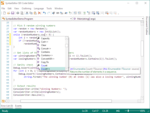
설명: A WPF syntax-highlighting code editor control and parsing suite. Actipro SyntaxEditor for WPF brings a powerful Visual Studio-like code editing experience to your own applications. It includes all ... selection mode is generally used, a special block selection mode is available that supports simultaneous editing of multiple lines. Indicators- Indicators are special 'tagged' regions of text ... features that make SyntaxEditor great. Split Views- Split the editor into multiple resizable views so that different portions of the same document can be viewed and edited in the same editor control. Undo ...
릴리스 노트: wasn't invalidated early enough in a certain document editing scenario. ...
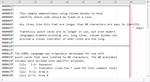
릴리스 노트: Adds new Column Guides feature to designate where line breaks should occur. Improved Microsoft Visual Studio 2022 designer support. Added a new Column Guides feature to designate where line breaks should occur. Added a new Compare Files QuickStart to demonstrate side-by-side file comparison. ...
릴리스 노트: after a field may not position the caret properly when Enter was pressed after editing the field. Fixed a bug where exported RTF and HTML didn't account for a customized plain text foreground. Fixed ...
릴리스 노트: Improves IntelliPrompt UI and horizontal ScrollBar. Improved IntelliPrompt UI to reposition itself when the view's text area layout is updated, such as when scrolling. Added the SyntaxEditor.WordWrapModeChanged event that is raised when the SyntaxEditor.WordWrapMode property is changed. ...
릴리스 노트: Esc key handling while incremental search mode is active to deactivate the mode, but not collapse the selection. Updated the left/right selection adjustment edit actions to support virtual space without ... of an outlining node may not shift offsets properly. Fixed a bug where certain edits around collapsed outlining nodes could lead to an invalid state. Fixed a bug where the selection may be incorrect following ...
릴리스 노트: Adds the ability to render ranges of unused code using partial transparency. Added a new IUnusedRegionTag that can be applied to ranges of unused code that should be rendered using partial transparency. Added a new Unused Regions QuickStart to demonstrate the new unused regions feature. Fixed a bug ...
릴리스 노트: object public, adding a virtual SyntaxEditor.CreateMacroRecording method and more. Added the SyntaxEditor.ViewActionExecuting event that is raised immediately before an edit action occurs within an editor ...
릴리스 노트: Updates the editor to support default font bold/italic settings. Added syntax highlighting to collapsed region quick info tips created by the CollapsedRegionQuickInfoProvider language service. Added the CollapsedRegionQuickInfoProvider.IsSyntaxHighlightingEnabled property and added a parameter to ...