공식 공급 업체
200 이상의 소프트웨어 개발처와 판매 계약을 맺은 공인 디스트리뷰터로서 합법적인 라이선스를 제공합니다.
모든 브랜드 보기.
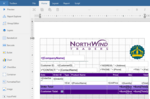
스크린샷: Includes BarCode, Bullet, Chart, CheckBox, Container, Formatted Text, Image, Line, OverflowPlaceholder, Shape and TextBox. 6 ...
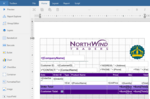
스크린샷: Includes BarCode, Bullet, Chart, CheckBox, Container, Formatted Text, Image, Line, OverflowPlaceholder, Shape and TextBox. 6 ...
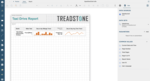
스크린샷: .NET data sources allow you to connect to any of the standard databases, plus.NET in-memory objects and collections. 5 ...
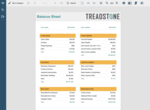
스크린샷: 0 ...
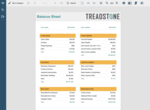
스크린샷: 0 ...
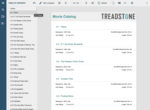
스크린샷: Generate your Table of Contents or utilize the Table of Contents control within the Viewer to quickly find your visualized data. 1 ...
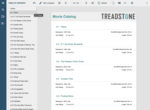
스크린샷: Generate your Table of Contents or utilize the Table of Contents control within the Viewer to quickly find your visualized data. 1 ...
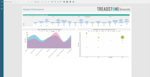
스크린샷: Visualize your data using new graphical components, including Maps, Bullets and Sparklines. 2 ...
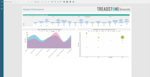
스크린샷: Visualize your data using new graphical components, including Maps, Bullets and Sparklines. 2 ...
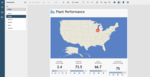
스크린샷: Utilize the Parameters control to filter data based on relevance. Here you can see that after selecting Chicago, only Chicago's Plant performance has been generated. 3 ...
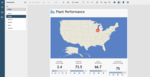
스크린샷: Utilize the Parameters control to filter data based on relevance. Here you can see that after selecting Chicago, only Chicago's Plant performance has been generated. 3 ...
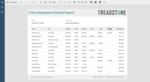
스크린샷: Quickly read records from the data source and immediately render them to the output device. 4 ...
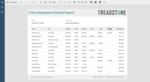
스크린샷: Quickly read records from the data source and immediately render them to the output device. 4 ...