공식 공급 업체
200 이상의 소프트웨어 개발처와 판매 계약을 맺은 공인 디스트리뷰터로서 합법적인 라이선스를 제공합니다.
모든 브랜드 보기.

스크린샷: ...
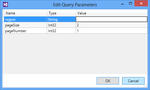
스크린샷: ...

스크린샷: To filter data, enter the filter string to the Filter box on the LINQ Interactive window toolbar. ...

스크린샷: To group the data by any column, drag the column header you want the data to be grouped by to the Group By Box panel. ...

스크린샷: You may browse related objects in two ways. First, you may click the drop-down arrow in the cell with this property, and its contents will be presented in a new grid without hiding the original data. Another way is to click the underlined object (or ...

스크린샷: You can switch between opened data views with tabs at the bottom of the window. ...

스크린샷: ...

스크린샷: ...