공식 공급 업체
200 이상의 소프트웨어 개발처와 판매 계약을 맺은 공인 디스트리뷰터로서 합법적인 라이선스를 제공합니다.
모든 브랜드 보기.

고객 평가: organization. Chris Reynolds Head of System Development and Application Serverless Systems / Arden & Gem ... 더 읽기
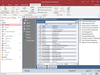
설명: Document and analyze your Access databases. Total Access Analyzer lets you understand how your database works and helps you find errors and performance bottlenecks. It includes the ability to detect over 100 types of errors and includes suggestions and performance tips. The comprehensive database ... 더 읽기 본 제품에 관한 더 많은 결과 보기
고객 리뷰: I should have invested in this software tool years ago! 5 Ireland ... 더 읽기
릴리스 노트: Report, View Explorer and Quick Documentation enhancements. Ribbon Documentation- Three new reports are available under Database (Access 2007 and above): Ribbons List Ribbons XML (Landscape) Ribbons XML (Portrait) Data Macro Analysis- Total Access Analyzer now parses data macro code to document ... 더 읽기
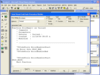
설명: for writing and modifying Access module code. Simplify your job of developing Access applications. ... beginning to end. After installing the program, you have a floating toolbar available while you develop your ... database code. Bookmarker BookMarker makes it easy to keep development notes and track tasks on specific ... 더 읽기 본 제품에 관한 더 많은 결과 보기
설명: names in your database code. Bookmarker BookMarker makes it easy to keep development notes and track ... beginning to end. After installing the program, you have a floating toolbar available while you develop your ... 더 읽기
호환성: Microsoft Office 97 Microsoft Access 97 Product Class Component Development Tools Disk Space Required: 2MB ... 더 읽기
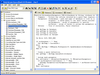
설명: Integrated useful code, developed over thousands of hours, into one package for your use. Total ... for over 550 VBA procedures designed specifically for Access Code for all the major Access development ... The Team Version (5-User Pack) lets you manage and share code across multiple developers The Source Code ... 더 읽기 본 제품에 관한 더 많은 결과 보기
설명: designed specifically for Access Code for all the major Access development needs Fully commented code with ... 더 읽기
호환성: Access 2003 Microsoft Access 2002 Microsoft Access 2000 Product Class Component Development Tools Disk ... 더 읽기
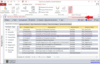
설명: Easily perform a wide variety of calculations on your Access programs. Designed specifically for Access, Total Access Statistics runs as an Access add-in (from the Tools menu), and offers a wide range of statistical functions to analyze your data. Your data can be in Access tables or linked from ... 더 읽기 본 제품에 관한 더 많은 결과 보기
릴리스 노트: Adds support for 32 and 64-bit versions of Access. Microsoft Access 2016 Enhancements Support for 32 and 64-bit versions of Access 2016 with separate add-ins for each. New redistributable runtime libraries to support Access 2016, 2013, 2010, 2007, and 2003. Support for Windows 10 (and all Windows ... 더 읽기
가격: Total Access Statistics for Access 2016 1 User License Our Part No: 512412-1205619 1 User Upgrade License Our Part No: 512412-1205620 5 User License Our Part No: 512412-1205621 5 User Upgrade License Our Part No: 512412-1205622 Total Access Statistics for Access 2013 1 User License Our Part No: ... 더 읽기
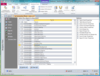
설명: Five popular Microsoft Access developer products. Total Access Developer Suite contains Total ... and Visual Basic developers. Over 225 classes and modules and 125,000+ lines of royalty-free source code ... text on your tables, forms and reports to avoid embarrassing mistakes. Total Access Developer Suite ... 더 읽기 본 제품에 관한 더 많은 결과 보기
호환성: Supports Microsoft Access 2016, 2010, 2007, 2003, 2002, 2000 and 97 Total Access Developer Suite ... 더 읽기
가격: Total Access Developer Suite for Access 2016 1 User License Our Part No: 513571-1205441 1 User ... 513571-1205443 5 User License- Upgrade from previous version Our Part No: 513571-1205444 Total Access Developer ... from previous version Our Part No: 513571-1205439 Total Access Developer Suite for Access 2007 1 User ... 더 읽기
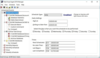
설명: Total Access Ultimate Suite is a suite of products designed for significant productivity gains. Includes: Total Visual Agent, Total Access Analyzer, Total Visual CodeTools, Total Access Components, Total Access Detective, Total Access Emailer, Total Access Memo, Total Visual SourceBook, Total ... 더 읽기 본 제품에 관한 더 많은 결과 보기
호환성: Supports Microsoft Access 2016, 2010, 2007, 2003, 2002, 2000 and 97 Total Access Ultimate Suite includes a combination of products that work specifically for one version of Access and some for multiple versions. Choose the Access version that you are using to support all the database formats ... 더 읽기
스크린샷: Generate comprehensive analysis and documentation of your Access databases and detect over 100 types of errors, improvement suggestions, and performance tips. ... 더 읽기

릴리스 노트: Added Excel Add-in for Zoho Books. Added Excel Add-in for Zoho Desk. Added support for NetSuite 2023.2. A new 'Do not validate single update/delete per row on commit' option has been added to Options-> Edit-> Error Handling. Added support for Zendesk Custom Lookup Fields. Improved ... 더 읽기 본 제품에 관한 더 많은 결과 보기
릴리스 노트: Added support for Zoho CRM API v4. Added support for Custom App authorization (Shopify). Added support for Private App authorization (HubSpot). Added support for Salesforce Web Services API version 55.0. ... 더 읽기
설명: Work with cloud data in Microsoft Excel. Devart Excel Add-in Cloud Pack allows you to connect Microsoft Excel to cloud data. You can quickly and easily load from cloud data to Excel, instantly refresh data from the database, edit the data, and save it back. It enables you to work with cloud data ... 더 읽기

릴리스 노트: A new 'Do not validate single update/delete per row on commit' option has been added to Options-> Edit-> Error Handling. Improved filtering and caching for V3 product-related tables in BigCommerce. Fixed issue detecting column default values as numeric and string literals, specified ... 더 읽기 본 제품에 관한 더 많은 결과 보기
설명: Work with BigCommerce data in Microsoft Excel. Devart Excel Add-in for BigCommerce allows you to connect Microsoft Excel to BigCommerce data. You can quickly and easily load from BigCommerce to Excel, instantly refresh data from the database, edit the data, and save it back. It enables you to work ... 더 읽기
릴리스 노트: Improved 'PriceListRecords' object support. Added 'Wishlists', 'WishlistItems', 'PriceListAssignments' and 'OrderMetaFields' objects. Added official Microsoft Windows 11 support. Added compact installation feature. The default browser is now used ... 더 읽기

릴리스 노트: A new 'Do not validate single update/delete per row on commit' option has been added to Options-> Edit-> Error Handling. Fixed issue detecting column default values as numeric and string literals, specified within round brackets or quotes. Updates in 2.9x 1 ... 더 읽기 본 제품에 관한 더 많은 결과 보기
설명: Work with DB2 in Microsoft Excel. Devart Excel Add-in for DB2 allows you to connect Microsoft Excel to DB2 data. You can quickly and easily load from DB2 to Excel, instantly refresh data from the database, edit the data, and save it back. It enables you to work with DB2 data like you do with Excel ... 더 읽기
릴리스 노트: Added official Microsoft Windows 11 support. Added compact installation feature. The default browser is now used for Web Login authorization. Added new 'buffer size' parameter ID to Option > Import > Data > General menu. It is now possible to see the saved SQL when a connection ... 더 읽기