공식 공급 업체
200 이상의 소프트웨어 개발처와 판매 계약을 맺은 공인 디스트리뷰터로서 합법적인 라이선스를 제공합니다.
모든 브랜드 보기.
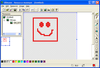
설명: by allowing for easy, logical access to (and ruse of) pre-tested, approved code sections VBAssist ... click. This becomes an invaluable feature when debugging code. You can also store frequently used ... 더 읽기 본 제품에 관한 더 많은 결과 보기
호환성: Component Building Tools Test and Review Status Installation Tested- Yes Uninstall Tested- Yes Anti Virus ... Checked- Yes Evaluation Installation Tested- Yes Evaluation Uninstall Tested- Yes Documentation Reviewed- ... 더 읽기
설명: lines of code with a single click. This becomes an invaluable feature when debugging code. You can also ... 더 읽기
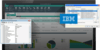
설명: Enable automated testing of the presentation layer using IBM Rational Functional Tester. ... Infragistics Test Automation WinForms for IBM is a collection of custom libraries built using IBM Rational ... Functional Tester extensibility. It enables automated testing of the presentation layer, allowing testers ... 더 읽기 본 제품에 관한 더 많은 결과 보기
릴리스 노트: Customization Testing- Several new subitems and a new verification point for the layout tree on the right-side ... of the End User Ribbon Customization dialog enable you to test this new feature introduced in NetAdvantage ... 더 읽기
릴리스 노트: Updates in 2010 Volume 3 Office 2010 Ribbon UI Testing- NEW! New testing scenarios like pinning ... subitem. Application Menu 2010 UI Testing- NEW! UltraToolbarsDockAreaProxy adds testing support ... assemblies in TestAdvantage enable you to test the exact same bits you are deploying for your application ... 더 읽기

설명: Automated testing for WPF user interfaces. Infragistics Test Automation WPF for Micro Focus UFT ... is a collection of custom libraries that enable automated and full regression testing of Infragistics ... and replay tests utilizing standard Micro Focus UFT capabilities both with the record server and through ... 더 읽기 본 제품에 관한 더 많은 결과 보기
릴리스 노트: Adds support for testing Infragistics 17.2 controls. Adds support for testing Infragistics 17.2 ... 더 읽기
호환성: Product Type Add-In Compatible Containers Unified Functional Testing 12.00 and higher Unified ... Functional Testing 11.51 (Install.Net Add-in and UFT 11.50 patch UFT_00001) QuickTest Professional 11 ... 더 읽기

설명: Enable automated testing of the presentation layer. Infragistics Test Automation WinForms ... It enables automated testing of the presentation layer, allowing developers to fully regression test Windows ... development teams to effortlessly extend the regression testing process to the presentation layer. You can ... 더 읽기 본 제품에 관한 더 많은 결과 보기
릴리스 노트: Updates in 2010 Volume 3 WinToolbars UI Testing- Enhanced! New testing support for Application ... for more concise and comprehensible test scripts. WinGrid UI Testing- Enhanced! Increased support ... for testing appearance properties on rows and cells with two new replayable actions: GetRowAppearance ... 더 읽기
릴리스 노트: Updates in 2010 Volume 1 WinGanttView UI Testing UltraGanttViewProxy enables you to get much ... of the same testing support as you have available to you when testing the WinGrid control (same actions, etc.) ... WinSplitter UI Testing A new proxy named UltraSplitterProxy supports your automated testing of the new ... 더 읽기

스크린샷: 0 ... 더 읽기 본 제품에 관한 더 많은 결과 보기
설명: that integrates UI prototyping, design systems, user testing, app building and code generation to eliminate design ... with stakeholders and test prototypes in an iterative design process. Import designs from Sketch. Build interactive ... prototypes with useable components. Pre-built design patterns. User-Test Early and Often- Conduct user ... 더 읽기
설명: useable components. Pre-built design patterns. User-Test Early and Often- Conduct user testing and get ... prototyping, design systems, user testing, app building and code generation to eliminate design hand offs and ... user testing. View analytics screen-by-screen or via video. Unlimited number of testers. Accelerate App ... 더 읽기
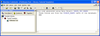
호환성: Component Building Tools Test and Review Status Installation Tested- Yes Uninstall Tested- Yes Anti Virus ... Checked- Yes Evaluation Installation Tested- Yes Evaluation Uninstall Tested- Yes Documentation Reviewed- ... 더 읽기 본 제품에 관한 더 많은 결과 보기
설명: Speed development time by eliminating repetitive, tedious and time consuming steps from the hands-on part of the code development process. CodeAssist employs breakthrough, template driven technology to help developers create sophisticated data access routines, faster, more efficiently and more ... 더 읽기
스크린샷: CodeAssist generates data access code. To do this it must have access to a structured data source. Adding a database to your workspace provides the necessary connection. ... 더 읽기

릴리스 노트: Funnel Chart Highlighting- The UltraFunnelChart now has a highlighting overlay. It exposes this overlay through multiple highlighting properties, namely HighlightedItemsSource, HighlightValueDisplayMode, HighlightedValueMemberPath, and HighlightingOpacity. When the HighlightValueDisplayMode is set ... 더 읽기 본 제품에 관한 더 많은 결과 보기
릴리스 노트: Documents Engine Fixed an issue preventing PDF from being exported when an image is added to the document. Web Data Menu Improved accessibility. 0 ... 더 읽기
릴리스 노트: IgGrid Fixed an issue causing summary data to not be correctly displayed for 'groupby' rows. 0 ... 더 읽기
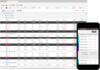
릴리스 노트: Funnel Chart Highlighting- The UltraFunnelChart now has a highlighting overlay. It exposes this overlay through multiple highlighting properties, namely HighlightedItemsSource, HighlightValueDisplayMode, HighlightedValueMemberPath, and HighlightingOpacity. When the HighlightValueDisplayMode is set ... 더 읽기 본 제품에 관한 더 많은 결과 보기
릴리스 노트: Documents Engine Fixed an issue preventing PDF from being exported when an image is added to the document. Web Data Menu Improved accessibility. 0 ... 더 읽기
릴리스 노트: IgGrid Fixed an issue causing summary data to not be correctly displayed for 'groupby' rows. 0 ... 더 읽기

릴리스 노트: Funnel Chart Highlighting- The UltraFunnelChart now has a highlighting overlay. It exposes this overlay through multiple highlighting properties, namely HighlightedItemsSource, HighlightValueDisplayMode, HighlightedValueMemberPath, and HighlightingOpacity. When the HighlightValueDisplayMode is set ... 더 읽기 본 제품에 관한 더 많은 결과 보기
릴리스 노트: .NET 8.0 support- As of version 2023.2, the Ultimate UI for WinForms toolset supports.NET 8. Chart Highlight Filter- The UltraCategoryChart and UltraDataChart now expose a way to highlight and animate in and out of a subset of data. The display of this highlight depends on the series type. For ... 더 읽기
릴리스 노트: Adds that ability to visualize chart series as a dashed line. Chart Dash Array- Now supports the ability to apply a 'DashArray' to a series to visualize them as a dashed line. The dash array can also be applied to trendlines of the series via the TrendLineDashArray property. In addition, ... 더 읽기
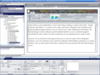
고객 리뷰: I have tested most of the "user interface" and charting components for the.Net ... 더 읽기 본 제품에 관한 더 많은 결과 보기
호환성: 2.0 Product Class User Interface Components Test and Review Status Installation Tested- Yes Uninstall ... Tested- Yes Anti Virus Checked- Yes Evaluation Installation Tested- Yes Evaluation Uninstall Tested- Yes ... 더 읽기
호환성: OS Windows 7 Windows Vista Windows XP Windows Server 2003 제품 아키텍쳐 32Bit 64Bit 툴 타입 Component 콤포넌트 타입 ASP.NET WebForms ASP.NET AJAX (ATLAS).NET WinForms.NET Class 100% Managed Code JavaScript AJAX 호환성있는 플랫드폼 Microsoft Visual Studio 2010 Microsoft Visual Studio 2008 Microsoft Visual Studio 2005 ... 더 읽기