공식 공급 업체
200 이상의 소프트웨어 개발처와 판매 계약을 맺은 공인 디스트리뷰터로서 합법적인 라이선스를 제공합니다.
모든 브랜드 보기.
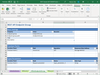
릴리스 노트: Turning Excel Models into APIs. v4.0.2 Updated Jun 5, 2020 Features Generating a REST API in debug ... The testing tool executed some of the test cases which did not match the filter criteria. When a function ... object schema. Automatically create the API Inspector JSON file when the API is built using debug mode. ... 더 읽기 본 제품에 관한 더 많은 결과 보기
설명: inspection functions are available in the production environment. Automatic Testing Framework- AlchemyJ ... provides an Automatic Testing Tool in Excel. The tool lets users define test cases and runs the cases ... automatically. With a proven model, AlchemyJ can augment the test cases in order to increase the testing ... 더 읽기
기능: AlchemyJ provides an Automatic Testing Tool in Excel. The tool lets users define test cases ... and runs the cases automatically. With a proven model, AlchemyJ could augment the test cases in order ... to increase the testing coverage. Then the Test Case Transformation Engine of AlchemyJ will transform Excel ... 더 읽기
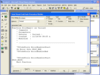
설명: options. Preview and test it. Total Access CodeTools takes care of the details including code to handle ... on hardware and the operating system is also included to help solve your toughest debugging problems. Database ... 더 읽기 본 제품에 관한 더 많은 결과 보기
설명: Information on hardware and the operating system is also included to help solve your toughest debugging ... and other options. Preview and test it. Total Access CodeTools takes care of the details including ... 더 읽기
가격: Total Access CodeTools for Access 97 1 User License Mfr. Part No: TACT8 Our Part No: 513568-1205299 5 User License Mfr. Part No: TACT8-5 Our Part No: 513568-1205301 1 User Upgrade License from previous version Mfr. Part No: TACT8-U Our Part No: 513568-1205303 5 User Upgrade License from previous ... 더 읽기
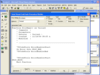
설명: Incorporate quality, tested code into your apps while enhancing your Visual Basic development ... Remove Indentations makes your code flush left Remove Debug Statements removes this debugging code Remove ... 더 읽기 본 제품에 관한 더 많은 결과 보기
설명: Remove Indentations makes your code flush left Remove Debug Statements removes this debugging code Remove ... 더 읽기
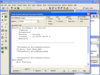
설명: Remove Indentations makes your code flush left Remove Debug Statements removes this debugging code Remove ... 더 읽기 본 제품에 관한 더 많은 결과 보기
설명: Remove Indentations makes your code flush left Remove Debug Statements removes this debugging code Remove ... 더 읽기
가격: Total Visual Code Tools 2010 1 User License Mfr. Part No: VSCT11 Our Part No: 510665-1205729 1 User License Upgrade from Previous Version Mfr. Part No: VSCT11-U Our Part No: 510665-1205733 5 User License Mfr. Part No: VSCT11-5 Our Part No: 510665-1205731 5 User License Upgrade from Previous Version ... 더 읽기
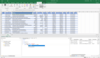
릴리스 노트: close). Fix potential deadlock scenarios when debugging with external QS application. Added missing XML ... 더 읽기 본 제품에 관한 더 많은 결과 보기
릴리스 노트: for Persons column type. All first-chance exceptions are now saved to the log to ease debugging. Fixed ... 더 읽기
릴리스 노트: New Debugger allows you to debug apps inside QueryStorm. 2.6.8092.14763 Updated Feb 26, 2022 ... The (docked) debugger was running into many issues when debugging code that interacts with the Excel API (was ... caused by an error in the mechanism that allows the debugger to stay interactive while debugging Excel). ... 더 읽기
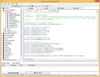
설명: that's already written and tested for you. Organized in a powerful code browser integrated with the VB ... 더 읽기 본 제품에 관한 더 많은 결과 보기
설명: 이미 작성되고 테스트 된 85,000개 이상의 코드 라인을 통해 응용 프로그램과 컴포넌트에 고급 기능을 추가합니다. Organized in a powerful code browser integrated with the VB IDE, Total Visual SourceBook lets you insert code directly into your projects and save your own code to share with your team. Use the Total Visual SourceBook Repository to ... 더 읽기
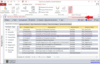
설명: regressions, percentiles, frequency distributions, correlations, t-tests, confidence intervals, crosstabs, ... 더 읽기 본 제품에 관한 더 많은 결과 보기
설명: Access 프로그램에서 다양한 계산을 쉽게 수행합니다. Designed specifically for Access, Total Access Statistics runs as an Access add-in (from the Tools menu), and offers a wide range of statistical functions to analyze your data. Your data can be in Access tables or linked from other sources such as SQL Server. Analyze ... 더 읽기
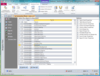
설명: Fully tested, documented, and ready to be inserted in your projects. Total Access Speller- Typos make ... 더 읽기 본 제품에 관한 더 많은 결과 보기
설명: 5개의 인기있는 Microsoft Access 개발자 제품. Total Access Developer Suite contains Total Access Analyzer- Generate comprehensive analysis and documentation of your Access databases and detect over 100 types of errors, improvement suggestions, and performance tips. Total Visual CodeTools- Enhance and ... 더 읽기
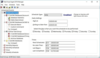
설명: and 80,000+ lines of royalty-free source code are included. Fully tested, documented, and ready to be inserted ... 더 읽기 본 제품에 관한 더 많은 결과 보기
설명: Total Access Ultimate Suite는 현저한 생산성 향상을 위해 설계된 제품 세트입니다. Includes: Total Visual Agent, Total Access Analyzer, Total Visual CodeTools, Total Access Components, Total Access Detective, Total Access Emailer, Total Access Memo, Total Visual SourceBook, Total Access Speller, Total Access Startup, Total ... 더 읽기
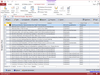
설명: you send it. You can test with the entire list or specify a limited number of messages Schedule Email ... 더 읽기 본 제품에 관한 더 많은 결과 보기
릴리스 노트: of multiple FROM emails so their replies all go to one email address. SMTP Validation No Longer Sends a Test ... Email- In prior versions, Total Access Emailer validated your SMTP settings by emailing a test message. ... 더 읽기
설명: you send it. You can test with the entire list or specify a limited number of messages Schedule Email ... 더 읽기