공식 공급 업체
200 이상의 소프트웨어 개발처와 판매 계약을 맺은 공인 디스트리뷰터로서 합법적인 라이선스를 제공합니다.
모든 브랜드 보기.
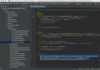
릴리스 노트: such as screen size, target platform version and theme allow more control on what is displayed. Testing ... and Debugging – An interactive XSLT debugger is included with IntelliJ IDEA 11 for debugging XSLT stylesheets. ... debugging. This works for both Firefox and Chrome JS debuggers. Web Servers- Out-of-the-box support for JBoss ... 더 읽기 본 제품에 관한 더 많은 결과 보기
릴리스 노트: Detect a test runner if it's installed but not listed directly in package.json. Flash_Flex ... Run/Debug AIR Mobile config for iOS Simulator to allow configuring a Simulator device. JavaEE.JBoss WildFly: ... Frameworks Create-react-app: option to generate project with TypeScript. Unit Tests Detecta test runner ... 더 읽기
릴리스 노트: the icon next to the test or the suit name and select Run or Debug. The test status will be displayed next ... such as a condition. Memory view in Debug- The JVM Debugger Memory View, introduced with IntelliJ IDEA 2016.3 ... as a separate plugin is bundled and available inside the Debug tool window. Emulated method breakpoints- Method ... 더 읽기
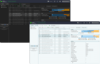
설명: Amplify your debugging efforts with a Web Debugging Proxy for any device or platform. Fiddler ... Everywhere is a secure and modern web debugging proxy for macOS, Windows, and Linux. It empowers you ... Composer Fiddler Everywhere's API Composer makes it easy to quickly compose, test, group, and organize ... 더 읽기 본 제품에 관한 더 많은 결과 보기
릴리스 노트: Small UI tweaks to the new application design. The splash screen does not respect the application theme. Application does not detect the system theme on some Linux distributions. Query string Rules action does not offer autocomplete suggestions. Application fails to display properly if an invalid ... 더 읽기
릴리스 노트: Introduced a new approach for active/inactive selections and focus state. Updated application colors for light and dark theme and remove the light blue and dark blue themes. Updated icons and style of the application. Added more options in the grid for gRPC messages and SSE- Copy all and Quick ... 더 읽기
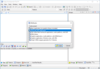
릴리스 노트: Adds compiler support for macOS ARMv6 and Linux ARM64. Graphical environment Added code completion support for 'once' classes. Improved the 'Add Library' implementation by allowing you to add 'redirection' ecf files. Compiler Added support for new platforms: Apple ... 더 읽기 본 제품에 관한 더 많은 결과 보기
릴리스 노트: Improves 'WrapC' tool with updated type mapping and internal optimizations. Graphical environment Some feature indexing note variants are now clickable. Extended font zoom factor to grid and text-based tools. Compiler Improved support for the most recent Microsoft Visual Studio version ... 더 읽기
호환성: Product Type Application EiffelStudio for Windows Computer/Processor: PC with 1GHz or faster processor. Operating System: Windows 2000 up to Windows 8.1. Memory: 4GB of RAM or higher. Hard Disk: 500MB of uncompressed hard disk space (1GB recommended). Display: Super VGA (800 x 600) or higher ... 더 읽기
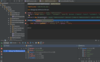
설명: HTML, CSS, and JavaScript editor. PhpStorm also provides powerful built-in tools for debugging, testing ... in just one click, or search for its usages. Debugging, Testing and Profiling- PhpStorm provides ... powerful built-in tools for debugging, testing and profiling your applications. Debugging ... 더 읽기 본 제품에 관한 더 많은 결과 보기
설명: provides powerful built-in tools for debugging, testing and profiling your applications. PhpStorm Features ... to a method, function or variable definition in just one click, or search for its usages. Debugging, Testing ... and Profiling- PhpStorm provides powerful built-in tools for debugging, testing and profiling your applications. ... 더 읽기
릴리스 노트: to the test source from there, and also debug Jest tests. Completion for modules in package.json- PhpStorm now ... Adds support for the Codeception testing framework. Tools and Frameworks Support ... for the Codeception testing framework- PhpStorm now supports the Codeception testing framework, starting with version ... 더 읽기
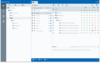
스크린샷: for test creation and debugging. 0 ... Using Test Runner, you can run selected unit and functional tests on any or all of the browsers ... on a local machine, a connected mobile device, or on a browser farm. The local Test Runner can be used ... 더 읽기 본 제품에 관한 더 많은 결과 보기
설명: be used for test creation and debugging. An external browser farm or a Selenium grid is used by the Sencha ... Create robust unit and end-to-end tests that help you deliver quality apps. Sencha Test ... is a comprehensive unit and end-to-end testing solution for Ext JS, including support for end-to-end testing ... 더 읽기
설명: React apps. Deliver high quality apps and reduce testing time and cost with Sencha Test. With Sencha ... Cross-browser testing is critical to ensuring quality for organizations, and test automation is a requirement to ... meet delivery timelines. Sencha Test helps you build an end-to-end testing plan without having to ... 더 읽기
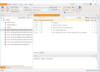
릴리스 노트: New simplified test debugging helps identify and fix test failuers faster and more easily. ... Improved test debugging experience: The fully revamped workflow for fixing failing test scripts helps you ... spend less time troubleshooting broken tests with brand new UI and a set of new features. Screenshots ... 더 읽기 본 제품에 관한 더 많은 결과 보기
릴리스 노트: debug. UI: Get 'Latest from TFS' now properly refreshes the test list view. UI: Fixed an issue ... Adds test recording and execution in Google Chrome without using extensions. Test recording ... and playback of Test Studio automated tests. Microsoft Windows 11: Microsoft Internet Explorer has been ... 더 읽기
릴리스 노트: Data binding from Excel may break. Cannot connect to a git repository in AzureDevOps. Improved manual upload to storage performance and memory usage. JavaScript click with closes browser set to "true" will fail when closing a popup in Firefox. Notification dialog is not dismissed in Edge ... 더 읽기
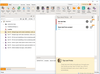
릴리스 노트: New simplified test debugging helps identify and fix test failuers faster and more easily. ... Improved test debugging experience: The fully revamped workflow for fixing failing test scripts helps you ... spend less time troubleshooting broken tests with brand new UI and a set of new features. Screenshots ... 더 읽기 본 제품에 관한 더 많은 결과 보기
릴리스 노트: UI: Fixed an issue in Test Explorer that was preventing proper sizing during test debug. UI: Get ... Adds test recording and execution in Chrome without using extensions. Test recording and execution ... of Test Studio automated tests. Microsoft Windows 11: Microsoft Internet Explorer has been replaced ... 더 읽기
릴리스 노트: Data binding from Excel may break. Cannot connect to a git repository in AzureDevOps. Improved manual upload to storage performance and memory usage. JavaScript click with closes browser set to "true" will fail when closing a popup in Firefox. Notification dialog is not dismissed in Edge ... 더 읽기
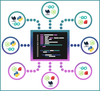
릴리스 노트: different configurations for debug, test or production. Role-Based Access Control (RBAC) You can now add ... Adds the ability to create project branches in order to make different configurations for debug ... , test or production. Project Branching Added the ability to create project branches in order to make ... 더 읽기 본 제품에 관한 더 많은 결과 보기
릴리스 노트: development for: Intellisense (auto completion). Debugging. Integrated terminal sessions. It enables basic ... Perl Testing Tools- Perl has a huge set of great testing tools that come with the base language. ... This runtime is designed to provide you with many of the best third party test tools. ... 더 읽기
릴리스 노트: some refactoring and a workaround for Test::Builder. OpenSSL v1.1.1o- OpenSSL v1.1.1o (labeled ... 더 읽기
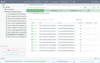
릴리스 노트: can find the output.log file in your test project’s report directory. Added advanced debugging ... Adds advanced debugging capabilities and improves the browser detection algorithm. TestCafe Studio ... preservation- When TestCafe Studio runs a test, it now saves the test’s stdout and stderr streams to disk. You ... 더 읽기 본 제품에 관한 더 많은 결과 보기
릴리스 노트: buttons. Debug mode enabled in the Run TestCafe Script action is now off after the action is completed. ... 더 읽기
릴리스 노트: with the native Chrome DevTools Protocol. Native automation increases test stability and speed. Updates in 2.x 1 ... 더 읽기
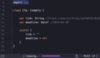
릴리스 노트: Build, Run, Debug and Test during indexing Build, run, debug, and test your application instantly without ... Usages tool window. Debug Disassembly View- When the source code is not available, use Force Step ... Into (⌥⇧F7) to see the disassembled code (or just select the frame in the Debug tool window). Completion- ... 더 읽기 본 제품에 관한 더 많은 결과 보기
릴리스 노트: integration. Run and debug your UI tests using the built-in AppCode test runner and fix any issue faster ... by running only failed tests. If doing C++, check user-defined literals, C++14 digit separator and improved ... 더 읽기
릴리스 노트: debugging, and testing. Build Messages Dozens of UX issues have been fixed by reworking the Messages tree, ... AppCode versions. Mac Catalyst Support Code assistance, build, run, and debugging now work for Mac ... 더 읽기