공식 공급 업체
200 이상의 소프트웨어 개발처와 판매 계약을 맺은 공인 디스트리뷰터로서 합법적인 라이선스를 제공합니다.
모든 브랜드 보기.
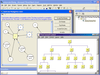
설명: demonstration of each of these products is available in the LayoutDemo sample provided with AddFlow. Royalty ... TFlow (tree or radial layout) A demonstration of each of these products is available in the LayoutDemo ... 더 읽기 본 제품에 관한 더 많은 결과 보기
설명: includes complete sample applications. A demonstration of each of these products is available ... (symmetric force directed layout) TFlow (tree or radial layout) A demonstration of each of these products ... 더 읽기
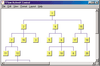
설명: TFlow (tree or radial layout) A demonstration of each of these products is available in the LayoutDemo ... 더 읽기 본 제품에 관한 더 많은 결과 보기
설명: layout) TFlow (tree or radial layout) A demonstration of each of these products is available ... 더 읽기
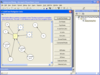
설명: 대화형 순서도 및 워크플로 다이어그램을 만듭니다. AddFlow 는 응용 프로그램 내의 객체와 객체의 관계를 표시 및 사용할 필요가 발생할 때마다 편리한 ActiveX 컴포넌트입니다. 묘화는 인테렉티브하게 또는 프로그래밍에 따라 실행할 수 있습니다. 기능으로는 다이어 그램의 객체마다 개별 형태, 스타일, 그림, 색, 폰트, 사용자 데이터 등을 설정할 수 있으며, 메타 파일 제공, 시리얼화, 인쇄, 확대축소, 포트, 사용자 정의와 그 외의 다수가 포함되어 있습니다. 런타임은 실행 로열티가 없습니다. AddFlow 5.4.0.11의 ... 더 읽기 본 제품에 관한 더 많은 결과 보기
설명: A demonstration of each of these products is available in the LayoutDemo sample. ... 더 읽기
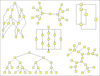
설명: 그래프 드로잉 알고리즘 세트. LayoutFlow for.NET는 4가지의 레이아웃 컴포넌트의 콜렉션이며 개관을 정하는 몇 가지 룰에 따라 그래프 또는 플로우차트를 자동적으로 표시합니다. 이곳에 적용되는 컴포넌트는HFlow, SFlow, TFlow、OFlow입니다. 이러한 컨트롤은 AddFlow의 확장판입니다. 각각의 컨트롤이 AddFlow컨트롤을 포함하는 폼 상에서 그 정점(노드라고 하는)과 엣지(링크라고 부르기도 한다)의 자동적인 그래프 레이아웃을 실현합니다. LayoutFlow for.NET는 아래의 4가지.NET컴포넌트의 ... 더 읽기 본 제품에 관한 더 많은 결과 보기
설명: parallel), A demonstration of each of these products is available in the DemoLayout sample provided ... 더 읽기

기능: or for the entire AddFlow control Labels Input/Output The demo demonstrates printing, print previewing, and XML ... 더 읽기

기능: or for the entire AddFlow control Labels Input/Output The demo demonstrates printing, print previewing, and XML ... 더 읽기 본 제품에 관한 더 많은 결과 보기
기능: 주요 기능 일반 기능 도표는 상호대화 방식이나 프로그램 방식으로 만들 수 있습니다. 구체적인 형태, 스타일, 색상, 글꼴을 각 항목별로 또는 컨트롤의 기본 속성으로 정의될 수 있습니다. 여러 컬렉션을 지원하기 때문에 여러 가지 방법으로 그래프를 그릴 수 있습니다. 컨트롤(CanDrawNode, CanMoveNode, CanMultiLink등) 또는 항목(XSizeable, YSizeable, XMoveable, YMoveable, Selectable, Stretchable 등)을 사용자 정의할 수 있는 많은 속성 상호작용 및 표시 ... 더 읽기
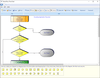
기능: Virtualization mode Input/Output The demo demonstrates printing, print previewing, and XML serialization. The C# ... 더 읽기
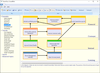
기능: Virtualization mode Input/Output The demo demonstrates printing, print previewing, and XML serialization. The C# ... 더 읽기