공식 공급 업체
200 이상의 소프트웨어 개발처와 판매 계약을 맺은 공인 디스트리뷰터로서 합법적인 라이선스를 제공합니다.
모든 브랜드 보기.
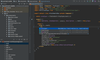
릴리스 노트: Updates in V5.0 Live HTML/CSS/JS Editing Preview- See page updates in real time. Google Closure ... 더 읽기 본 제품에 관한 더 많은 결과 보기
릴리스 노트: causing the highlighting in Angular HTML templates to stop working when editing code while debugging. ... 더 읽기
릴리스 노트: that are considered vulnerable and suggest fixes where available. Editing improvements for YAML- Added a new quick-fix ... 더 읽기
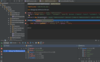
릴리스 노트: Updates in V3.0 PHP UML- Understand and change code by providing editable UML class diagrams ... for PHP code. Quickly examine your application structure, create and edit classes and their relationships. ... 더 읽기 본 제품에 관한 더 많은 결과 보기
릴리스 노트: Inspections "Edit severities" no longer opens the Severities Editor. Setting Sync sync ... 더 읽기
릴리스 노트: Inspections "Edit severities" no longer opens the Severities Editor. Setting Sync sync ... 더 읽기
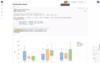
설명: in private cloud and on-premises setups. Enterprise edition. Access permissions- Grant your colleagues ... viewing or editing access when sharing notebooks and workspaces. Collaboration on file editing- Edit ... or edit. You can also organize team projects in workspaces and share the data with your whole team using ... 더 읽기 본 제품에 관한 더 많은 결과 보기
설명: file editing- Edit Python scripts and any plain text files with your team members in real time. Smart ... Grant your colleagues viewing or editing access when sharing notebooks and workspaces. Collaboration on ... level of access as either view or edit. You can also organize team projects in workspaces and share the ... 더 읽기
릴리스 노트: databases. Reports: Added the option to restrict downloading or editing copies of report notebooks. ... 더 읽기
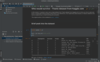
설명: Smart coding assistance- When editing code cells, enjoy smart code completion, on-the-fly error checking ... the IDE. Rely on smart coding assistance when editing SQL code, running queries, browsing data, and ... easy code navigation. Markdown- DataSpell supports editing and rendering Markdown in both notebook ... 더 읽기 본 제품에 관한 더 많은 결과 보기
설명: right under the cell. Smart coding assistance- When editing code cells, enjoy smart code completion, ... right from the IDE. Rely on smart coding assistance when editing SQL code, running queries, browsing ... and quick-fixes, and easy code navigation. Markdown- DataSpell supports editing and rendering Markdown in both ... 더 읽기
릴리스 노트: In this release the table no longer has to be manually adjusted to view the final row. When the user edited a code ... that appears. Previously, you could only copy the output of a cell by manually selecting the text and using Edit ... 더 읽기
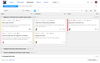
릴리스 노트: with userInput do not work for draft issues. Inline image editing options are difficult to use, inconsistent ... with attachment editing behavior. Workflow constructor: custom field referencing is broken. Layout of an issue ... 더 읽기 본 제품에 관한 더 많은 결과 보기
릴리스 노트: support for various products or customer organizations. Editable ticket summary- When a ticket is received ... to edit the ticket summary to make it more readily understandable and easier to review at a later date. ... 더 읽기
릴리스 노트: Report restore all projects to previous values after editing. ... 더 읽기
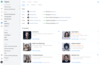
설명: from the chat and start editing. No more pings and additional DMs. Everything happens automatically. ... organization. Organize your personal documents using a handy folder structure. Collaborative editing = Work on ... drafts and share them with your colleagues for collaborative editing before moving them to Project ... 더 읽기 본 제품에 관한 더 많은 결과 보기
설명: meetings, and you aren’t sure whether you will be able to attend one a specific day, you can edit the entry ... to collaborate on a blog post or a document draft. Access the draft right from the chat and start editing ... personal documents using a handy folder structure. Collaborative editing = Work on drafts and share them ... 더 읽기
릴리스 노트: field that is always visible and easily editable on the fly. Granular permissions for folders ... Collaborators. You can grant Guests permissions to do things like view project details, edit documents, create ... members from the <Your project> | People pane. Add or remove users, view, assign, and edit ... 더 읽기
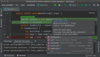
설명: for the classroom and online coding interviews. Simultaneous editing- Investigate issues and review and work on your ... as you edit. Conversely, you can track the whereabouts and follow the activities of other participants ... calls are available in Code With Me. Permissions management- Configure what others can edit and run ... 더 읽기 본 제품에 관한 더 많은 결과 보기
설명: classroom and online coding interviews. Simultaneous editing- Investigate issues and review and work on your ... you edit. Conversely, you can track the whereabouts and follow the activities of other participants ... too. Video calls are available in Code With Me. Permissions management- Configure what others can edit ... 더 읽기
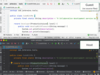
설명: coding interviews. Simultaneous editing- Investigate issues and review and work on your code together ... in real time. Following- Call others from wherever they are in the code to follow you as you edit ... are available in Code With Me. Permissions management- Configure what others can edit and run in your project, ... 더 읽기 본 제품에 관한 더 많은 결과 보기
설명: interviews. Simultaneous editing- Investigate issues and review and work on your code together in real time. ... Following- Call others from wherever they are in the code to follow you as you edit. Conversely, you can ... in Code With Me. Permissions management- Configure what others can edit and run in your project, what ... 더 읽기
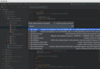
릴리스 노트: Inspections "Edit severities" no longer opens the Severities Editor. Setting Sync sync ... 더 읽기 본 제품에 관한 더 많은 결과 보기
릴리스 노트: listeners of the Workspace Model. Unable to reformat file in Light Edit mode. Wrong highlighting for @ ... 더 읽기
릴리스 노트: is snapped, impossible to maximize IDE. New UI Onboarding: edit texts of some steps. Spring view: no icon ... 더 읽기
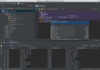
릴리스 노트: It is now easier to work with UUIDs: Added a new action: Generate UUID. It is now possible to edit any ... columns can now be validated while editing [PostgreSQL]. Simplification of sessions Starting from ... 더 읽기 본 제품에 관한 더 많은 결과 보기
릴리스 노트: the file columns with the columns of the target table. If you need to edit the table itself, click the Edit ... 더 읽기
설명: Derby and H2. It includes an editor that provides intelligent coding assistance for editing SQL code ... database objects created in code you're editing. On-the-fly analysis and quick-fixes- DataGrip detects ... 더 읽기