공식 공급 업체
200 이상의 소프트웨어 개발처와 판매 계약을 맺은 공인 디스트리뷰터로서 합법적인 라이선스를 제공합니다.
모든 브랜드 보기.
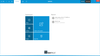
릴리스 노트: wizard when RayPack is installed on a share location. Fixed minor issues with editing of Registry items. ... 더 읽기 본 제품에 관한 더 많은 결과 보기
설명: various available formats for later editing (MSI, MSIX, MST and MSP). Creation of virtual packages (App-V, ... non-Windows projects (macOS). Editing function for packaging projects allows clean and efficient editing of ... 더 읽기
릴리스 노트: Spell-Checking for Step Descriptions- When editing the description of a step, the text is now ... 더 읽기
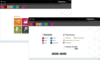
릴리스 노트: installation). In the list of unassigned tasks, RayFlow now shows only those tasks for which the user has editing ... 더 읽기 본 제품에 관한 더 많은 결과 보기
릴리스 노트: more. Improvements: Restored the ability to edit tasks without leaving the phase overview screen ... with additional edit button present to open tasks in a new tab. It is now possible to manually change the column ... processing to only include users that have edit permissions on the selected phase. Fixed UI issues ... 더 읽기
릴리스 노트: editing is now on a full screen editor and inline editing has been disabled. Additionally, horizontal ... configuration view now has inline editing capabilities and the view has been compacted, so that it is no longer ... to edit or delete a static page. The issue has been fixed in this release. RayFlow was returning an error ... 더 읽기

릴리스 노트: dashboards. Added support for Advanced Transformation Editing (JSON). Added the ability to download log files ... renamed to ECM. While editing passwords (as parameters to cloud or on-prem connectors), it is now possible ... 더 읽기 본 제품에 관한 더 많은 결과 보기
릴리스 노트: Typetalk. VMware vSphere. Vonage Unified Communications. Added support for advanced Transformation Editing ... 더 읽기
릴리스 노트: possible to edit the LDAP filter when importing users and groups from Microsoft Active Directory. Scheduled ... 더 읽기
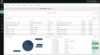
릴리스 노트: drag-and-drop base editing model creating new reports and dashboards with precise information is now much easier ... in case of editing a read-only policy. Fixed an issue where it was possible to add managed device settings ... mode. Removed the possibility to edit the bandwidth of a distribution server other than the distribution ... 더 읽기 본 제품에 관한 더 많은 결과 보기
릴리스 노트: regarding the in-place upgrade. Improved Edit as.. option in the Policy snap-in- The Edit as... option ... 더 읽기
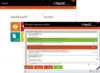
설명: automation Drag & drop of checklist elements Tips given during the editing greatly simplify the creation ... end-user experience and productivity New editor to easily create and edit checklists for a high level of ... 더 읽기 본 제품에 관한 더 많은 결과 보기
설명: of your workforce Improve end-user experience and productivity New editor to easily create and edit ... checklists for a high level of automation Drag & drop of checklist elements Tips given during the editing ... 더 읽기
기능: RayQC Edition Overview General Professional Enterprise Modern RaySuite 3.0 user interface style • ... 더 읽기
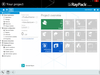
설명: Advanced Package and Virtual Profile Editing Create and edit MSI installations, patches and transforms ... Create and edit APP-V, XenApp, ThinApp and Symantec Workspace Virtualization packages End-to-end ... 더 읽기 본 제품에 관한 더 많은 결과 보기
설명: Advanced Package and Virtual Profile Editing Create and edit MSI installations, patches and transforms ... Create and edit APP-V, XenApp, ThinApp and Symantec Workspace Virtualization packages End-to-end ... 더 읽기
기능: RayPack Editions Feature comparison table for RayPack Standard, Professional and Enterprise ... Editions. Tools Functionality Standard Professional Enterprise General Modern Windows-8 inspired User ... Interface • • • Profile Management • • • Get Started Guide • • • PackDesigner Edit and create robust ... 더 읽기
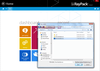
설명: Advanced Package and Virtual Profile Editing Create and edit MSI installations, patches and transforms ... Create and edit APP-V, XenApp, ThinApp and Symantec Workspace Virtualization packages End-to-end ... 더 읽기 본 제품에 관한 더 많은 결과 보기
설명: Advanced Package and Virtual Profile Editing Create and edit MSI installations, patches and transforms ... Create and edit APP-V, XenApp, ThinApp and Symantec Workspace Virtualization packages End-to-end ... 더 읽기
기능: RayPack Editions Feature comparison table for RayPack Standard, Professional and Enterprise ... Editions. Tools Functionality Standard Professional Enterprise General Modern Windows-8 inspired User ... Interface • • • Profile Management • • • Get Started Guide • • • PackDesigner Edit and create robust ... 더 읽기
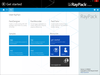
설명: Advanced Package and Virtual Profile Editing Create and edit MSI installations, patches and transforms ... Create and edit APP-V, XenApp, ThinApp and Symantec Workspace Virtualization packages End-to-end ... 더 읽기 본 제품에 관한 더 많은 결과 보기
설명: Advanced Package and Virtual Profile Editing Create and edit MSI installations, patches and transforms ... Create and edit APP-V, XenApp, ThinApp and Symantec Workspace Virtualization packages End-to-end ... 더 읽기
기능: RayPack Editions Feature comparison table for RayPack Standard, Professional and Enterprise ... Editions. Tools Functionality Standard Professional Enterprise General Modern Windows-8 inspired User ... Interface • • • Profile Management • • • Get Started Guide • • • PackDesigner Edit and create robust ... 더 읽기
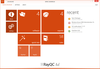
설명: be edited and customized in order to deliver professionally designed and branded documents. Advanced ... 더 읽기 본 제품에 관한 더 많은 결과 보기
설명: 충돌 및 호환성 관리. RayQC Advanced is an extension module of RayQC. This extension provides the ability to the Packaging Team to execute automatic collision and compatibility tests. The tests allow to determine whether a software package is fit for usage within a specific environment, along with other ... 더 읽기
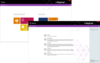
설명: the order of the appearance of the screenshots or insert comments afterwards. Edit your document until ... 더 읽기 본 제품에 관한 더 많은 결과 보기
설명: the order of the appearance of the screenshots or insert comments afterwards. Edit your document until ... 더 읽기