공식 공급 업체
200 이상의 소프트웨어 개발처와 판매 계약을 맺은 공인 디스트리뷰터로서 합법적인 라이선스를 제공합니다.
모든 브랜드 보기.
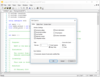
설명: Visual Studio style code editor control. Codejock Syntax Edit for ActiveX COM provides your users ... Features Overview Codejock Syntax Edit for ActiveX COM provides several options to choose from including ... marks, break points and much more. Syntax Edit is included in Suite Pro for ActiveX COM. Editor Features ... 더 읽기 본 제품에 관한 더 많은 결과 보기
릴리스 노트: Improves DPI support. DPI support improvements have been added. ... 더 읽기
릴리스 노트: Adds support for Visual Studio 2019. Support for Visual Studio 2019. Utility and Samples- Codejock samples and utilities have been significantly improved and applied a modern look so that you are able to not only work more efficiently with the tools. Toolkit Pro Application Wizard ... 더 읽기
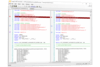
설명: Visual Studio style code editor control. Codejock Syntax Edit for Visual C++ MFC provides your ... advanced features. Features Overview Codejock Syntax Edit for Visual C++ MFC provides several options ... schemes, book marks, break points and much more. Syntax Edit is included in Toolkit Pro for Visual C++ MFC. ... 더 읽기 본 제품에 관한 더 많은 결과 보기
릴리스 노트: Improves DPI support. DPI support improvements have been added. Samples and Utilities: Native Windows theme support has been fixed. ... 더 읽기
릴리스 노트: Samples and Utilities: Improved DPI support for most samples. ... 더 읽기
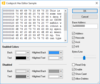
스크린샷: The ‘Hex Edit Control’ allows you to display and edit hex data visually. You can easily retrieve ... data selection and define display styles. Works great with the Controls masked edit control to display ... 더 읽기 본 제품에 관한 더 많은 결과 보기
설명: to choose from including Buttons, Combo Box, Common Dialogs, Progress Bars, Edit Controls, Alert Popup ... Windows List Manager Search Options Color Selection Edit Browse Edit Hex Edit Masked Edit Edit List Box ... Edit Control Themes Progress Bars Themed Progress Bars Messenger Style Popup Theme Support Animation ... 더 읽기
릴리스 노트: Preview control adds the ability to load preview data from a stream. The ability to load preview data from a stream has been added to the Preview control. On-demand preview activation has been added to the Preview control. Dynamic color reflection has been added to CXTPControlPopupColor when XAML ... 더 읽기
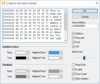
스크린샷: The Hex Edit Control allows you to display and edit hex data visually. You can easily retrieve ... data selection and define display styles. Works great with the Xtreme Controls masked edit control ... 더 읽기 본 제품에 관한 더 많은 결과 보기
설명: to choose from including Buttons, Combo Box, Common Dialogs, Progress Bars, Edit Controls, Alert Popup ... Manager Color Selection Progress Bars Themed Progress Bars Edit Hex Edit Masked Edit Themed Messenger ... 더 읽기
릴리스 노트: Preview control adds the ability to load preview data from a stream. The ability to load preview data from a stream has been added to the Preview control. On-demand preview activation has been added to the Preview control. Dynamic color reflection has been added to CXTPControlPopupColor when XAML ... 더 읽기
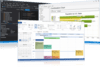
고객 리뷰: Angel 5 Spain ... 더 읽기 본 제품에 관한 더 많은 결과 보기
릴리스 노트: for xtpChartScaleNumerical. CommandBars Crash when editing a ribbon in combination with Drag & Drop fixed. Controls ... 더 읽기
설명: Controls, Chart Pro, Calendar, Docking Pane, Property Grid, Report Control, Shortcut Bar, Syntax Edit, Skin ... an easy to create hierarchical list of editable properties and represent any data type or sub-item. Report ... an application skinning framework technology that can be used with Windows Themes Syntax Edit- Syntax Edit ... 더 읽기

릴리스 노트: CommandBars Crash when editing a ribbon in combination with Drag & Drop fixed. Controls Possible bug ... 더 읽기 본 제품에 관한 더 많은 결과 보기
설명: Docking Pane, Property Grid, Report Control, Shortcut Bar, Syntax Edit, Skin Framework and Task Panel. ... hierarchical list of editable properties and represent any data type or sub-item. Report Control- Report ... framework technology that can be used with Windows Themes Syntax Edit- Syntax Edit provides users ... 더 읽기
릴리스 노트: Adds new Visual Studio themes plus new PasswordPeek and WebBrowser controls. SuitePro Added Microsoft Visual Studio 2017, 2019 and 2022 themes to all related controls. Registration-free COM manifests have been added for all OCX modules. Chart Added support for legend item sorting. CommandBars ... 더 읽기

설명: of editable properties and represent any data type or sub-item. Features Overview Codejock Property Grid ... Hierarchical Editable List, Inplace Button Controls, Data Sorting, Combo List, Splitter Sizing, Masked Edit ... Data Sorting Customization Combo List Edit Property Splitter Position Mask Edit Item Metrics ... 더 읽기 본 제품에 관한 더 많은 결과 보기
설명: Inplace Button Controls, Data Sorting, Combo List, Splitter Sizing, Masked Edit, Visual Studio and Office ... Customization Combo List Edit Property Splitter Position Mask Edit Item Metrics Customizable Appearance Built in ... 더 읽기
릴리스 노트: Updates in V13.4.1 Fixed- Switched Popup Edit behavior- Enter to Accept- Ctrl+Enter to make new ... 더 읽기

설명: of editable properties and represent any data type or sub-item. Features Overview Codejock Property Grid ... Hierarchical Editable List, Inplace Button Controls, Data Sorting, Combo List, Splitter Sizing, Masked Edit ... Buttons Data Sorting Customization Combo List Edit Property Splitter Position Mask Edit Item Metrics ... 더 읽기 본 제품에 관한 더 많은 결과 보기
설명: Inplace Button Controls, Data Sorting, Combo List, Splitter Sizing, Masked Edit, Visual Studio and Office ... Customization Combo List Edit Property Splitter Position Mask Edit Item Metrics Customizable Appearance Built in ... 더 읽기
릴리스 노트: Updates in V13.4.1 Fixed- Switched Popup Edit behavior- Enter to Accept- Ctrl+Enter to make new ... 더 읽기

릴리스 노트: Adds SetMask, GetMask, GetLiteral, GetPrompt and IsUseMask for edit field mask related operations. ... SetMask, GetMask, GetLiteral, GetPrompt and IsUseMask have been added to CXTPReportColumn for edit field ... 더 읽기 본 제품에 관한 더 많은 결과 보기
설명: Types/Features In-Place Cell Editing Cell Data Types Data Validation Buttons Custom Drawing Check Box Combo Box ... 더 읽기
설명: Line Style Cell Types/Features In-Place Cell Editing Cell Data Types Data Validation Buttons Custom ... 더 읽기

릴리스 노트: Adds SetMask, GetMask, GetLiteral, GetPrompt and IsUseMask for edit field mask related operations. ... SetMask, GetMask, GetLiteral, GetPrompt and IsUseMask have been added to CXTPReportColumn for edit field ... 더 읽기 본 제품에 관한 더 많은 결과 보기
설명: Line Color Grid Line Style Cell Types/Features In-Place Cell Editing Cell Data Types Data Validation ... 더 읽기
설명: Alignment Report Grid Lines Grid Line Color Grid Line Style Cell Types/Features In-Place Cell Editing Cell ... 더 읽기