공식 공급 업체
200 이상의 소프트웨어 개발처와 판매 계약을 맺은 공인 디스트리뷰터로서 합법적인 라이선스를 제공합니다.
모든 브랜드 보기.
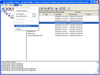
스크린샷: Import an encryption key to use for added security across networks. ... 더 읽기 본 제품에 관한 더 많은 결과 보기
스크린샷: Import an encryption key to use for added security across networks. ... 더 읽기
설명: connection. SourceGear SourceOffSite integrates into the Visual Studio environment, uses encryption to protect ... 더 읽기

릴리스 노트: Adds support for OpenDocument encryption. Added support for external Excel workbooks. Added ... support for OpenDocument encryption. ... 더 읽기 본 제품에 관한 더 많은 결과 보기
설명: when saving into HTML. Support for OpenDocument encryption, Text Highlighter and Morph Transition. ... 더 읽기
설명: encoding meta tag when saving into HTML. Support for OpenDocument encryption, Text Highlighter and Morph ... 더 읽기

릴리스 노트: Adds support for OpenDocument encryption. Added support for external Excel workbooks. Added ... support for OpenDocument encryption. ... 더 읽기 본 제품에 관한 더 많은 결과 보기
설명: Highlighter, OpenDocument encryption and rendering shape Soft Edges effect supported Set Transparency property ... 더 읽기
설명: Highlighter, OpenDocument encryption and rendering shape Soft Edges effect supported Set Transparency property ... 더 읽기

릴리스 노트: Adds support for OpenDocument encryption. Added support for external Excel workbooks. Added ... support for OpenDocument encryption. ... 더 읽기 본 제품에 관한 더 많은 결과 보기
릴리스 노트: Adds the ability to decrypt ODP and OTP presentations. Embed HTML and ZIP files. Decrypt encrypted ... 더 읽기
릴리스 노트: series data points. RemoveEncryption() method removes the encryption from presentation when loaded ... 더 읽기
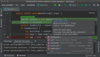
설명: through JetBrains servers end-to-end encrypted. However, some teams require an extra level of security ... 더 읽기 본 제품에 관한 더 많은 결과 보기
설명: 협업 개발 및 페어 프로그래밍 서비스. Code With Me On-Premises enables you to share the currently opened project in your IDE with others and work on it together in real time. No more repository downloading or pulling changes from someone else’s branch. No more time spent on setting up an environment, fixing ... 더 읽기
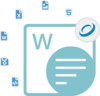
릴리스 노트: Adds support for 'CITATION' and 'BIBLIOGRAPHY' fields. Added support for 'CITATION' and 'BIBLIOGRAPHY' fields. Added functionality to automatically generate a Table of Contents (TOC) for MOBI documents. Added a new public property to specify the size of ... 더 읽기 본 제품에 관한 더 많은 결과 보기
릴리스 노트: Management RMS Encryption. Added the ability to format data series in scatter charts. You can now import ... 더 읽기
릴리스 노트: Adds the ability to set chart axis titles. Added 'setExporterInput/Output' methods. You can now read 'styleId' values. Added support for 'MarkdownSaveOptions.ImagesFolderAlias'. Added the ability to set chart axis titles. Improved 'MetafileRenderingOptions' ... 더 읽기
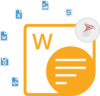
릴리스 노트: Management RMS Encryption. Added the ability to format data series in scatter charts. You can now import ... 더 읽기
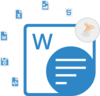
릴리스 노트: Adds support for AES encryption algorithms and PDF 2.0. Added support for AES encryption ... 더 읽기 본 제품에 관한 더 많은 결과 보기
릴리스 노트: Adds the ability to set chart axis titles. You can now secure output files using workflows. Added the ability to set chart axis titles. Specify a font's vertical position on a line. Added support for 'MarkdownSaveOptions.ImagesFolderAlias'. Improved 'MetafileRenderingOptions 더 읽기
릴리스 노트: NullReferenceException when using IF field. FileCorruptedException is thrown upon loading encrypted DOCX document. ... 더 읽기

릴리스 노트: Adds support for modern encryption algorithms along with Excel 2021 support. Added support ... for Microsoft Excel 2021. Added support for modern encryption algorithms. ... 더 읽기

릴리스 노트: Adds support for modern encryption algorithms along with Excel 2021 support. Added support ... for Microsoft Excel 2021. Added support for modern encryption algorithms. ... 더 읽기