공식 공급 업체
200 이상의 소프트웨어 개발처와 판매 계약을 맺은 공인 디스트리뷰터로서 합법적인 라이선스를 제공합니다.
모든 브랜드 보기.
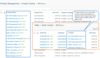
릴리스 노트: Doesn't work without Column/View Permission installation. ... 더 읽기
설명: is installed, the shortcut directing to the related information page will be added on the item edit menu as well ... 더 읽기 본 제품에 관한 더 많은 결과 보기
설명: Sharepoint 목록 내 항목과 관련된 모든 정보를 찾습니다. SharePoint Lookup Tracker provides an overview page to list all information related to an item. A "Related Information" link displays all connected information on the item. Lookup Tracker can search all items related to the specific item and display ... 더 읽기
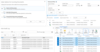
설명: into a single file or unzip files inside SharePoint document library without installing additional software. ... 더 읽기 본 제품에 관한 더 많은 결과 보기
설명: 문서를 분류, 구성(organize) 및 공유할 수 있습니다. SharePoint Classifier is a complete document management system for Microsoft SharePoint. It includes the following BoostSolutions products: Bulk Properties Editor, List Transfer, Bulk Zip & Unzip, Document Number Generator, List Advanced Filter and Item Audit ... 더 읽기
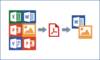
설명: to convert PDF back to MS Word file. The best part is users do not have to download or install additional ... 더 읽기 본 제품에 관한 더 많은 결과 보기
설명: SharePoint에서 MS Office 파일, 이미지 등을 PDF로 변환하거나 병합하는 경량 솔루션. SharePoint PDF Converter supports a wide range of document types: MS Word (doc, docx), Excel (xls, xlsx,csv), PowerPoint (ppt, pptx), Visio (vsd, vsdx), Images (png, jpeg, tiff, psd), e-mail (msg) files and more. SharePoint PDF Converter can ... 더 읽기
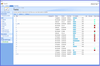
설명: installed. After saving your settings, the choices will then be displayed as colored squares in the list ... 더 읽기 본 제품에 관한 더 많은 결과 보기
설명: 사용자가 목록의 각 요소에 컬러를 할당하여 목록 요소를 분류 할 수 있습니다. SharePoint Choice Indicator allows you to prioritize, organize and monitor task and list items by applying color-coded labels corresponding to selection criteria you specify. Choice Indicators support floating tooltip information, customizable color ... 더 읽기
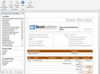
호환성: Microsoft Office 2007 SP3 is needed when Word 2007 is installed in Windows 8 or Server 2012. ... 더 읽기 본 제품에 관한 더 많은 결과 보기
호환성: For SharePoint Server Subscription Edition: Operating System: Microsoft Windows Server 2019 Standard or Datacenter Microsoft Windows Server 2022 Standard or Datacenter Server: Microsoft SharePoint Server Subscription Edition Browser: Microsoft Edge Mozilla Firefox Google Chrome For SharePoint 2019: ... 더 읽기
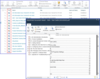
릴리스 노트: Updates in v3.1.605.0 Fixed: Failed to read Excel files due to installation package file error. ... 더 읽기 본 제품에 관한 더 많은 결과 보기
설명: library without installing additional software or downloading documents on a user’s computer. Standalone ... it's not necessary to install a separate document viewer or download documents to your computer. ... 더 읽기
설명: SharePoint 브라우저에서 직접 문서를 열람합니다. SharePoint Document Viewer enables users to view Microsoft Office documents, PDFs, images, web pages, etc. directly within a SharePoint document library without installing additional software or downloading documents on a user’s computer. Standalone document viewer ... 더 읽기