공식 공급 업체
200 이상의 소프트웨어 개발처와 판매 계약을 맺은 공인 디스트리뷰터로서 합법적인 라이선스를 제공합니다.
모든 브랜드 보기.
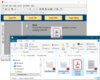
릴리스 노트: When a corrupt PDF is opened or added by dragging and dropping, PDF Creator Plus will attempt to auto-repair the file. Not all files can be repaired. For password-protected PDF files that do not have a master password, PDF Creator Plus will automatically try to remove the password when you open the ... 더 읽기 본 제품에 관한 더 많은 결과 보기
릴리스 노트: Adobe LifeCycle PDF files (XFA PDFs) can now be opened directly in PDF Creator Plus. Previously these types of PDF files had to be printed to be used. When a manual license renewal is initiated, activated products now remain activated until their expiration date or until the manual process is ... 더 읽기
릴리스 노트: Fixed masked images being outputted as white squares in PDF. Fixed too thick line when using a text annotation's with the underline text style. Fixed Outline annotation color style not being maintained in the created PDF. 0 ... 더 읽기
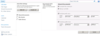
릴리스 노트: Adds support for SharePoint Subscription Edition and SharePoint 2019. Added support for Microsoft SharePoint 2019. Added support for Microsoft SharePoint Subscription Edition. ... 더 읽기 본 제품에 관한 더 많은 결과 보기
설명: SharePoint 문서 제목을 자동 설정합니다. SharePoint Document Auto Title can set a SharePoint document title with its file name automatically when the document is uploaded or modified in a SharePoint Document library. SharePoint Document Auto Title provides a SharePoint workflow template named "Document ... 더 읽기
설명: Auto set a SharePoint document title. SharePoint Document Auto Title can set a SharePoint document title with its file name automatically when the document is uploaded or modified in a SharePoint Document library. SharePoint Document Auto Title provides a SharePoint workflow template named 더 읽기
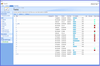
릴리스 노트: Adds support for SharePoint Subscription Edition and SharePoint 2019. Added support for Microsoft SharePoint 2019. Added support for Microsoft SharePoint Subscription Edition. ... 더 읽기 본 제품에 관한 더 많은 결과 보기
설명: 사용자가 목록의 각 요소에 컬러를 할당하여 목록 요소를 분류 할 수 있습니다. SharePoint Choice Indicator allows you to prioritize, organize and monitor task and list items by applying color-coded labels corresponding to selection criteria you specify. Choice Indicators support floating tooltip information, customizable color ... 더 읽기
설명: Allows users to classify list elements by assigning a color to each element in the list. SharePoint Choice Indicator allows you to prioritize, organize and monitor task and list items by applying color-coded labels corresponding to selection criteria you specify. Choice Indicators support floating ... 더 읽기
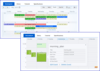
릴리스 노트: Fixed an error on SharePoint 2013 server when connecting to Exchange Online. ... 더 읽기 본 제품에 관한 더 많은 결과 보기
릴리스 노트: Adds support for Microsoft SharePoint Server Subscription Edition. Added support for Microsoft SharePoint Server Subscription Edition. Added support for Agenda- Daily view. Event Permission settings did not work in Agenda view. Calendar source selector did not work in Agenda view. ... 더 읽기
릴리스 노트: Adds support for Microsoft SharePoint 2019. Support SharePoint 2019. Ability to connect to Exchange 2019 on SharePoint 2016/2019. ... 더 읽기
설명: Sharepoint 목록 내 항목과 관련된 모든 정보를 찾습니다. SharePoint Lookup Tracker provides an overview page to list all information related to an item. A "Related Information" link displays all connected information on the item. Lookup Tracker can search all items related to the specific item and display ... 더 읽기 본 제품에 관한 더 많은 결과 보기
설명: Find all information related to an item in a Sharepoint list. SharePoint Lookup Tracker provides an overview page to list all information related to an item. A "Related Information" link displays all connected information on the item. Lookup Tracker can search all items related to the ... 더 읽기
릴리스 노트: Adds support for Microsoft SharePoint Server Subscription Edition. Added support for Microsoft SharePoint Server Subscription Edition. ... 더 읽기
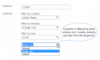
설명: SharePoint 찾기(lookup) 기능을 향상시키는 도구 모음. SharePoint Lookup Pack bundle of three products that enhance and compliment the default SharePoint lookup column function. Quickly cross-reference data from a list or site then apply a combination of filters to reduce the options presented in menus to ... 더 읽기 본 제품에 관한 더 많은 결과 보기
설명: A collection of tools that enhance SharePoint lookup functions. SharePoint Lookup Pack bundle of three products that enhance and compliment the default SharePoint lookup column function. Quickly cross-reference data from a list or site then apply a combination of filters to reduce the options ... 더 읽기
릴리스 노트: v1.13.0.623 Updated Jun 24, 2022 Features Added support for Microsoft SharePoint Server Subscription Edition. ... 더 읽기
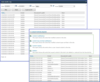
설명: SharePoint 항목 및 목록 수준에서 감사(audit) 정보를 열람합니다. SharePoint Item Audit Log is a simple and powerful audit report to present library or document usage, modifications, popularity, etc. After translating the events into simple terms, Item Audit Log makes the content of the audit clearer and more readable ... 더 읽기 본 제품에 관한 더 많은 결과 보기
설명: View audit information at SharePoint item and list level. SharePoint Item Audit Log is a simple and powerful audit report to present library or document usage, modifications, popularity, etc. After translating the events into simple terms, Item Audit Log makes the content of the audit clearer and ... 더 읽기
릴리스 노트: Adds support for Microsoft SharePoint Server Subscription Edition. Added support for Microsoft SharePoint Server Subscription Edition. ... 더 읽기
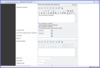
설명: 신규 버전을 만들지 않고 토론을 기록합니다. SharePoint Discussion Column is a custom column that records user discussions when editing items. The SharePoint discussion thread can be listed in chronological order with discussion contents and user names. With SharePoint Discussion Column, you don’t have to choose to ... 더 읽기 본 제품에 관한 더 많은 결과 보기
설명: Record discussions without creating new versions. SharePoint Discussion Column is a custom column that records user discussions when editing items. The SharePoint discussion thread can be listed in chronological order with discussion contents and user names. With SharePoint Discussion Column, you ... 더 읽기
호환성: Microsoft Office SharePoint Server (MOSS) Microsoft Windows SharePoint Services Microsoft Internet Explorer ... 8.0 Microsoft Internet Explorer 7.0 Microsoft Internet Explorer 6.0 Mozilla Firefox 3.6 Mozilla ... Microsoft.NET Framework 4.6 Browser: Microsoft Internet Explorer 10 or above Microsoft Edge Mozilla Firefox ... 더 읽기
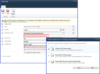
설명: SharePoint 용 일괄 편집, 가져오기, 체크 박스, 승인/거부 및 태그 지정 (Edit, Import, Check boxes, Approve/Reject 및 Tag) SharePoint Bulk Properties Editor allows end users to batch/bulk edit properties. Additionally, the product makes it possible to bulk approve/reject documents or list items and to add tags or notes in ... 더 읽기 본 제품에 관한 더 많은 결과 보기
설명: Edit, Import, Check boxes, Approve/Reject and Tag in bulk for SharePoint. SharePoint Bulk Properties Editor allows end users to batch/bulk edit properties. Additionally, the product makes it possible to bulk approve/reject documents or list items and to add tags or notes in bulk. By using ... 더 읽기
릴리스 노트: Adds supports for SharePoint Server Subscription Edition. Added supports for Microsoft SharePoint Server Subscription Edition. ... 더 읽기
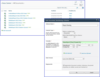
설명: SharePoint 라이브러리 내 문서를 위한 고유한 번호나 이름을 생성합니다. SharePoint Document Number automatically generates unique numbers or names for documents in a SharePoint library and enables the documents to be easily identifiable and classified. SharePoint Document Number Generator allows end users to set up a ... 더 읽기 본 제품에 관한 더 많은 결과 보기
설명: Generate unique numbers or names for documents in a SharePoint library. SharePoint Document Number automatically generates unique numbers or names for documents in a SharePoint library and enables the documents to be easily identifiable and classified. SharePoint Document Number Generator allows ... 더 읽기
릴리스 노트: Adds support for Microsoft SharePoint Server Subscription Edition. Added support for Microsoft SharePoint Server Subscription Edition. ... 더 읽기