공식 공급 업체
200 이상의 소프트웨어 개발처와 판매 계약을 맺은 공인 디스트리뷰터로서 합법적인 라이선스를 제공합니다.
모든 브랜드 보기.
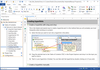
설명: 고급 다중 서식 도움말 및 문서를 만듭니다. Help & Manual is a documentation tool and content management system for both single and multi-author editing. All publishing formats supported by Help & Manual are generated from the same project. This means you only have to edit your help and documentation once. ... 더 읽기 본 제품에 관한 더 많은 결과 보기
설명: Create advanced multi format help and documentation. Help & Manual is a documentation tool and content management system for both single and multi-author editing. All publishing formats supported by Help & Manual are generated from the same project. This means you only have to edit your ... 더 읽기
릴리스 노트: project-depended styles. Automatic hyphenation is no longer applied to Internet links, if the link caption (partly) ... matches a style from the spell-exclude-list. The text item is an Internet link and the caption matches ... This was an old MSIE-specific setting. Webhelp: Internet links with type “button” – if the link specified to open ... 더 읽기

릴리스 노트: are now signed with a SHA2-hashed (and not SHA1 as before) certificate. Since recently Internet Explorer ... 더 읽기 본 제품에 관한 더 많은 결과 보기
릴리스 노트: for available notifications, the message “Internet access is restricted from this computer” would appear. ... 더 읽기

릴리스 노트: Adds support for full ISO/IEC 8859-1 encoding with FNC4 characters in the Code128 encoder. Added support for full ISO/IEC 8859-1 encoding with FNC4 characters in the Code128 encoder. Added support for full ISO/IEC 8859-1 decoding with FNC4 characters in the Code128 decoder. Fixed issue with the ... 더 읽기
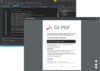
릴리스 노트: an Internet Information Services (IIS) application pool. Improved behavior and clarity when encountering rare ... 더 읽기
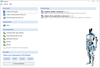
릴리스 노트: elements. Added the ability to automatically annotate web pages captured from Firefox, Microsoft Internet ... 더 읽기
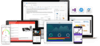
설명: 개발을 위한 40가지 이상의 고급 컴포넌트를 포함합니다. WebUI Studio Premier는 Rich Internet Application의 개발을 도와주는 강력한 아키텍처 및 각 ... 더 읽기 본 제품에 관한 더 많은 결과 보기
설명: every browser (Internet Explorer, Mozilla Firefox, Opera, Safari, Google Chrome and Gecko) and offers ... delivering a captivating user experience on your Rich Internet Applications. Including: iPhone-style sliding ... 더 읽기
호환성: Microsoft Internet Information Server Microsoft Internet Explorer Mozilla Firefox Silverlight ... 더 읽기
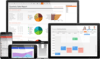
릴리스 노트: Telerik DevCraft Complete includes the following updates: Kendo UI 2024 Q1- Grid added support for pasting from Excel. KendoReact 2024 Q1 (v7.1.0)- Added new AIPrompt component. Telerik JustMock- Added Microsoft.NET 8 compatibility. Telerik Reporting 2024 Q1- Standalone Report Designer now targets ... 더 읽기 본 제품에 관한 더 많은 결과 보기
릴리스 노트: Telerik DevCraft Complete includes the following updates: Added support for Microsoft.NET 8 for.NET MAUI, ASP.NET Core, Blazor, Reporting, WinForms and WPF. Kendo UI R3 2023 SP1- Improves PDF Viewer, TreeList and Grid controls. Telerik Reporting R3 2023 SP1- Added SkiaSharp-based rendering for ... 더 읽기
릴리스 노트: Adds new React Pyramid chart plus support for trendlines. Telerik DevCraft Complete includes the following updates: Kendo UI R3 2023- Adds new DockManager component that replicates the docking features found in Visual Studio. KendoReact R3 2023 (v6.0.0)- Adds new Pyramid chart plus support for ... 더 읽기
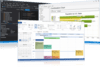
릴리스 노트: with dynamic support of WebView2 (Microsoft Edge) and ShellExplorer (Microsoft Internet Explorer) providers. ... 더 읽기 본 제품에 관한 더 많은 결과 보기
설명: 개발자에게 MicrosoftOffice, Visual Studio.NET 및 Internet Explorer의 것과 유사한 정교한 GUI 생성 기능을 제공합니다. Xtreme ... 더 읽기
설명: Give your application a professional, modern appearance. Codejock Toolkit Pro for Visual C++ MFC helps you create professional applications that incorporate a full set of highly customizable user interface components including Visual Studio style docking panes and Office style Ribbons, Toolbars, ... 더 읽기
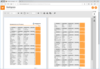
릴리스 노트: XRPictureBox in the print preview (Microsoft Internet Explorer 11 only). Reporting for React Visual Studio 2019 ... 더 읽기 본 제품에 관한 더 많은 결과 보기
릴리스 노트: ASPxWebDocumentViewer is not displayed in Internet Explorer 11 or higher. Chart Designer in Web Report Designer- ... 더 읽기
릴리스 노트: ASPxDocumentViewer is cut off if Internet Explorer is zoomed. ASPxWebReportDesigner- XRChart- Cannot select a decimal ... 더 읽기

릴리스 노트: outdated properties including [Use Proxy Setting from Internet Explorer (Windows Only)] option under ... 더 읽기