공식 공급 업체
200 이상의 소프트웨어 개발처와 판매 계약을 맺은 공인 디스트리뷰터로서 합법적인 라이선스를 제공합니다.
모든 브랜드 보기.

스크린샷: Vector plot (Dark Unica theme) 더 읽기 본 제품에 관한 더 많은 결과 보기
스크린샷: Bell curve (Dark Unica theme) 더 읽기
스크린샷: Polygon series (Dark Unica theme) 더 읽기

스크린샷: With 80+.NET chart types and DirectX rendering, FlexChart's data visualizations will bring life to your apps. Top features include flexible data binding, annotations, scrolling, and analysis features.-174 ... 더 읽기 본 제품에 관한 더 많은 결과 보기
스크린샷: Create stunning stock visualizations with the powerful financial chart component.-173 ... 더 읽기
스크린샷: Deliver quick and beautiful reports for your business applications, complete with data visualization and code-free report building.-172 ... 더 읽기
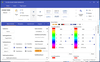
스크린샷: The Theme Generator offers a range of customizable themes including Material. 0 ... 더 읽기 본 제품에 관한 더 많은 결과 보기
스크린샷: The Theme Generator offers a range of customizable themes including Office 2016 style. 0 ... 더 읽기
스크린샷: The Theme Generator offers a range of customizable themes including a touch optimized Office 2016 style. 0 ... 더 읽기
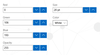
스크린샷: The UWP NumericBox control provides functionality for selecting numeric values within a predefined range. It exposes a convenient API to customize its behavior to best fit customer’s business requirements. 0 ... 더 읽기 본 제품에 관한 더 많은 결과 보기
스크린샷: The UWP Chart control allows displaying non-continuous data on the chart's plot area. Missing values will be represented as gaps. 0 ... 더 읽기
스크린샷: The UWP Expander control consists of a main content presenter and an expandable content presenter that can be collapsed/expanded by the end user. 0 ... 더 읽기
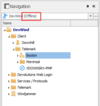
스크린샷: Retrieve passwords even when there is no internet connectivity. The offline copy is as secure ... 더 읽기
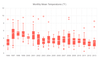
스크린샷: Box Plot Charts are Categorical charts which graphically render groups of numerical data through their quartiles. 0 ... 더 읽기 본 제품에 관한 더 많은 결과 보기
스크린샷: Bubble Charts are Scatter charts which display data as points with coordinates and sizes that are defined by the value of their items. 0 ... 더 읽기
스크린샷: Bullet Charts are Categorical charts which are a variation of the Bar Charts. You can use them as a replacement for dashboard gauges and meters. 0 ... 더 읽기
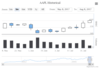
스크린샷: Two panes, candlestick and volume (Default theme) 더 읽기 본 제품에 관한 더 많은 결과 보기
스크린샷: Intraday candlestick (Default theme) 더 읽기
스크린샷: Line with markers and shadow (Default theme) 더 읽기
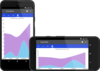
스크린샷: The Xamarin Chart control features a large collection of chart series. You can show trends with Line, Area and Spline Area Charts. 0 ... 더 읽기 본 제품에 관한 더 많은 결과 보기
스크린샷: The Xamarin Chart control features a large collection of chart series. You can compare sets of data with horizontal and vertical Bar Charts. 0 ... 더 읽기
스크린샷: The Xamarin Entry control is a text input control which accepts string input from the users and provides consistent look and feel with the rest of the Telerik UI for Xamarin components. 0 ... 더 읽기
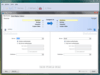
스크린샷: Compare and synchronize schemas. ... 더 읽기 본 제품에 관한 더 많은 결과 보기
스크린샷: Compare and synchronize data. ... 더 읽기
스크린샷: Package, upgrade, and install databases. ... 더 읽기
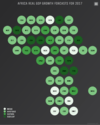
스크린샷: Tile map, circles (Dark Unica theme) 더 읽기 본 제품에 관한 더 많은 결과 보기
스크린샷: Rich information on click (Sand Signika theme) 더 읽기
스크린샷: Zoom to area by double click (Sand Signika theme) 더 읽기