공식 공급 업체
200 이상의 소프트웨어 개발처와 판매 계약을 맺은 공인 디스트리뷰터로서 합법적인 라이선스를 제공합니다.
모든 브랜드 보기.
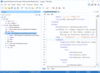
릴리스 노트: Manual. It is useful when your work environment restricts internet access and you need to view the User ... 더 읽기 본 제품에 관한 더 많은 결과 보기
릴리스 노트: preferred internet browser or application. The resulting report displays information about all the detected ... 더 읽기
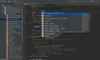
릴리스 노트: sending any code over the internet. Sticky lines in the editor Introduced sticky lines in the editor ... 더 읽기
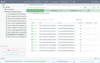
릴리스 노트: procedure leads to client-side errors in Microsoft Internet Explorer 11. ... 더 읽기 본 제품에 관한 더 많은 결과 보기
호환성: Canary Internet Explorer (11+) Microsoft Edge Mozilla Firefox Safari Android browser ... 더 읽기
호환성: and Canary Internet Explorer (11+) Microsoft Edge Mozilla Firefox Safari Android browser ... 더 읽기
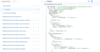
릴리스 노트: Features Internet Explorer Support- From YouTrack version 2019.2, no longer guarantees stable performance ... in any version of Internet Explorer and no longer fix bugs that can only manifest themselves ... 더 읽기 본 제품에 관한 더 많은 결과 보기
릴리스 노트: organizations. If your YouTrack installation is accessible over the internet, you can let users who belong ... 더 읽기
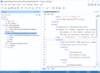
릴리스 노트: Manual. It is useful when your work environment restricts internet access and you need to view the User ... 더 읽기 본 제품에 관한 더 많은 결과 보기
릴리스 노트: preferred internet browser or application. The resulting report displays information about all the detected ... 더 읽기
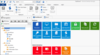
릴리스 노트: permission on a linked entry. Fixed What's New page shown even when internet access isn't allowed. ... 더 읽기 본 제품에 관한 더 많은 결과 보기
릴리스 노트: of system vault using edit special actions. Fixed issue with "No internet connection" setting ... in CyberArk dashboard. Fixed Gravatar to respect "No internet connection" system option. Fixed issue ... to allow embedding fonts in HTML reports and dashboards when the "no internet connection" option ... 더 읽기
스크린샷: Retrieve passwords even when there is no internet connectivity. The offline copy is as secure ... 더 읽기
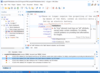
릴리스 노트: Manual. It is useful when your work environment restricts internet access and you need to view the User ... 더 읽기 본 제품에 관한 더 많은 결과 보기
릴리스 노트: You can then choose to view that HTML file in your preferred internet browser or application. ... 더 읽기
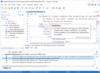
릴리스 노트: Manual. It is useful when your work environment restricts internet access and you need to view the User ... 더 읽기 본 제품에 관한 더 많은 결과 보기
릴리스 노트: preferred internet browser or application. The resulting report displays information about all the detected ... 더 읽기
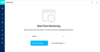
릴리스 노트: were connected, due to the absence of information_schema.plugins table. In Microsoft Internet Explorer ... 더 읽기 본 제품에 관한 더 많은 결과 보기
릴리스 노트: page failed to load on Internet Explorer 8 (highest IE option on WinXP) due to javascript errors. Fixed ... 더 읽기
릴리스 노트: not crash. Fixed JavaScript errors for Query Analyzer and Real Time tab in Internet Explorer 8 (WinXP, ... 더 읽기
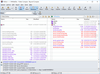
릴리스 노트: for "View as Webpage" and "Check For Updates" will now use newer Internet Explorer engines, ... 더 읽기 본 제품에 관한 더 많은 결과 보기
릴리스 노트: a selection of lines. Windows: "Webpages" uses Internet Explorer again. Windows: Fixed clicking ... 더 읽기