공식 공급 업체
200 이상의 소프트웨어 개발처와 판매 계약을 맺은 공인 디스트리뷰터로서 합법적인 라이선스를 제공합니다.
모든 브랜드 보기.
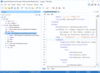
릴리스 노트: Manual. It is useful when your work environment restricts internet access and you need to view the User ... 더 읽기 본 제품에 관한 더 많은 결과 보기
릴리스 노트: preferred internet browser or application. The resulting report displays information about all the detected ... 더 읽기
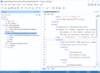
릴리스 노트: Manual. It is useful when your work environment restricts internet access and you need to view the User ... 더 읽기 본 제품에 관한 더 많은 결과 보기
릴리스 노트: preferred internet browser or application. The resulting report displays information about all the detected ... 더 읽기
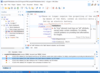
릴리스 노트: Manual. It is useful when your work environment restricts internet access and you need to view the User ... 더 읽기 본 제품에 관한 더 많은 결과 보기
릴리스 노트: You can then choose to view that HTML file in your preferred internet browser or application. ... 더 읽기
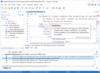
릴리스 노트: Manual. It is useful when your work environment restricts internet access and you need to view the User ... 더 읽기 본 제품에 관한 더 많은 결과 보기
릴리스 노트: preferred internet browser or application. The resulting report displays information about all the detected ... 더 읽기
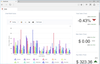
릴리스 노트: with unprotected sequence name, using Oracle connection. Fixed problem checking internet access in diagnosis. Fixed ... SQL. Fixed issue in query exports in internet explorer 11 browser. Fixed issue in the search ... 더 읽기 본 제품에 관한 더 많은 결과 보기
릴리스 노트: one widget on the dashboard. Fixed problem creating applications in Internet Explorer 11. Fixed SQL ... 더 읽기
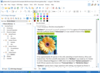
릴리스 노트: Manual. It is useful when your work environment restricts internet access and you need to view the User ... 더 읽기 본 제품에 관한 더 많은 결과 보기
릴리스 노트: You can then choose to view that HTML file in your preferred internet browser or application. ... 더 읽기
릴리스 노트: OpenOffice.org Writer and OpenOffice.org Calc) and Web browsers (Mozilla Firefox, Microsoft Internet Explorer, ... 더 읽기
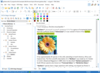
릴리스 노트: Manual. It is useful when your work environment restricts internet access and you need to view the User ... 더 읽기 본 제품에 관한 더 많은 결과 보기
릴리스 노트: You can then choose to view that HTML file in your preferred internet browser or application. ... 더 읽기
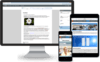
릴리스 노트: internet connection or the computer goes into sleep mode, the session will resume seamlessly after ... 더 읽기
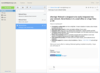
릴리스 노트: Public links in Files now handle folder renaming. IP-allowlist has been added to all products. Modules that change mail passwords now support ResetPassword feature. Attendee friendly names are now shown in ICS preview panel. Added support for moving contacts to user-created address books. Updated ... 더 읽기 본 제품에 관한 더 많은 결과 보기
릴리스 노트: Added a new refactored contact storage model. Error logs are now available in admin panel. Password reset functionality support has been added to all existing password change modules. Improved FailedLoginBlock limitations. Time format settings are now correctly applied throughout the interface. ... 더 읽기
릴리스 노트: Week numbers have been added to Calendar. Overhauled email attachments and files visual layout. SQL query sanitization has been reworked. Language constants updated for appointments. Fixed issue with inline images. Fixed issue with non-ASCII filenames within TNEF attachments. Fixed issue with ... 더 읽기

호환성: (Internet Information Services) PHP engine: 5.6 or newer PHP extensions: php-imap php-mbstring (optional but ... 더 읽기 본 제품에 관한 더 많은 결과 보기
호환성: (Internet Information Services) PHP engine: 5.6 or newer PHP extensions: php-imap php-mbstring (optional ... 더 읽기