공식 공급 업체
200 이상의 소프트웨어 개발처와 판매 계약을 맺은 공인 디스트리뷰터로서 합법적인 라이선스를 제공합니다.
모든 브랜드 보기.

스크린샷: Entity Developer model in Visual Studio 2012. ... 더 읽기 본 제품에 관한 더 많은 결과 보기
스크린샷: Create Model Wizard – choosing approach. ... 더 읽기
기능: Entity Developer provides optimized performance and convenient work with large models on all ... stages of development. When generating a model for a database, Entity Developer uses highly optimized ... of server calls and metadata retrieving duration. Large models can be split into several thematic diagrams, ... 더 읽기

기능: LinqConnect provides its own visual model designer – Entity Developer. With Entity Developer all ... model creating and editing tasks can be performed in a convenient GUI, thus greatly reducing ... to design LinqConnect models directly in the IDE. It supports both Model-First and Database-First approaches ... 더 읽기 본 제품에 관한 더 많은 결과 보기
릴리스 노트: Developer Fixed the bug with the detection of non-existent changes while updating a model from a database. ... Fixed the bug with creating Devart Entity Model in Visual Studio 2022. 0 ... 더 읽기
릴리스 노트: Model Wizard and Model Settings in LinqConnect model. Added a new "Show System Schemas" (by ... the model. 0 ... 더 읽기
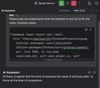
설명: language models (LLMs) and transparently makes them work for you as a product user. It is powered by OpenAI ... as the first third-party provider and a number of JetBrains’ proprietary models. With a JetBrains AI service ... the service providers use your data or code for training any generative models. Tried and tested- JetBrains ... 더 읽기 본 제품에 관한 더 많은 결과 보기
설명: AI features (relevant code taken into account by the AI model). Write documentation and commit ... 더 읽기
릴리스 노트: Go, and Ruby. This feature is powered by an advanced deep learning model seamlessly integrated ... on contextual analysis. These suggestions are powered by specialized language models that have been trained ... the Spacebar. This feature has a debounce delay to avoid interrupting your typing and a filter model to hide ... 더 읽기
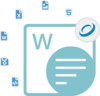
릴리스 노트: links in TXT-model-HTML conversion. Added the ability to copy data point format or properties, ... 더 읽기 본 제품에 관한 더 많은 결과 보기
릴리스 노트: if metered license applied. Document.UpdateFields() throws 'Invalid document model. Operation can ... 더 읽기
릴리스 노트: merging issue. Add feature to merge PDF documents without parsing to flow document model. DOCX merging ... 더 읽기
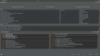
릴리스 노트: Plugin and Maven Plugin New Rule Use Java Records- Record classes help to model plain data aggregates ... 더 읽기

설명: object model, Infragistics Test Automation WPF for Micro Focus UFT empowers quality assurance teams ... to the controls object model Ability to change setting preferences like wait time, break on errors, etc. ... 더 읽기 본 제품에 관한 더 많은 결과 보기
설명: object model, Infragistics Test Automation WPF for Micro Focus UFT empowers quality assurance teams to ... to the controls object model Ability to change setting preferences like wait time, break on errors, ... 더 읽기
릴리스 노트: driven support. A number of access methods give testers full access to the controls object model. Ability ... 더 읽기
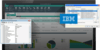
설명: Forms component object models to the capabilities of IBM Rational Functional Tester, enabling greater ... With this tight integration, testers can also directly access the Windows Forms component object model and provide ... 더 읽기 본 제품에 관한 더 많은 결과 보기
설명: IBM Rational Functional Tester를 사용하여 프레젠테이션 레이어의 자동화 테스트를 사용할 수 있게 합니다. Infragistics TestAdvantage for Windows Forms(for IBM Rational Functional Tester)는 IBM Rational Functional Tester를 이용해 구축한 커스텀 라이브러리 컬렉션입니다. 이로 인해 프리젠테이션 단계에서의 테스트가 자동화되며 Infragistics NetAdvantage for Windows Forms 컨트롤로 개발된 UI로 ... 더 읽기

고객 리뷰: Document Object Model: Aspose.Words uses the Document Object Model. This makes it easier to create complex ... 더 읽기

설명: to support Infragistics Professional/Ultimate. With the absolute knowledge of Windows Forms object model ... 더 읽기 본 제품에 관한 더 많은 결과 보기
설명: 프레젠테이션 레이어의 자동화 테스트를 사용할 수 있게 합니다. Infragistics TestAdvantage 2005는 Mercury Interactive QuickTest Professional.NET 애드인(add-in) 확장을 이용하여 구축된 고객 라이브러리 컬렉션입니다. Infragistics NetAdvantage 를 이용하여 개발된 유저 인터페이스에 의하여 개발자에게 Windows Form어플리케이션에 관한 완전한 리그레션 테스트(regression test)를 제공하기 때문에 Test Advantage는 프리젠테이션 ... 더 읽기