공식 공급 업체
200 이상의 소프트웨어 개발처와 판매 계약을 맺은 공인 디스트리뷰터로서 합법적인 라이선스를 제공합니다.
모든 브랜드 보기.

릴리스 노트: IgbBulletGraph The Performance bar will now reflect the difference between the value and new HighlightValue when the HighlightValueDisplayMode is applied to the 'Overlay' setting. The highlight value will show a filtered/subset completed measured percentage as a filled in color while the ... 더 읽기 본 제품에 관한 더 많은 결과 보기
릴리스 노트: Funnel Chart Highlighting- The UltraFunnelChart now has a highlighting overlay. It exposes this overlay through multiple highlighting properties, namely HighlightedItemsSource, HighlightValueDisplayMode, HighlightedValueMemberPath, and HighlightingOpacity. When the HighlightValueDisplayMode is set ... 더 읽기
릴리스 노트: IgGrid Fixed an issue causing summary data to not be correctly displayed for 'groupby' rows. 0 ... 더 읽기

릴리스 노트: Funnel Chart Highlighting- The UltraFunnelChart now has a highlighting overlay. It exposes this overlay through multiple highlighting properties, namely HighlightedItemsSource, HighlightValueDisplayMode, HighlightedValueMemberPath, and HighlightingOpacity. When the HighlightValueDisplayMode is set ... 더 읽기 본 제품에 관한 더 많은 결과 보기
설명: Engine Word Exporter Word Framework Gauges Bullet Graph Gauge Linear Gauge Grids & Lists Grid Pivot ... 더 읽기
릴리스 노트: .NET 8.0 support- As of version 2023.2, the Ultimate UI for WinForms toolset supports.NET 8. Chart Highlight Filter- The UltraCategoryChart and UltraDataChart now expose a way to highlight and animate in and out of a subset of data. The display of this highlight depends on the series type. For ... 더 읽기
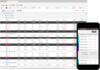
릴리스 노트: IgbBulletGraph The Performance bar will now reflect the difference between the value and new HighlightValue when the HighlightValueDisplayMode is applied to the 'Overlay' setting. The highlight value will show a filtered/subset completed measured percentage as a filled in color while the ... 더 읽기 본 제품에 관한 더 많은 결과 보기
릴리스 노트: Funnel Chart Highlighting- The UltraFunnelChart now has a highlighting overlay. It exposes this overlay through multiple highlighting properties, namely HighlightedItemsSource, HighlightValueDisplayMode, HighlightedValueMemberPath, and HighlightingOpacity. When the HighlightValueDisplayMode is set ... 더 읽기
릴리스 노트: IgGrid Fixed an issue causing summary data to not be correctly displayed for 'groupby' rows. 0 ... 더 읽기
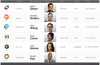
설명: Framework Excel Exporter Excel Library Hierarchical Data Source Persistence Framework Script Manager Word ... Exporter Word Framework Gauges Gauge Interactions Dialog Window Progress Bar Slider Video Player Web Upload ... 더 읽기 본 제품에 관한 더 많은 결과 보기
설명: Hierarchical Data Source Persistence Framework Script Manager Word Exporter Word Framework Gauges Gauge ... 더 읽기
릴리스 노트: row numbering and is exported to word, using the WebWordExporter, then row numbers are not exported. 0 ... 더 읽기
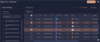
릴리스 노트: IgbBulletGraph The Performance bar will now reflect the difference between the value and new HighlightValue when the HighlightValueDisplayMode is applied to the 'Overlay' setting. The highlight value will show a filtered/subset completed measured percentage as a filled in color while the ... 더 읽기 본 제품에 관한 더 많은 결과 보기
릴리스 노트: IgGrid Fixed an issue causing summary data to not be correctly displayed for 'groupby' rows. 0 ... 더 읽기
릴리스 노트: HierarchicalGrid Added a new HierarchicalGrid component. IgbTextarea Added a new IgbTextarea component. IgbButtonGroup Added a new IgbButtonGroup component. IgbDockManager Added a new ProximityDock property. If enabled, docking indicators are not visible and the end user can dock the dragged pane ... 더 읽기

설명: Engine Undo Redo Framework Word Framework WPF Reporting Interactions Busy Indicator Data Carousel Dialog ... 더 읽기 본 제품에 관한 더 많은 결과 보기
릴리스 노트: .NET 8.0 support- As of version 2023.2, the Ultimate UI for WPF toolset supports.NET 8. Updates in 23.2.x 1 ... 더 읽기
릴리스 노트: Adds new Toolbar component along with support for Chart Value Layer series. xamToolbar (Beta)- The xamToolbar component is a companion container for UI operations to interact on it's own, or with the Data Chart and CategoryChart components. This allows you to easily choose from a preset of ... 더 읽기

설명: development teams to effortlessly extend the regression testing process to the presentation layer. You can ... it allows development teams to effortlessly extend the regression testing process to the presentation layer. ... 더 읽기 본 제품에 관한 더 많은 결과 보기
설명: TestAdvantage는 개발 팀에 의한 프리젠테이션층의 리그레션 테스트 프로세스(regression test process)를 용이하게 확장합니다. 3가지의 특징 Marcury QuickTest ... 더 읽기
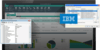
설명: Merge Ribbons에 대응 New MiniToolbar - Microsoft Word® 2007에 도입된 신규 툴바의 사본을 제공 Ribbon용의 새로운 Tab Item ... 더 읽기 본 제품에 관한 더 많은 결과 보기
설명: Enable automated testing of the presentation layer using IBM Rational Functional Tester. Infragistics Test Automation WinForms for IBM is a collection of custom libraries built using IBM Rational Functional Tester extensibility. It enables automated testing of the presentation layer, allowing ... 더 읽기

설명: with stakeholders and test prototypes in an iterative design process. Import designs from Sketch. Build interactive ... cloud-based App Builder to create clean, usable code in Angular. Components in UI Kits match real-word UI ... 더 읽기 본 제품에 관한 더 많은 결과 보기
설명: prototypes in an iterative design process. Import designs from Sketch. Build interactive prototypes with ... usable code in Angular. Components in UI Kits match real-word UI components. HTML, CSS, TypeScript and ... 더 읽기
릴리스 노트: then name your repository and upload the project. When the upload process is completed, you can go and check ... 더 읽기
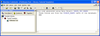
설명: the hands-on part of the code development process. CodeAssist employs breakthrough, template driven technology ... 더 읽기 본 제품에 관한 더 많은 결과 보기
설명: hands-on part of the code development process. CodeAssist employs breakthrough, template driven technology ... 더 읽기