공식 공급 업체
200 이상의 소프트웨어 개발처와 판매 계약을 맺은 공인 디스트리뷰터로서 합법적인 라이선스를 제공합니다.
모든 브랜드 보기.

릴리스 노트: Funnel Chart Highlighting- The UltraFunnelChart now has a highlighting overlay. It exposes this overlay through multiple highlighting properties, namely HighlightedItemsSource, HighlightValueDisplayMode, HighlightedValueMemberPath, and HighlightingOpacity. When the HighlightValueDisplayMode is set ... 더 읽기 본 제품에 관한 더 많은 결과 보기
릴리스 노트: Documents Engine Fixed an issue preventing PDF from being exported when an image is added to the document. Web Data Menu Improved accessibility. 0 ... 더 읽기
릴리스 노트: IgGrid Fixed an issue causing summary data to not be correctly displayed for 'groupby' rows. 0 ... 더 읽기

릴리스 노트: Funnel Chart Highlighting- The UltraFunnelChart now has a highlighting overlay. It exposes this overlay through multiple highlighting properties, namely HighlightedItemsSource, HighlightValueDisplayMode, HighlightedValueMemberPath, and HighlightingOpacity. When the HighlightValueDisplayMode is set ... 더 읽기 본 제품에 관한 더 많은 결과 보기
설명: Engine Word Exporter Word Framework Gauges Bullet Graph Gauge Linear Gauge Grids & Lists Grid Pivot ... 더 읽기
릴리스 노트: .NET 8.0 support- As of version 2023.2, the Ultimate UI for WinForms toolset supports.NET 8. Chart Highlight Filter- The UltraCategoryChart and UltraDataChart now expose a way to highlight and animate in and out of a subset of data. The display of this highlight depends on the series type. For ... 더 읽기
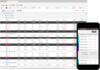
릴리스 노트: Funnel Chart Highlighting- The UltraFunnelChart now has a highlighting overlay. It exposes this overlay through multiple highlighting properties, namely HighlightedItemsSource, HighlightValueDisplayMode, HighlightedValueMemberPath, and HighlightingOpacity. When the HighlightValueDisplayMode is set ... 더 읽기 본 제품에 관한 더 많은 결과 보기
릴리스 노트: Documents Engine Fixed an issue preventing PDF from being exported when an image is added to the document. Web Data Menu Improved accessibility. 0 ... 더 읽기
릴리스 노트: IgGrid Fixed an issue causing summary data to not be correctly displayed for 'groupby' rows. 0 ... 더 읽기
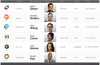
설명: Framework Excel Exporter Excel Library Hierarchical Data Source Persistence Framework Script Manager Word ... Exporter Word Framework Gauges Gauge Interactions Dialog Window Progress Bar Slider Video Player Web Upload ... 더 읽기 본 제품에 관한 더 많은 결과 보기
설명: Hierarchical Data Source Persistence Framework Script Manager Word Exporter Word Framework Gauges Gauge ... 더 읽기
릴리스 노트: row numbering and is exported to word, using the WebWordExporter, then row numbers are not exported. 0 ... 더 읽기
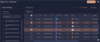
릴리스 노트: IgGrid Fixed an issue causing summary data to not be correctly displayed for 'groupby' rows. 0 ... 더 읽기 본 제품에 관한 더 많은 결과 보기
릴리스 노트: IgrGrid Added a new HierarchicalGrid component. IgrRadialGauge Added new OpticalScalingEnabled and OpticalScalingSize properties for the RadialGauge. This new feature will manage the size at which labels, titles, and subtitles of the gauge have 100% optical scaling. IgrTextarea Added a new ... 더 읽기
릴리스 노트: Gauges Added new OpticalScalingEnabled and OpticalScalingSize properties for the RadialGauge. This new feature will manage the size at which labels, titles, and subtitles of the gauge have 100% optical scaling. Grid Added a new HierarchicalGrid component. 0 ... 더 읽기

설명: Engine Undo Redo Framework Word Framework WPF Reporting Interactions Busy Indicator Data Carousel Dialog ... 더 읽기 본 제품에 관한 더 많은 결과 보기
릴리스 노트: .NET 8.0 support- As of version 2023.2, the Ultimate UI for WPF toolset supports.NET 8. Updates in 23.2.x 1 ... 더 읽기
릴리스 노트: Adds new Toolbar component along with support for Chart Value Layer series. xamToolbar (Beta)- The xamToolbar component is a companion container for UI operations to interact on it's own, or with the Data Chart and CategoryChart components. This allows you to easily choose from a preset of ... 더 읽기
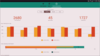
설명: Create fast, beautiful, cross-platform mobile apps. Ultimate UI for Xamarin includes native controls for Xamarin.iOS, Xamarin.Android, and Xamarin.Forms that enable maximum code-sharing and incredible performance. It includes: Data Grid, Data Chart, Category Chart, Pie Chart, Radial Gauge, Linear ... 더 읽기 본 제품에 관한 더 많은 결과 보기
릴리스 노트: New Callout Layer allows you to annotate important data points on charts. Data Grid Column Pinning- Adds the ability for a column, or multiple columns, to be pinned to the left-hand or right-hand side of the data grid. Column Summaries- To use summaries in the Infragistics Xamarin Data Grid, simply ... 더 읽기
릴리스 노트: Adds support for.NET Standard 2.0. With the introduction of.NET Standard 2.0 support in Xamarin.Android, Xamarin.iOS and Xamarin.Forms, Infragistics Ultimate UI for Xamarin 18.1 has been updated to.NET Standard 2.0. You can now reference this product in your.NET Standard 2.0 projects. You can no ... 더 읽기

릴리스 노트: IgrGrid Added a new HierarchicalGrid component. IgrRadialGauge Added new OpticalScalingEnabled and OpticalScalingSize properties for the RadialGauge. This new feature will manage the size at which labels, titles, and subtitles of the gauge have 100% optical scaling. IgrTextarea Added a new ... 더 읽기 본 제품에 관한 더 많은 결과 보기
릴리스 노트: React Charts Chart Highlight Filter- The IgrCategoryChart and IgrDataChart now expose a way to highlight and animate in and out of a subset of data. The display of this highlight depends on the series type. For column and area series, the subset will be shown on top of the total set of data where ... 더 읽기
릴리스 노트: React Grid State Persistence Added new State Persistence feature in React Grid which allows developers to easily save and restore the grid state. When the IgrGridState is applied on the React IgrGrid, it exposes the GetState, GetStateAsString, ApplyState and ApplyStateFromString methods that ... 더 읽기
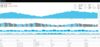
설명: Microsoft Word Exporter Layouts Layout Manager Splitter Tile Manager Theming Themes Interactions Dialog ... 더 읽기 본 제품에 관한 더 많은 결과 보기
릴리스 노트: IgGrid Fixed an issue causing summary data to not be correctly displayed for 'groupby' rows. 0 ... 더 읽기
설명: Template Engine Microsoft Word Exporter Layouts Layout Manager Splitter Tile Manager Theming Themes ... 더 읽기
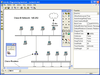
설명: through steps of a process flow using built-in logic for run, pause, stop, goto and if...then...else ... 더 읽기 본 제품에 관한 더 많은 결과 보기
설명: process flow using built-in logic for run, pause, stop, goto and if...then...else commands. InterAct can ... 더 읽기