공식 공급 업체
200 이상의 소프트웨어 개발처와 판매 계약을 맺은 공인 디스트리뷰터로서 합법적인 라이선스를 제공합니다.
모든 브랜드 보기.

설명: for WinForms Professional helps you create and present work flow and process diagrams, database ... predefined node shapes Map nodes Tables with unlimited number of rows and columns BPMN (Business Process ... 더 읽기 본 제품에 관한 더 많은 결과 보기
설명: 다이어그램 및 그래프 기능으로 귀하의 애플리케이션을 향상 시킵니다. MindFusion.Diagramming for WinForms Professional을 사용하면 다이어그램의 워크플로우 및 프로세스, 데이터베이스 엔터티 관련 다이어그램, 조직 차트, 오브젝트 계층 및 관계형 차트, 그래프 및 트리를 생성 및 표시할 수 있습니다. 상자, 표, 화살표와 같은 오브젝트 기본 유형은 서로 그룹핑되거나 첨부되고 복잡한 구조로 연결될 수 있습니다. 컨트롤은 50개가 넘는 미리 정의된 상자 형태를 제공하며, 직접 상자를 디자인할 수 ... 더 읽기
릴리스 노트: of nodes. Layout classes now process DiagramLinks connected to TreeViewItems. HandlesVisualStyle objects ... 더 읽기
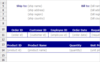
릴리스 노트: long words that do not fit on a single line are now rendered clipped by default instead of stopping ... words that would not fit on a single line, while other text lines keep wrapping only at word boundaries. ... it to the respective border. Layout classes now process DiagramLinks connected to TreeViewItems. API changes ... 더 읽기 본 제품에 관한 더 많은 결과 보기
릴리스 노트: Improves Diagramming, Spreadsheet and Virtual Keyboard. New in MindFusion.Diagramming Spatial index- Create an index of item positions for faster hit-testing and viewport clipping queries. This greatly improves user interaction and rendering speed for diagrams containing tens of thousands of items. ... 더 읽기
릴리스 노트: Diagramming control adds the ability to display multiple captions for a single diagram node. New in MindFusion.Diagramming Multiple labels per node- Added NodeLabel class which allows you to display multiple captions for a single diagram node. Miscellaneous Improved text rendering quality on high ... 더 읽기
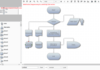
설명: diagram, process scheme, genealogy tree or draw a graph- MindFusion JavaScript graphing library keeps ... 더 읽기 본 제품에 관한 더 많은 결과 보기
설명: Impressive Variety of Diagram Items- Whether you want to create a workflow diagram, process scheme, genealogy ... 더 읽기
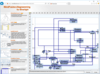
설명: Add workflow, flowchart, process diagrams and more to your Silverlight applications. ... flowchart and process diagrams, object hierarchy and relationship charts, entity-relationship diagrams, ... graph layout Grid layout Simulated Annealing graph layout Orthogonal graph layout Flowchart and process ... 더 읽기 본 제품에 관한 더 많은 결과 보기
설명: Silverlight 애플리케이션에 워크플로, 순서도, 프로세스 다이어그램 및 그 이상을 추가합니다. FlowChart.NET을 사용하면 다이어그램의 워크플로우 및 프로세스, 데이터베이스 엔터티 관련 다이어그램, 조직 차트, 오브젝트 계층 및 관계형 차트, 그래프 및 트리를 생성 및 표시할 수 있습니다. 상자, 표, 화살표와 같은 오브젝트 기본 유형은 서로 그룹핑되거나 첨부되고 복잡한 구조로 연결될 수 있습니다. 컨트롤은 50개가 넘는 미리 정의된 상자 형태를 제공하며, 직접 상자를 디자인할 수 있습니다. Standard 및 ... 더 읽기
릴리스 노트: to DiagramItem DelKeyAction specifies how to process Del key-press LinkDeleting and NodeDeleting validation ... 더 읽기
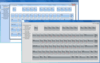
릴리스 노트: Dispose and DisposeShared methods. UnicodeKey fix for sending key to popup window in same process. Fixed ... 더 읽기 본 제품에 관한 더 많은 결과 보기
릴리스 노트: the appearance of pressed keys. Values of Content property of RegularKey can now be sent to external processes ... 더 읽기
릴리스 노트: starting. Added ability to change language in foreground window from other process. Fixed visual lag ... 더 읽기
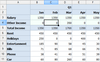
설명: A powerful.NET spreadsheet component for editing, styling and formatting large amounts of data. MindFusion.Spreadsheet for WinForms can be used to create, open, manage and export spreadsheet documents without requiring Microsoft Excel. You can enjoy the familiar Excel workbook interface with a ... 더 읽기 본 제품에 관한 더 많은 결과 보기
릴리스 노트: Custom format strings can now contain color names in square brackets. Custom format strings can now contain color names in square brackets, compatible with Microsoft Excel color specifiers. Names of ranges can now include backslash and question mark symbols. Extended the set of expression types in ... 더 읽기
릴리스 노트: Adds assemblies for Microsoft.NET 5.0. Microsoft.NET 5.0 support- The Spreadsheet.WinForms distribution now includes assemblies for.NET 5.0. ExcelExporter now truncates sheet names to fit within a maximum of 30 characters as supported by Microsoft Excel. ExcelImporter fix for default false value of ... 더 읽기
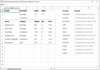
설명: Add familiar Excel-like functionality to your WPF applications. MindFusion.Spreadsheet for WPF is a full-featured WPF component that lets you create, edit and save spreadsheets with little programming effort. The control gives you the freedom to perform any task you would normally do in Excel- from ... 더 읽기 본 제품에 관한 더 많은 결과 보기
릴리스 노트: Adds assemblies for Microsoft.NET 5. Added Microsoft.NET 5 support- The Spreadsheet.WPF distribution now includes assemblies for.NET 5. Locally installed assemblies don't show automatically in toolbox at this time, you can add them to projects either manually or through Nuget package manager. ... 더 읽기
호환성: Component Type.NET WPF.NET Core.NET 5/6/7/8 Compatible Containers Microsoft Visual Studio 2022 Microsoft Visual Studio 2019 Microsoft Visual Studio 2017 Microsoft Visual Studio 2015 Microsoft Visual Studio 2013 Microsoft Visual Studio 2012 Microsoft Visual Studio 2010 Microsoft Visual Studio 2008 ... 더 읽기
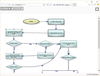
릴리스 노트: processes links arrowheads. Visio2013Exporter preserves the diagram Z order. Visio2013Exporter exports ... 더 읽기
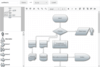
릴리스 노트: sizes become smaller. Visio2013Exporter improvements Visio2013Exporter processes links arrowheads. ... 더 읽기
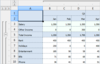
설명: Import, customize and export spreadsheets from your Java applications. MindFusion.Spreadsheet for Java Swing helps you create spreadsheet workbooks with sheets and data tables. The library allows you to quickly create any type of spreadsheet, add a variety of charts, data functions and style it as ... 더 읽기 본 제품에 관한 더 많은 결과 보기
릴리스 노트: Improves formula bar and date format features. Formula hints: Target cells or cell ranges in a formula expression are now color-coded to show the matching area in grid view. The control now shows a hint box when user enters a function name in a formula. Formula bar improvements: Users now can enter ... 더 읽기
릴리스 노트: Adds 'cellChangedPreCalc' and 'cellChangedPostCalc' events. Added cellChangedPreCalc and cellChangedPostCalc events. Fix for diagonal borders showing in exported Excel files when border width is set to 0. MROUND and ROUND function fixes. Fix for skipping manual page breaks (set ... 더 읽기