UltraEdit Suite
텍스트 편집 이상의 기능을 발휘하는 end-to-end 솔루션.
- UltraEdit: 강력한 텍스트 편집기로 전세계 수 많은 사용자로부터 신뢰성 구축
- UltraCompare: 병합/싱크 로컬/원격 폴더; UltraFinder: 찾기 & 리졸브 중복; UltraSentry: 보안 파일 저장, 공유 및 파쇄
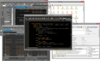
릴리스 노트: Added support for the following cloud storage services: Google Drive. Microsoft OneDrive. Amazon S3. Dropbox. You can now search all your cloud storage files and folders from multiple accounts in one place. Updates in UltraFinder v2023.x 1 ... 더 읽기 본 제품에 관한 더 많은 결과 보기
릴리스 노트: Macro edit/create and settings UI update. Consolidates global macro settings into a single "Macro settings" dialog. Improved edit/create macro dialogs. Individual macro settings now exposed in edit/create dialogs. Proof of concept plugin ... 더 읽기
릴리스 노트: Macro edit/create and settings UI update: Consolidates global macro settings into a single "Macro settings" dialog. Improved edit/create macro dialogs. Individual macro settings now exposed in edit/create dialogs. Proof of concept plugin ... 더 읽기
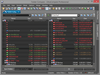
릴리스 노트: Merge into New File: Merges two existing files into a new file. Prevents accidental merges to existing files. Added integrated dockable PowerShell window. New command line options: Ignore tabs (-bt). Compare to previous version (- gitcp). Compare to ... 더 읽기 본 제품에 관한 더 많은 결과 보기
릴리스 노트: Adds timestamp folder compare options: Modified, Accessed and Created. File merge UI enhancements: Added merge buttons for each difference. Improved visibility of difference blocks. Folder mode enhancements: Added hash compare options: CRC, MD5, SHA1 and ... 더 읽기
릴리스 노트: Improves accuracy of binary difference highlighting. Binary mode improvements: Added Hex offset support: Set hex offsets per frame to compare or ignore different areas of binary data. Right-click on any byte to set beginning and ending offsets per-pane. ... 더 읽기
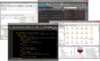
릴리스 노트: Improved detection and highlighting of URLs in source files. Enhanced large file mode: Move all large file settings to a common location. Easily customize large file optimizations. Enable/disable line numbers, code folding, Intellitips and more. Added new ... 더 읽기 본 제품에 관한 더 많은 결과 보기
릴리스 노트: File merge UI enhancements: Added merge buttons for each difference. Improved visibility of difference blocks. Folder mode enhancements: Added hash compare options: CRC, MD5, SHA1 and SHA256. Added timestamp compare options: Modified, Accessed and Created ... 더 읽기
릴리스 노트: Application scripting update Added modern JavaScript support and full browser capabilities. Added legacy JavaScript support by default for full backwards compatibility. Dockable Microsoft PowerShell terminal Added dockable windows, which can be placed ... 더 읽기
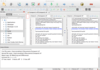
릴리스 노트: Updates in v14.00 Quickly tweak compare colors with full theme support. Easily filter file and folder comparisons with the new Legend and Filters window. Manage folder compare and folder synchronization, both in the same session. ... 더 읽기
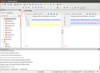
릴리스 노트: Updates in v14.00 Quickly tweak compare colors with full theme support. Easily filter file and folder comparisons with the new Legend and Filters window. Manage folder compare and folder synchronization, both in the same session. ... 더 읽기
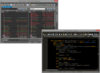
릴리스 노트: UltraEdit gets ultra fast file sorting. Updates in UltraEdit v23.20 Brace auto-completion: Brace pairs defined in wordfile are auto-closed when opening brace is typed. If no braces in wordfile, or if file is not syntax highlighted, "()", "{ ... 더 읽기 본 제품에 관한 더 많은 결과 보기
릴리스 노트: Adds new ribbon interface, 4K display support and Folder mode enhancements. New ribbon interface Overhauled user interface with new ribbon display and functionality Contextual tabs based upon compare type Quick Access Toolbar Compact mode (saves vertical ... 더 읽기
릴리스 노트: Updates in UltraEdit v23.10 Find/replace issues addressed: Addressed issue with Find String List truncating lines after 260 columns Addressed issue with Find String List not displaying "&" symbol in non-English versions Improved elimination ... 더 읽기