공식 공급 업체
200 이상의 소프트웨어 개발처와 판매 계약을 맺은 공인 디스트리뷰터로서 합법적인 라이선스를 제공합니다.
모든 브랜드 보기.
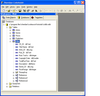
스크린샷: CodeAssist generates data access code. To do this it must have access to a structured data source. Adding a database to your workspace provides the necessary connection. ... 더 읽기 본 제품에 관한 더 많은 결과 보기
스크린샷: You can drag fields from the Database Browser to create the Data Object. You can also rearrange the order of the fields in the Data Object using drag and drop. ... 더 읽기
스크린샷: The SmartFields are used to intelligently insert the contents of the Data Object into the template. ... 더 읽기
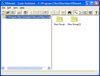
스크린샷: Use the code assistant to help you maintain Code Libraries. ... 더 읽기 본 제품에 관한 더 많은 결과 보기
스크린샷: Comment Assistant is a facility that manages frequently used comments and inserts them directly into your code. ... 더 읽기
스크린샷: The Common Dialog Wizard walks you through the creation of a common dialog, and automatically generates the necessary Visual Basic code. ... 더 읽기
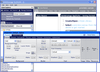
스크린샷: The Style Explorer will help you explore default and custom styles. Through the Style Explorer, you can add, remove, and manage all of your styles most of these actions requiring just one mouse-click. ... 더 읽기 본 제품에 관한 더 많은 결과 보기
스크린샷: You can view all of your styling modifications that involve the WinDockManager component in the DockManager canvas. The canvas shows the WinDockManager component in several common configurations that you might encounter in your own application. ... 더 읽기
스크린샷: You can view all of your styling modifications that involve the WinEditor controls in the Editors canvas. The canvas shows the WinEditor controls in several common configurations that you might encounter in your own application. ... 더 읽기