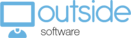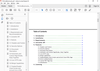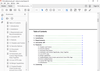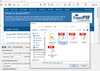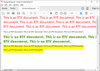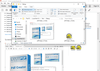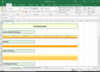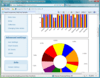ExpertPDF Toolkit
Create, view, manipulate and convert PDF documents in your application.
- Extract a range of pages from a PDF document, or split into chunks
- Combine your existing documents and images into a single PDF file
- Convert HTML pages to PDF on the fly