FileUp Standard
IIS 웹서버에 파일을 업로드합니다.
- 자신의 ASP 앱에서 사용자 입력 사항 접수 및 처리 가능
- 최소한의 서버 리소스로 ASP / ASP.NET내에서 최대 4Gb 업로드
- IIS 6 및 Windows 2003을 고유 모드로 지원
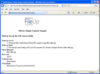
스크린샷: FileUp processes uploads sent from a client over HTTP to a server running Microsoft Internet Information Server (IIS). Uploads are typically submitted from a web page or from a client-side ActiveX control such as SoftArtisans XFile. Uploaded files can be ... 더 읽기 본 제품에 관한 더 많은 결과 보기
스크린샷: FileUp processes uploads sent from a client over HTTP to a server running Microsoft Internet Information Server (IIS). Uploads are typically submitted from a web page or from a client-side ActiveX control such as SoftArtisans XFile. Uploaded files can be ... 더 읽기
스크린샷: Use the SaveAs Method to save files to any folder, with any file name whereas with the Save Method, the file always gets saved with its original file name. ... 더 읽기
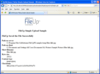
스크린샷: FileUp processes uploads sent from a client over HTTP to a server running Microsoft Internet Information Server (IIS). Uploads are typically submitted from a web page or from a client-side ActiveX control such as SoftArtisans XFile. Uploaded files can be ... 더 읽기 본 제품에 관한 더 많은 결과 보기
스크린샷: Use the SaveAs Method to save files to any folder, with any file name whereas with the Save Method, the file always gets saved with its original file name. ... 더 읽기
스크린샷: FileUp can handle standard text-based HTML form elements along with file elements. ... 더 읽기
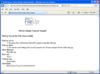
스크린샷: FileUp processes uploads sent from a client over HTTP to a server running Microsoft Internet Information Server (IIS). Uploads are typically submitted from a web page or from a client-side ActiveX control such as SoftArtisans XFile. Uploaded files can be ... 더 읽기 본 제품에 관한 더 많은 결과 보기
스크린샷: FileUp processes uploads sent from a client over HTTP to a server running Microsoft Internet Information Server (IIS). Uploads are typically submitted from a web page or from a client-side ActiveX control such as SoftArtisans XFile. Uploaded files can be ... 더 읽기
스크린샷: Use the SaveAs Method to save files to any folder, with any file name whereas with the Save Method, the file always gets saved with its original file name. ... 더 읽기