DEXTUpload Pro
웹 애플리케이션에 파일 업로드 기능 추가.
- 웹 브라우저에서 어떤 웹 서버로든 파일 (최대 2Gb) 업로드 가능
- 실시간 서버 사이드 그래픽 프로그래스 인디케이터 포함
- 안정성 - 전세계 5,000여 인터넷 사이트에서 DEXTUpload를 사용
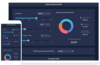
고객 리뷰: 5 China ... 더 읽기 본 제품에 관한 더 많은 결과 보기
고객 리뷰: We needed to replace an old graphic library that is no longer supported with a solid and well supported component library. Our application needs to continuously display graphs representing high volumes of real-time data. We needed something that was able ... 더 읽기
고객 리뷰: 5 Portugal ... 더 읽기
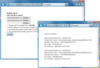
스크린샷: DEXTUpload.NET allows you to upload single and multiple files. ... 더 읽기 본 제품에 관한 더 많은 결과 보기
스크린샷: DEXTUpload.NET을 이용하면 1개와 여러 파일을 업로드할 수 있습니다. ... 더 읽기
스크린샷: You can display a custom progress bar during the upload process. ... 더 읽기
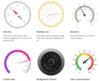
스크린샷: 0 ... 더 읽기 본 제품에 관한 더 많은 결과 보기
스크린샷: 0 ... 더 읽기
스크린샷: 0 ... 더 읽기
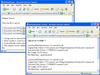
스크린샷: DEXTUpload.NET allows you to upload single and multiple files. ... 더 읽기 본 제품에 관한 더 많은 결과 보기
스크린샷: DEXTUpload.NET allows you to upload single and multiple files. ... 더 읽기
스크린샷: You can display a custom progress bar during the upload process ... 더 읽기
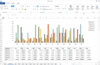
고객 리뷰: I've been using Syncfusion Essential Studio within WPF for a while now and the quality of the controls really are superb. We've incorporated the Ribbon control into our application quite successfully now and the flexibility that these controls ... 더 읽기 본 제품에 관한 더 많은 결과 보기
고객 리뷰: Started using recently only. All I can say is it's a great product backed by excellent support. My favorites are schedule, chart and grid controls. To those new users like me, If you need help, lots of local and online samples, documentation and ... 더 읽기
고객 리뷰: I started to work with syncfusion about 3 years ago when I started to work for my current employee. Since the start it was really impressive to see the capabilities it made available for a much better user interaction. It took a little time for me to ... 더 읽기
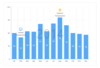
스크린샷: Syncfusion- Charts- Annotations 더 읽기 본 제품에 관한 더 많은 결과 보기
스크린샷: Syncfusion- Charts- Customizable Chart Axis 더 읽기
스크린샷: Syncfusion- Charts- Data Labels and Markers 더 읽기
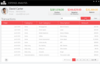
고객 리뷰: Overall the Essential Studio WPF is a great product. Syncfusion's technical support team is by far the most effective organization I have worked with in my 30+ years of software development and systems management. We were amazed at the level of ... 더 읽기 본 제품에 관한 더 많은 결과 보기
고객 리뷰: We have started working with Syncfusion Essential Studio WPF for more than 6 months.It's a wonderful experience and there are plenty of controls to use/try/explore. We have used the Diagram Controls, Excel IO / Spreadsheet, Tab Control (IE or Chrome ... 더 읽기
고객 리뷰: The selection of controls that are part of this WPF studio is really amazing and of great importance- more than 100. The documentation is easy to follow, so getting aquainted with a new control is relatively straightforward. If one needs help or have ... 더 읽기

고객 리뷰: Jim United Kingdom ... 더 읽기 본 제품에 관한 더 많은 결과 보기
고객 리뷰: 4 Poland ... 더 읽기
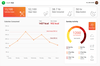
고객 리뷰: Pros: Syncfusion provides very powerful functionality with a wide range of components and features. It is very flexible and adaptable to different scenarios. Their licensing model seems reasonable. They provide online documentation of their many ... 더 읽기 본 제품에 관한 더 많은 결과 보기
스크린샷: 0 ... 더 읽기
스크린샷: 0 ... 더 읽기
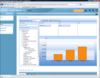
고객 리뷰: I have been evaluating data visualization tools for my company’s initial Business Intelligence (BI) roll-out and came upon Syncfusion’s Business Intelligence Edition for Silverlight which features the OlapClient component. I have really come to love this ... 더 읽기 본 제품에 관한 더 많은 결과 보기
고객 리뷰: we recently purchased Synchfusion BI for their OLAP capabilities. The components work very well and perform very quickly. Their team has also been very supportive and very fast at fixing issues and adding features that we required in order to work with ... 더 읽기