DEXTUpload Pro
웹 애플리케이션에 파일 업로드 기능 추가.
- 웹 브라우저에서 어떤 웹 서버로든 파일 (최대 2Gb) 업로드 가능
- 실시간 서버 사이드 그래픽 프로그래스 인디케이터 포함
- 안정성 - 전세계 5,000여 인터넷 사이트에서 DEXTUpload를 사용
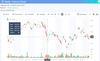
스크린샷: 0 ... 더 읽기 본 제품에 관한 더 많은 결과 보기
스크린샷: 0 ... 더 읽기
스크린샷: 0 ... 더 읽기
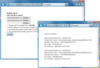
스크린샷: DEXTUpload.NET allows you to upload single and multiple files. ... 더 읽기 본 제품에 관한 더 많은 결과 보기
스크린샷: DEXTUpload.NET을 이용하면 1개와 여러 파일을 업로드할 수 있습니다. ... 더 읽기
스크린샷: You can display a custom progress bar during the upload process. ... 더 읽기
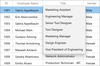
스크린샷: 0 ... 더 읽기 본 제품에 관한 더 많은 결과 보기
스크린샷: 0 ... 더 읽기
스크린샷: 0 ... 더 읽기
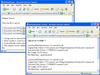
스크린샷: DEXTUpload.NET allows you to upload single and multiple files. ... 더 읽기 본 제품에 관한 더 많은 결과 보기
스크린샷: DEXTUpload.NET allows you to upload single and multiple files. ... 더 읽기
스크린샷: You can display a custom progress bar during the upload process ... 더 읽기
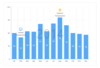
스크린샷: Syncfusion- Charts- Annotations 더 읽기 본 제품에 관한 더 많은 결과 보기
스크린샷: Syncfusion- Charts- Customizable Chart Axis 더 읽기
스크린샷: Syncfusion- Charts- Data Labels and Markers 더 읽기

스크린샷: 0 ... 더 읽기 본 제품에 관한 더 많은 결과 보기
스크린샷: 0 ... 더 읽기
스크린샷: 0 ... 더 읽기
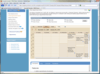
스크린샷: Screenshot of Syncfusion Essential Schedule for ASP.NET MVC 더 읽기 본 제품에 관한 더 많은 결과 보기
스크린샷: Screenshot of Syncfusion Essential Schedule for ASP.NET MVC 더 읽기
스크린샷: Screenshot of Syncfusion Essential Schedule for ASP.NET MVC 더 읽기
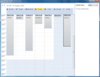
스크린샷: Screenshot of Syncfusion Essential Schedule for WPF 더 읽기 본 제품에 관한 더 많은 결과 보기
스크린샷: Screenshot of Syncfusion Essential Schedule for WPF 더 읽기
스크린샷: Screenshot of Syncfusion Essential Schedule for WPF 더 읽기
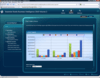
스크린샷: Screenshot of Syncfusion Essential BI Chart 더 읽기 본 제품에 관한 더 많은 결과 보기
스크린샷: Screenshot of Syncfusion Essential BI Chart 더 읽기
스크린샷: Screenshot of Syncfusion Essential BI Chart 더 읽기
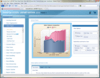
스크린샷: The area chart shades the area that is enclosed between the lines that join points in a series on the x-axis. If multiple series are used, areas can overlap. Alpha blending can be used to highlight the differences between two series. ... 더 읽기 본 제품에 관한 더 많은 결과 보기
스크린샷: The chart control supports to add multiple pie in a chart using 'MultiplePies' boolean property and also set specific doughnut co- efficient value for each pie chart series to get this complete functionality of this feature. ... 더 읽기
스크린샷: Essential Chart offers extensive customization of the legend. The position of the legend in the chart area, as well as its representation aspects, can be completely customized. The default legend items that are shown can also be customized through events. ... 더 읽기