WebCombo
ASP.NET 앱에 고급 콤보 박스 드롭 다운 추가
- 복수의 칼럼으로 데이터를 표시하고 필터를 쉽게 생성
- 데이터바운드 및 언바운드 모드에서 모든 ADO.NET 객체 지원
- 서버 성능 개선 - 포스트백 없이 데이터 검색
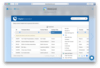
릴리스 노트: Adds major improvements in client-side data access and templating. Full support for Visual Studio 2017 (all editions). This release ships with cumulative updates for WebUI lineups, particularly improved standards compliance and support for latest major ... 더 읽기 본 제품에 관한 더 많은 결과 보기
릴리스 노트: Includes several bug fixes. WebInput- Support Custom Attributes. WebMenu- ContextMenu.Items.InsertAt not working as expected. WebToolbar- js error caused by Splitbutton normal state. WebDesktop- WebToolBar.js error when WebToolBar accesses its ... 더 읽기
릴리스 노트: Updates in 2016 WebUI Unified Theming- Introducing the all-new Unified Theming framework, you can now universally theme your WebUI-powered apps and give it a refreshed, yet consistent new look-and-feel. Retina-sharp SVG Icons- More than 250+ new retina ... 더 읽기
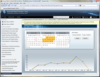
릴리스 노트: Updates in 5 The WebListBox now supports clean and professional look such as those featured in modern navigation apps, while WebSlidingMenu has been remodeled with iOS-style navigation menu. In addition, WebRibbon has been reimagined with modern styles ... 더 읽기 본 제품에 관한 더 많은 결과 보기
릴리스 노트: Updates in V2 Ribbon Controls – The ribbon controls share a common API and sophisticated features such as adaptive layout, fluent resizing, rich button controls and contextual tabs. Select from dozens of button variants, quick access toolbar, application ... 더 읽기

릴리스 노트: New supports gauge arrows in various cultures. Supports Gauge Arrow in Various Cultures- In this release, the gauge chart received an enhancement to fully support gauge arrows in various cultures, such as German localization. Display Table View's ... 더 읽기 본 제품에 관한 더 많은 결과 보기
릴리스 노트: Updates in 2016 The Material Design Experience- With Crosslight 5, you can now build Material Design experiences such as Floating Action Button, Material Toolbar, Shared Element Transitions, Parallax Scrolling, Material Navigation Drawer, and more with ... 더 읽기
릴리스 노트: Updates in 2015 Introduces more than 12,000 new APIs. 20+ chart types. Barcode scanner. Extensible logging framework and REST filters. Dialog presenter. Improved data access components. Improved synchronization framework. iOS storyboard support. Supports ... 더 읽기
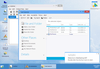
릴리스 노트: Updates in 5 The new release sports unified modern theme for all 15 user interface components included in WebDesktop. A major design overhaul can be seen in flagship components such as WebDesktopManager, WebPaneManager, WebToolBar, WebExplorerPane and ... 더 읽기 본 제품에 관한 더 많은 결과 보기
릴리스 노트: Updates in 2012 R2 Data Visualization- New collection of advanced charting controls for Silverlight and WPF business applications. Features include MVVM-ready architecture, large data support, rich UX, fast performance and ease-of-use. Comprehensive ... 더 읽기
릴리스 노트: Updates in V3.0.7200.310 Support displaying hidden ASP.NET Panel during FlyPostBack action using WebFlyPostBackManager. WebCallOut client-side event can be triggered after FlyPostBack is invoked using WebFlyPostBackManager. ... 더 읽기
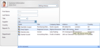
릴리스 노트: Updates in 7 The new WebCombo release continues to provide a vast selection of combobox functionalities not found in other JS-based components, such as multiple columns result, type ahead auto completion, and smart window positioning. This release also ... 더 읽기 본 제품에 관한 더 많은 결과 보기
릴리스 노트: Updates in 5 WebCombo 5 is now built upon the Client Data Object Framework (CDOF), the same framework that powers WebGrid Enterprise 7 to provide rich client binding functionality. As the results, you can now use WebCombo to bind data to web services such ... 더 읽기
릴리스 노트: Updates in 4.0.7200.220 WebCombo now properly treat plus and minus sign as a literal text in auto filter mode. ... 더 읽기
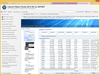
릴리스 노트: Updates in 10 WebGrid 10 is a major release that sports a completely redesigned user interface based on the new Unified Theming framework introduced in the WebUI Studio 2016 release. Building on its advanced functionalities, WebGrid 10 leverages the ... 더 읽기 본 제품에 관한 더 많은 결과 보기
릴리스 노트: Updates in 9 Better Searching- You can now search for text based on what you see in the grid itself, displaying results with various predefined conditions. Improved Copy and Paste- Choose from a text-only copy mode or a value-only copy mode. Multiple Rows ... 더 읽기
릴리스 노트: Updates in 8 HTML5 support with hierarchical layout, self-referencing tree mode, columnset, client binding to pivot charting and smart batch updates Consistent layout and behaviors across popular HTML5-ready browsers such as IE 9, Firefox 12 and Chrome 18 ... 더 읽기

릴리스 노트: Updates in 2009 R2 SP1 WebCombo 4.0.7200.219: WebCombo with DefaultStyle now supports width and height resizing in Visual Studio designer WebCombo now handles '%' character as text and value correctly WebDesktop 3.0.7200.308: Error will not ... 더 읽기
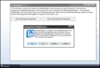
릴리스 노트: Updates in 2009 R2 SP1 WebCombo 4.0.7200.219: WebCombo with DefaultStyle now supports width and height resizing in Visual Studio designer WebCombo now handles '%' character as text and value correctly WebDesktop 3.0.7200.308: Error will not ... 더 읽기

릴리스 노트: Updates in 2009 R2 SP1 WebCombo 4.0.7200.219: WebCombo with DefaultStyle now supports width and height resizing in Visual Studio designer WebCombo now handles '%' character as text and value correctly WebDesktop 3.0.7200.308: Error will not ... 더 읽기
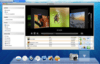
릴리스 노트: Updates in 2009 R2 SP1 WebCombo 4.0.7200.219: WebCombo with DefaultStyle now supports width and height resizing in Visual Studio designer WebCombo now handles '%' character as text and value correctly WebDesktop 3.0.7200.308: Error will not ... 더 읽기