WebCombo
ASP.NET 앱에 고급 콤보 박스 드롭 다운 추가
- 복수의 칼럼으로 데이터를 표시하고 필터를 쉽게 생성
- 데이터바운드 및 언바운드 모드에서 모든 ADO.NET 객체 지원
- 서버 성능 개선 - 포스트백 없이 데이터 검색
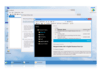
스크린샷: A sophisticated TreeView component with advanced load-on-demand technology and intuitive tri-state checkbox mode. ... 더 읽기 본 제품에 관한 더 많은 결과 보기
스크린샷: Eight views, highly extensible editing form, Gant timeline view, export to PDF and Outlook format, and more. ... 더 읽기
스크린샷: A rich ribbon control with adaptive layout and fluent user experiences suitable for dynamic line-of-business web applications. ... 더 읽기
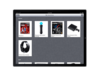
스크린샷: Write the user interaction logic once, then easily reuse them in any of the supported platforms. 0 ... 더 읽기 본 제품에 관한 더 많은 결과 보기
스크린샷: Media, messaging, telephony, browser and map services. 0 ... 더 읽기
스크린샷: Thoughtfully engineered from the ground up by leveraging the latest technology stacks to solve the most challenging scenarios in cross-platform native mobile development. 0 ... 더 읽기
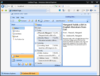
스크린샷: Several look and feel predefined themes available. ... 더 읽기 본 제품에 관한 더 많은 결과 보기
스크린샷: Webtab offers numerous customizationss such as flexible tab size, structure management, scroll enable, closure enable, etc.. ... 더 읽기
스크린샷: WebNotification provides several popular themes such as Outlook and MSN messenger ... 더 읽기
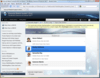
스크린샷: If the heights of your menu items vary, just set the AutoHeight property to true and let WebSlidingMenu automatically determine their height based on the content. ... 더 읽기 본 제품에 관한 더 많은 결과 보기
스크린샷: The Interaction Mode property puts you in control of the way WebAccordion responds to user mouse activity. ... 더 읽기
스크린샷: Extend the reach of your web application to international users in all locales. ... 더 읽기
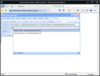
스크린샷: WebCombo employs a sophisticated flexible caching mechanism to achieve high performance levels. ... 더 읽기 본 제품에 관한 더 많은 결과 보기
스크린샷: WebCombo employs a sophisticated flexible caching mechanism to achieve high performance levels. ... 더 읽기
스크린샷: WebCombo delivers includes several innovative features like autocomplete, multiple selections and more. ... 더 읽기
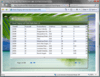
스크린샷: Thanks to the robust client side object model which enables high extensibility, you can use WebGrid's paging API to perform paging commands within your own user interface. ... 더 읽기 본 제품에 관한 더 많은 결과 보기
스크린샷: Thanks to the robust client side object model which enables high extensibility, you can use WebGrid's paging API to perform paging commands within your own user interface. ... 더 읽기
스크린샷: WebGrid Enterprise 7 introduces true client-side binding mode which significantly improves performance and UI responsiveness. Thanks to its innovative VirtualRendering technology, WebGrid slashes data footprint size by over 90 percent. ... 더 읽기
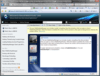
스크린샷: WebDesktop Manager Includes Vista-Like animation when you open or close a WebDesktop Window. The Window will be zoomed in when open and zoom out when closed. ... 더 읽기 본 제품에 관한 더 많은 결과 보기
스크린샷: WebDesktop Manager also includes Outlook 2007 look and feel. ... 더 읽기
스크린샷: Various Client Side object models and API are included with WebDesktopManager so you can extend the functionalities of WebDesktopManager to suit your application requirements. ... 더 읽기
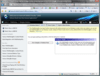
스크린샷: The enhanced WebDialogBox now includes more comprehensive XHTML support. This means that you can now consume WebDialogBox in your standards-compliance, XHTML doc type. All rendering and user interface aspects are properly calculated which translates to ... 더 읽기 본 제품에 관한 더 많은 결과 보기
스크린샷: Users can now enjoy real desktop dialog boxes in your web applications without compromise. Keyboard support allows users to move between fields with the Tab and Shift-Tab keys. ... 더 읽기
스크린샷: Screenshot showing two ContentModes of a WebDialogBox, InlineContent and IFrame. ... 더 읽기
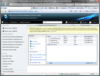
스크린샷: WebDragDropExtender’s drag-drop technology enables you to create web applications with sophisticated Vista style drag-and-drop. ... 더 읽기 본 제품에 관한 더 많은 결과 보기
스크린샷: WebDragDropExtender enables you to easily add drag behaviour to multiple controls. ... 더 읽기
스크린샷: Screenshot of a sample application demonstrating how you can determine Effect based on key state. ... 더 읽기
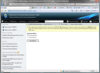
스크린샷: Screenshot of sample application demonstrating the basic functions os WebFlyPostbackManager to retrieve simple-type results from a WebForm. This sample has the control's ServiceUrl set to WebFormListener.aspx. ... 더 읽기 본 제품에 관한 더 많은 결과 보기
스크린샷: Screenshot of sample demoonstrating how to render modified values on Intersoftpt controls using WebFlyPostbackManager. ... 더 읽기
스크린샷: Both automatic and manual UI interactions are possible with WebFlyPostbackManager ... 더 읽기