Telerik DevCraft UI
.NET 및 JavaScript 기술을 위한 세련된 UI 및 도구입니다.
60개 이상의 ASP.NET 코어 구성 요소 - Telerik DevCraft UI에는 데이터 관리, 데이터 시각화, 상호 작용, 지리적 시각화, 편집자, 레이아웃 및 탐색을 포함한 다양한 ASP.NET 컨트롤이 포함되어 있습니다.
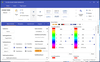
스크린샷: The Theme Generator offers a range of customizable themes including Material. 0 ... 더 읽기 본 제품에 관한 더 많은 결과 보기
스크린샷: The Theme Generator offers a range of customizable themes including Office 2016 style. 0 ... 더 읽기
스크린샷: The Theme Generator offers a range of customizable themes including a touch optimized Office 2016 style. 0 ... 더 읽기
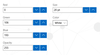
스크린샷: The UWP NumericBox control provides functionality for selecting numeric values within a predefined range. It exposes a convenient API to customize its behavior to best fit customer’s business requirements. 0 ... 더 읽기 본 제품에 관한 더 많은 결과 보기
스크린샷: The UWP Chart control features a rich set of chart series from Bar, Line, Area, Pie, Scatter and Polar charts to different financial series. The control is optimized for performance on any device and screen size running Windows 10. 0 ... 더 읽기
스크린샷: The UWP Chart control allows displaying non-continuous data on the chart's plot area. Missing values will be represented as gaps. 0 ... 더 읽기
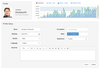
스크린샷: Kendo UI can be used alongside Twitter Bootstrap. In this example, the grid layout and responsive CSS is provided by Bootstrap, and widgets are provided by Kendo UI. 0 ... 더 읽기 본 제품에 관한 더 많은 결과 보기
스크린샷: This sample app was built with Kendo UI widgets. It enables users to modify, add, remove and connect shapes. Once they are happy with the diagram they have created, they can save it to a file and load it back later. 0 ... 더 읽기
스크린샷: The DropDown widget offers a simple and lightweight drop-down list of items for single selection. It brings a user-friendly experience for the end user, with enhanced mobile and keyboard support, server and client templates, rich client-side API with a ... 더 읽기
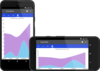
스크린샷: The Xamarin Chart control features a large collection of chart series. You can show trends with Line, Area and Spline Area Charts. 0 ... 더 읽기 본 제품에 관한 더 많은 결과 보기
스크린샷: The Xamarin Chart control features a large collection of chart series. You can compare sets of data with horizontal and vertical Bar Charts. 0 ... 더 읽기
스크린샷: The Xamarin Entry control is a text input control which accepts string input from the users and provides consistent look and feel with the rest of the Telerik UI for Xamarin components. 0 ... 더 읽기
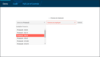
스크린샷: Тhe easiest way to let your users pick an option from a predetermined list. You can control the data, sizes, and various appearance options like class and templates. 0 ... 더 읽기
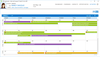
스크린샷: The CRM sample application's activities page showcases the WPF ScheduleView control. 0 ... 더 읽기 본 제품에 관한 더 많은 결과 보기
스크린샷: The CRM sample application's companies page showcases the WPF GridView and ChartView controls. 0 ... 더 읽기
스크린샷: The CRM sample application's contacts page showcases the WPF GridView control. 0 ... 더 읽기
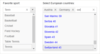
스크린샷: 0 ... 더 읽기
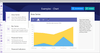
스크린샷: 0 ... 더 읽기 본 제품에 관한 더 많은 결과 보기
스크린샷: 1 ... 더 읽기
스크린샷: 2 ... 더 읽기

스크린샷: The ASP.NET AJAX Calendar supports multiple day selection. Selections can be made by range or by week. 0 ... 더 읽기 본 제품에 관한 더 많은 결과 보기
스크린샷: The ASP.NET AJAX File Explorer control completely mimics Windows Explorer functionality, and is entirely built with the Telerik controls. 0 ... 더 읽기
스크린샷: Create a uniform look for your application by using one of the embedded Telerik skins to stylize your other ASP.NET or regular HTML controls. 0 ... 더 읽기
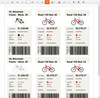
스크린샷: This report shows printable product tags arranged in a newspaper-style columns. 0 ... 더 읽기 본 제품에 관한 더 많은 결과 보기
스크린샷: The Sales Dashboard presents a performance overview of the AdventureWorks Sales Department. 0 ... 더 읽기
스크린샷: The Employee Sales Report displays sales statistics for an individual employee per month. 0 ... 더 읽기