ProEssentials
애플리케이션에 금융, 과학, 엔지니어링 및 비즈니스 차트를 추가합니다.
그래프 주석 - 주석은 차트 내에서 또는 차트의 경계 내에서 테이블 형식으로 텍스트 및 기호를 혼합할 수 있습니다. 표 주석은 헤더 열과 행, 핫스팟 및 실시간 업데이트를 포함할 수 있습니다.
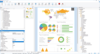
스크린샷: 0 ... 더 읽기 본 제품에 관한 더 많은 결과 보기
스크린샷: 0 ... 더 읽기
스크린샷: 0 ... 더 읽기
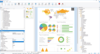
스크린샷: 0 ... 더 읽기 본 제품에 관한 더 많은 결과 보기
스크린샷: 0 ... 더 읽기
스크린샷: 0 ... 더 읽기
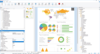
스크린샷: 0 ... 더 읽기 본 제품에 관한 더 많은 결과 보기
스크린샷: 0 ... 더 읽기
스크린샷: 0 ... 더 읽기
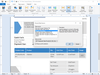
스크린샷: Using a fully abstracted database layer, TX Text Control ActiveX can load and save plain text and formatted blocks of text from and to all databases. 0 ... 더 읽기 본 제품에 관한 더 많은 결과 보기
스크린샷: TX Text Control ActiveX supports Tagged Image File Format (TIFF), Windows Meta File (WMF), Bitmap (BMP), Joint Photographic Experts Group (JPEG), Graphics Interchange Format (GIF) and Portable Network Graphics (PNG). 0 ... 더 읽기
스크린샷: TX Text Control ActiveX is especially powerful for importing images into word processing documents and supports a wide range of image file formats. 0 ... 더 읽기
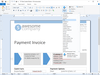
스크린샷: Stylesheets define the layout and formatting of word processing documents. Using stylesheets, document parameters such as the page size, margins, and fonts can be set. 0 ... 더 읽기 본 제품에 관한 더 많은 결과 보기
스크린샷: A table of contents is based on used styles (such as headings) in your document. TX Text Control inserts a fully-featured table of contents automatically based on inserted contents and it's paragraph style. 0 ... 더 읽기
스크린샷: TX Text Control supports form field processing functionality to create and deploy forms including MS Word compatible fields such as checkboxes, drop-down boxes and form text fields. 0 ... 더 읽기
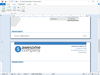
스크린샷: The document sections feature of TX Text Control ActiveX allows documents to be divided into an unlimited number of different parts. Each part, or section, can be formatted independently of all other sections in the document. 0 ... 더 읽기 본 제품에 관한 더 많은 결과 보기
스크린샷: Using the hypertext support, TX Text Control ActiveX can be deployed to create hypertext systems that are particularly useful for organizing and editing large databases of textual information. 0 ... 더 읽기
스크린샷: Text frames are rectangles that can be filled with any kind of text, tables or other data objects that TX Text Control ActiveX supports. Text frames may be edited just like any other text in a document. 0 ... 더 읽기
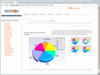
스크린샷: Pie Charts 더 읽기 본 제품에 관한 더 많은 결과 보기
스크린샷: Stock Charts 더 읽기
스크린샷: Surface Charts 더 읽기
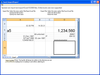
스크린샷: Spread can import and export Excel 97 and 2000 files. You can export data to many different files with Spread: Microsoft Excel 97/2000,XML,HTML,.SS3 (Spread proprietary format),tab-delimited, comma-delimited, other custom-delimited files ... 더 읽기 본 제품에 관한 더 많은 결과 보기
스크린샷: Spread can import and export Excel 97 and 2000 files. You can export data to many different files with Spread: Microsoft Excel 97/2000,XML,HTML,.SS3 (Spread proprietary format),tab-delimited, comma-delimited, other custom-delimited files ... 더 읽기
스크린샷: Spread makes it easy to add multiple sheets to the control. The Sheet tab is completely customizable. ... 더 읽기
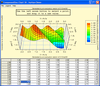
스크린샷: Create browser-independent, dynamic charts for Active Server Pages (ASP) and VB Applications using ComponentOne WebChart or ComponentOne Chart ... 더 읽기 본 제품에 관한 더 많은 결과 보기
스크린샷: Include ad hoc query functionality in your applications and make it directly available to end-users using ComponentOne Query ... 더 읽기
스크린샷: Add resizing, tabbing, and parsing to your applications with this four-in-one component collection using SizerOne ... 더 읽기
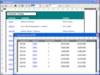
스크린샷: Create drill down reports by using the report's HyperLink event to run and preview child reports. ... 더 읽기 본 제품에 관한 더 많은 결과 보기
스크린샷: Reports can be grouped by using GroupHeaders/Footers with their DataField properties set to the database field being grouped on. ... 더 읽기
스크린샷: ColumnLayout property determines whether a group header section should use the same column layout of its detail section. ... 더 읽기