공식 공급 업체
200 이상의 소프트웨어 개발처와 판매 계약을 맺은 공인 디스트리뷰터로서 합법적인 라이선스를 제공합니다.
모든 브랜드 보기.
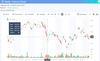
스크린샷: 0 ... 더 읽기 본 제품에 관한 더 많은 결과 보기
스크린샷: 0 ... 더 읽기
스크린샷: 0 ... 더 읽기
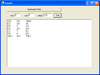
스크린샷: You can add Calculation support to a double array by wrapping the array in a class that implements ICalcData. ... 더 읽기 본 제품에 관한 더 많은 결과 보기
스크린샷: You can use a DataGrid with a DataTable datasource as a ICalcData object. ... 더 읽기
스크린샷: You can use a GridDataBoundGrid with a DataTable datasource as a ICalcData object. ... 더 읽기
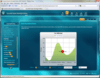
스크린샷: Screenshot of Syncfusion Essential Chart 더 읽기 본 제품에 관한 더 많은 결과 보기
스크린샷: Screenshot of Syncfusion Essential Chart 더 읽기
스크린샷: Screenshot of Syncfusion Essential Chart 더 읽기
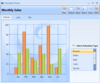
스크린샷: Written fully in WPF, these controls support initialization via eXtensible Application Markup Language (XAML) or through procedural code. ... 더 읽기 본 제품에 관한 더 많은 결과 보기
스크린샷: Many customization options are available for chart axes in Essential Chart for WPF. ... 더 읽기
스크린샷: Essential Chart provides a variety of effects to customize the background of the chart and its parts such as chart areas and chart series. ... 더 읽기
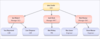
스크린샷: Dynamically create visually rich organization charts using built-in layout managers. ... 더 읽기 본 제품에 관한 더 많은 결과 보기
스크린샷: Create highly interactive web and windows applications like flight seat reservation. ... 더 읽기
스크린샷: Create Swim Lane like process flow diagrams to depict what or who is working on a particular subset of a process. ... 더 읽기
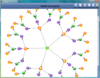
스크린샷: RadialTreeLayout implements an algorithm for laying out the nodes of a directed tree graph in a circular, balloon-like arrangement. It positions the root node at the center of the graph and locates the child nodes in a circular fashion around the root. ... 더 읽기 본 제품에 관한 더 많은 결과 보기
스크린샷: This sample illustrates the Load and Save feature of Essential Diagram WPF. On saving the file as XAML, the diagram page is saved. On loading the desired XAML file, the corresponding page is loaded in the current view. ... 더 읽기
스크린샷: This sample illustrates the use of a XML data provider with a directed-tree layout. The Item Template property can be used to gain access to a XML data source using the Items Source property to generate a tree view of the XML data. ... 더 읽기
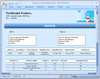
스크린샷: Dynamicaly create professional sales invoices using the mail-merge feature. ... 더 읽기 본 제품에 관한 더 많은 결과 보기
스크린샷: Create templates with markers that define how to pull data from database and create repeating rows as shown above. ... 더 읽기
스크린샷: Use the mail-merge feature to print multiples envelops on demand. ... 더 읽기
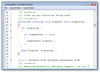
스크린샷: Extend Visual Studio like editing functionality to your applications. ... 더 읽기 본 제품에 관한 더 많은 결과 보기
스크린샷: Implement Visual Studio like intellisense in your code-editing applications. ... 더 읽기
스크린샷: Let your users define breakpoints during runtime and highlight such lines with custom colors. ... 더 읽기
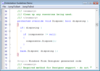
스크린샷: Screenshot of Syncfusion Essential Edit for Windows Forms 더 읽기 본 제품에 관한 더 많은 결과 보기
스크린샷: Screenshot of Syncfusion Essential Edit for Windows Forms 더 읽기
스크린샷: Screenshot of Syncfusion Essential Edit for Windows Forms 더 읽기
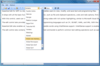
스크린샷: Screenshot of Syncfusion Essential Edit for WPF 더 읽기 본 제품에 관한 더 많은 결과 보기
스크린샷: Screenshot of Syncfusion Essential Edit for WPF 더 읽기
스크린샷: Screenshot of Syncfusion Essential Edit for WPF 더 읽기