Aspose.Total for .NET
애플리케이션 내에서 파일 열람, 작성, 변화, 인쇄, 저장 기능을 제공합니다.
Aspose.Words for .NET - 귀하의 애플리케이션 내에서 직접 광범위한 문서 처리 작업을 수행 할 수 있도록 하는 고급 클래스 라이브러리입니다. DOC, DOCX, OOXML, RTF, HTML, OpenDocument, PDF, XPS, EPUB 기타 다른 많은 포맷을 지원합니다.
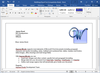
스크린샷: You can create a letter for a list of clients defined in a database. This is similar to the mail merge function in Microsoft Word. ... 더 읽기 본 제품에 관한 더 많은 결과 보기
스크린샷: You can create a letter for a list of clients defined in a database. This is similar to the mail merge function in Microsoft Word. ... 더 읽기
스크린샷: You can populate a table in a document with information from a database, including images stored in BLOB fields. ... 더 읽기
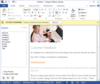
스크린샷: Create applications with Microsoft Office style Ribbon Bar. 0 ... 더 읽기 본 제품에 관한 더 많은 결과 보기
스크린샷: 최신 Microsoft Office 2007 스타일의 Ribbon Bar를 포함한 어플리케이션을 생성합니다. 0 ... 더 읽기
스크린샷: Provides Windows developers with a sophisticated Outlook style Calendar. ... 더 읽기

스크린샷: Complete set of Office controls including shortcut bar and report grid. ... 더 읽기 본 제품에 관한 더 많은 결과 보기
스크린샷: Complete set of Office controls including shortcut bar and report grid. ... 더 읽기
스크린샷: The latest design and visual styles are available including Visual Studio style docking stickers. ... 더 읽기
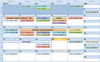
스크린샷: Display a "conventional style" calendar by month when using month view. 0 ... 더 읽기 본 제품에 관한 더 많은 결과 보기
스크린샷: From this dialog you can set the time, recurrence, label, category, even set a reminder. ... 더 읽기
스크린샷: Add appointments that occur at a specific interval of days. 0 ... 더 읽기
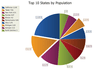
스크린샷: A pie chart displays a series of data as "slices" of a "pie". The data in the pie chart will be divided up into slices, each represents a percentage of the pie. The size of the slice will be proportional to the data it represents and ... 더 읽기 본 제품에 관한 더 많은 결과 보기
스크린샷: A bar chart displays data with rectangular "bars" with lengths relative to the data they symbolize. Generally a bar chart is used to display discontinuous data (data that has a discrete value), however it can also be used for continuous data. ... 더 읽기
스크린샷: An area chart is very similar to a line chart. Data is displayed using different colors in the "area" below the line. Each series of points is represented with a different color. Area charts are commonly used to display accumulated values over a ... 더 읽기
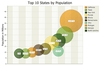
스크린샷: A bubble chart is just a variation of a point chart, only it displays bubbles of the data points. Data in displayed in a grid using Cartesian coordinates. Data is displayed along the x and y axis, where x and y can represent any type of data. ... 더 읽기 본 제품에 관한 더 많은 결과 보기
스크린샷: A Stacked Area chart is very similar to an area chart. Data is displayed using different colors in the "area" below the line. Each series of points is represented with a different color. Area charts are commonly used to display accumulated ... 더 읽기
스크린샷: A pie chart displays a series of data as "slices" of a "pie". The data in the pie chart will be divided up into slices, each represents a percentage of the pie. The size of the slice will be proportional to the data it represents and ... 더 읽기
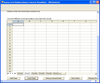
스크린샷: Aspose.Grid includes as GridDesktop control which is a multipage Excel document. Like Excel GridDesktop is capable of manipulating Worksheets you can add, insert, remove and rename sheets. ... 더 읽기 본 제품에 관한 더 많은 결과 보기
스크린샷: Aspose.Grid allows you to manipulate rows and columns in the Worksheet. You can insert black cells, rows and columns and fill them with data. ... 더 읽기
스크린샷: You can use different Number Formats to display data in the following formats: general format, numbers in Decimal notations, numbers with Currency symbols, numbers as a percentage, numbers in scientific format, numbers in date time formats and more. ... 더 읽기

스크린샷: Property Grid comes with its own toolbar built in for sorting data which can easily be turned on or off. Additionally, you can define your own specialized toolbar to match your applications current theme settings or to add additional functionality. 0 ... 더 읽기 본 제품에 관한 더 많은 결과 보기
스크린샷: Allows you customize the appearance of the property grid by setting your own colors and fonts for the control. Combined with the ability to hide and show the toolbar and help panel, gives you greater control over how your grid will appear. 0 ... 더 읽기
스크린샷: Provides several built in data types that are ready to use. You can choose from any of the predefined data types or define your own 0 ... 더 읽기

스크린샷: Property Grid comes with its own toolbar built in for sorting data which can easily be turned on or off. Additionally, you can define your own specialized toolbar to match your applications current theme settings or to add additional functionality. 0 ... 더 읽기 본 제품에 관한 더 많은 결과 보기
스크린샷: Allows you customize the appearance of the property grid by setting your own colors and fonts for the control. Combined with the ability to hide and show the toolbar and help panel, gives you greater control over how your grid will appear. 0 ... 더 읽기
스크린샷: Provides several built in data types that are ready to use. You can choose from any of the predefined data types or define your own. 0 ... 더 읽기
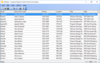
스크린샷: Codejock Report supports millions upon millions of rows without sacrificing performance using virtual mode. ... 더 읽기 본 제품에 관한 더 많은 결과 보기
스크린샷: Codejock Report Control supports multi-level grouping. 0 ... 더 읽기
스크린샷: Codejock Report can display rows hierarchically with tree view support. This provides another way to group related rows. When a row has child rows, then a "+" icon is displayed indicating that more rows are hidden. Clicking on the "+" ... 더 읽기