공식 공급 업체
200 이상의 소프트웨어 개발처와 판매 계약을 맺은 공인 디스트리뷰터로서 합법적인 라이선스를 제공합니다.
모든 브랜드 보기.
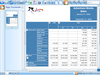
스크린샷: WPF Viewer for Reporting Services 스크린샷 더 읽기 본 제품에 관한 더 많은 결과 보기
스크린샷: WPF Viewer for Reporting Services 스크린샷 더 읽기
스크린샷: WPF Viewer for Reporting Services 스크린샷 더 읽기
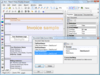
스크린샷: SharpShooter Reports.Win 스크린샷 더 읽기 본 제품에 관한 더 많은 결과 보기
스크린샷: SharpShooter Reports.Win 스크린샷 더 읽기
스크린샷: SharpShooter Reports.Win 스크린샷 더 읽기
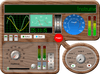
스크린샷: Library of meters, indicators, scales, sliders, gauges, knobs, buttons, dials, thermometers, switches, matrixes, LEDs, and other.NET instrumentation controls that emulate hardware devices. ... 더 읽기 본 제품에 관한 더 많은 결과 보기
스크린샷: Button control with skins. Allows you to assign different images for each button state. ... 더 읽기
스크린샷: Control emulates the appearance and behavior of meters. ... 더 읽기
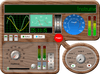
스크린샷: Library of meters, indicators, scales, sliders, gauges, knobs, buttons, dials, thermometers, switches, matrixes, LEDs, and other.NET instrumentation controls that emulate hardware devices. ... 더 읽기 본 제품에 관한 더 많은 결과 보기
스크린샷: Button control with skins. Allows you to assign different images for each button state. ... 더 읽기
스크린샷: Control emulates the appearance and behavior of meters. ... 더 읽기
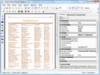
스크린샷: SharpShooter Reports.Web 스크린샷 더 읽기 본 제품에 관한 더 많은 결과 보기
스크린샷: SharpShooter Reports.Web 스크린샷 더 읽기
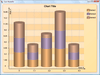
스크린샷: The Chart ModelKit supports the most popular Series types: Bar, Line, Pie, Stock, and many others. The Chart ModelKit concept provides separation of data storing and displaying, i.e. it provides the ability to change series type without changing series ... 더 읽기 본 제품에 관한 더 많은 결과 보기
스크린샷: Double click on the ChartViewer component to run the Designer. When you open the designer the Wizard window also opens. Here you can select a chart from a number of existing templates. Select the chart from the list, click the OK button and the selected ... 더 읽기
스크린샷: The AreaSeriesView represents data as area, bounded by a broken line, passing through all series points. The StackedAreaSeriesView is a chart, containing areas corresponding to different series. Series are located one over another. The ... 더 읽기
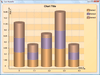
스크린샷: The Chart ModelKit supports the most popular Series types: Bar, Line, Pie, Stock, and many others. The Chart ModelKit concept provides separation of data storing and displaying, i.e. it provides the ability to change series type without changing series ... 더 읽기 본 제품에 관한 더 많은 결과 보기
스크린샷: Double click on the ChartViewer component to run the Designer. When you open the designer the Wizard window also opens. Here you can select a chart from a number of existing templates. Select the chart from the list, click the OK button and the selected ... 더 읽기
스크린샷: The AreaSeriesView represents data as area, bounded by a broken line, passing through all series points. The StackedAreaSeriesView is a chart, containing areas corresponding to different series. Series are located one over another. The ... 더 읽기