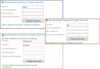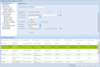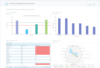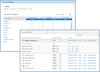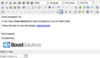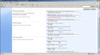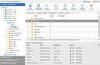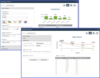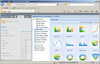컴포넌트 / BoostSolutions / InfoSoft Global
SharePoint에서 통찰력있는 플러그 앤 플레이 대시보드를 만드세요.
- SharePoint® Lists, Views, CSV 문자열 또는 파일, MS SQL, 오라클, 엑셀 및 BDC에 저장된 데이터에서 차트를 만드세요
- SharePoint 서버 2016, 2013, 2010, WSS 3.0 및 MOSS 2007과 함께 작업할 수 있습니다
- N번째 레벨에 이르는 멀티 레벨 드릴 다운, 이미지, PDF, 엑셀 또는 PowerPoint로 차트 내보내기
SharePoint 목록을 위한 필드 수준 및 보기 수준 권한 설정.
- 개별 열에 대한 읽기전용/편집 권한 숨기기 또는 할당
- SharePoint 폼에 대한 폼 수준 권한 할당
- 권한 설정을 XML 파일로 들여오기 또는 내보내기
-
설명:
Empower users to take charge of password changes and resets. BoostSolutions' Password Change & Reset Pack Contains password change and password reset web parts. Users can easily change and reset their own passwords without an IT administrators ...
더 읽기
본 제품에 관한 더 많은 결과 보기
-
설명:
사용자가 암호 변경 및 재설정을 관리하도록 권한을 부여 합니다. BoostSolutions' Password Change & Reset Pack Contains password change and password reset web parts. Users can easily change and reset their own passwords without an IT administrators help, thus reducing an IT ...
더 읽기
-
설명:
Convert all your data in SharePoint into interactive data grids with pivoting capabilities. With Collabion Data Grid for SharePoint you can convert all your data in SharePoint into interactive data grids with pivoting capabilities. Easily add aggregated ...
더 읽기
본 제품에 관한 더 많은 결과 보기
-
설명:
피벗 기능으로 SharePoint 내의 모든 데이터를 대화형 데이터 그리드로 변환합니다. With Collabion Data Grid for SharePoint you can convert all your data in SharePoint into interactive data grids with pivoting capabilities. Easily add aggregated values, format rows and columns based on ...
더 읽기
-
설명:
Visualize all your business or operational data stored anywhere in SharePoint. Collabion DataParts helps you find insights from all your data stored in SharePoint. The easy-to-use interface allows you to quickly visualize data, explore patterns, monitor ...
더 읽기
본 제품에 관한 더 많은 결과 보기
-
설명:
SharePoint에 저장된 모든 비즈니스 또는 운영 데이터를 시각화합니다. Collabion DataParts helps you find insights from all your data stored in SharePoint. The easy-to-use interface allows you to quickly visualize data, explore patterns, monitor trends and finally share your ...
더 읽기
-
설명:
Define granular access rights for your SharePoint lists and libraries. BoostSolutions Column/View Permission allows administrators to manage access to all website content by setting field-level and view-level permissions for any list in a SharePoint site. ...
더 읽기
본 제품에 관한 더 많은 결과 보기
-
설명:
SharePoint 목록 및 라이브러리를 위한 세부적인 액세스 권한을 정의합니다. BoostSolutions Column/View Permission allows administrators to manage access to all website content by setting field-level and view-level permissions for any list in a SharePoint site. With it, you can ...
더 읽기
-
설명:
Send alarm emails according to the schedule on SharePoint. SharePoint Alert Reminder Boost is a custom SharePoint workflow comprising of two separate workflows, the BoostSolutions Alert workflow and the BoostSolutions Reminder workflow. The solution is ...
더 읽기
본 제품에 관한 더 많은 결과 보기
-
설명:
SharePoint의 일정에 따라 알람 이메일을 전송합니다. SharePoint Alert Reminder Boost is a custom SharePoint workflow comprising of two separate workflows, the BoostSolutions Alert workflow and the BoostSolutions Reminder workflow. The solution is designed as an enhancement ...
더 읽기
-
설명:
Display lists and items from other SharePoint sites in a designated view from a browser. The SharePoint List Collection web part can combine lists from different SharePoint sites into one single view. In the view, you can work with the data and then ...
더 읽기
본 제품에 관한 더 많은 결과 보기
-
설명:
브라우저에서 지정한 보기 내 다른 SharePoint 사이트의 목록 및 항목을 표시합니다. The SharePoint List Collection web part can combine lists from different SharePoint sites into one single view. In the view, you can work with the data and then export it to a spreadsheet. To create a ...
더 읽기
-
설명:
Client-side validation for SharePoint list field data. SharePoint Form Validation supports client-side validation for SharePoint list field data. It provides 4 standard validation types (Required Validation, Regular Expression Validation, Compare ...
더 읽기
본 제품에 관한 더 많은 결과 보기
-
설명:
SharePoint 목록 필드 데이터 용 클라이언트-측 유효성 검사. SharePoint Form Validation supports client-side validation for SharePoint list field data. It provides 4 standard validation types (Required Validation, Regular Expression Validation, Compare Validation, and Range ...
더 읽기
-
설명:
Search, Analyze, Organize and Manage SharePoint permissions on a centralized platform. SharePoint Permission Manager allows administrators to search, analyze and manage SharePoint users, groups and permissions on a centralized platform. SharePoint ...
더 읽기
본 제품에 관한 더 많은 결과 보기
-
설명:
중앙 집중화 된 플랫폼에서 SharePoint 권한을 검색, 분석, 구성 및 관리 (Search, Analyze, Organize and Manage) 합니다. SharePoint Permission Manager allows administrators to search, analyze and manage SharePoint users, groups and permissions on a centralized platform. SharePoint ...
더 읽기
-
설명:
Create charts in SharePoint. SharePoint Business Charts provides an easy way for end users to create charts directly in a SharePoint list without help from an IT administrator. End users just click the ribbon button to get started. Business Charts has an ...
더 읽기
본 제품에 관한 더 많은 결과 보기
-
설명:
SharePoint에서 차트를 만듭니다. SharePoint Business Charts provides an easy way for end users to create charts directly in a SharePoint list without help from an IT administrator. End users just click the ribbon button to get started. Business Charts has an ...
더 읽기
-
설명:
Add interactive chart web parts to SharePoint pages. Collabion Charts for SharePoint lets you create insightful dashboards in SharePoint, without MOSS or Excel Services. It works with WSS 3.0, MOSS 2007, SharePoint Server 2010, 2013 and 2016, and can plot ...
더 읽기
본 제품에 관한 더 많은 결과 보기
-
설명:
Add interactive chart web parts to SharePoint pages. Collabion Charts for SharePoint lets you create insightful dashboards in SharePoint, without MOSS or Excel Services. It works with WSS 3.0, MOSS 2007, SharePoint Server 2010, 2013 and 2016, and can plot ...
더 읽기