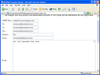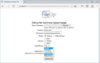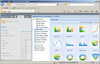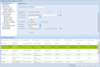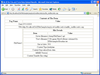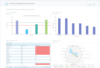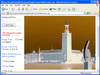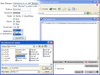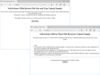컴포넌트 / SoftArtisans / InfoSoft Global - 베스트 셀러
SharePoint에서 통찰력있는 플러그 앤 플레이 대시보드를 만드세요.
- SharePoint® Lists, Views, CSV 문자열 또는 파일, MS SQL, 오라클, 엑셀 및 BDC에 저장된 데이터에서 차트를 만드세요
- SharePoint 서버 2016, 2013, 2010, WSS 3.0 및 MOSS 2007과 함께 작업할 수 있습니다
- N번째 레벨에 이르는 멀티 레벨 드릴 다운, 이미지, PDF, 엑셀 또는 PowerPoint로 차트 내보내기
유연한 파일 관리를 위한 강력한 HTTP 파일 전송 기능.
- 브라우저를 통해 업로드된 파일을 접수, 저장 및 조작
- 서버 / 클라이언트 사이드 제어로 최적의 파일 송신 기능 제공
- RFC1867 호환이 완전히 되지 않는 브라우저의 비효율성 제거
IIS 웹서버에 파일을 업로드합니다.
- 자신의 ASP 앱에서 사용자 입력 사항 접수 및 처리 가능
- 최소한의 서버 리소스로 ASP / ASP.NET내에서 최대 4Gb 업로드
- IIS 6 및 Windows 2003을 고유 모드로 지원
-
릴리스 노트:
New Installer ...
더 읽기
본 제품에 관한 더 많은 결과 보기
-
릴리스 노트:
Issues Addressed: When using "UseMSPickUpDir" with Microsoft SMTP Service, some SMTP Services patch won't accept a dot at the end of the pickup file. This is resolved by not sending the ending dot. ...
더 읽기
-
릴리스 노트:
Issues Addressed: MassMail will not fail when values for DataMakers are larger than 999 characters. Automatically fix incorrect new line characters When using "UseMSPickUpDir" with Microsoft SMTP Service, some SMTP Services patch won't ...
더 읽기
-
릴리스 노트:
Now includes 64Bit support. 64-bit version of FileUp that runs in 64-bit IIS application pools and can integrate with other 64-bit components. FileUp Standard Edition. ...
더 읽기
본 제품에 관한 더 많은 결과 보기
-
릴리스 노트:
Issues resolved: Deploy samples to separate site to avoid conflicts with exisiting sites. ...
더 읽기
-
릴리스 노트:
Issues resolved: Extended installation support for Windows Server 2008, Windows Server 2008 R2, and Windows Server 2012. Occasionally, conflicts were encountered with InstallShield's Scripting Runtime. FileUp's installer has been rewritten and ...
더 읽기
-
릴리스 노트:
Updated to the latest FusionCharts chart engine. Updated to the latest FusionCharts chart engine. Upgraded to pure JavaScript and deprecated support for Flash charts. Deprecated support for MOSS 2007. Bug fixes to incorporate chart engine version change. ...
더 읽기
본 제품에 관한 더 많은 결과 보기
-
릴리스 노트:
Overall performance for large SharePoint List data source increased up to 80%. Changing chart type for individual drill down level. Fetching data from Excel files located in external network systems. Bulk Export of charts. Overall performance for large ...
더 읽기
-
릴리스 노트:
Adds support for SharePoint 2016. Now supports SharePoint 2016. Improved option for connecting to MS SQL Server Database through Domain Authentication. New Standard mode (free edition) added to Collabion Charts for SharePoint. ...
더 읽기
-
릴리스 노트:
Convert all your data in SharePoint into interactive data grids with pivoting capabilities. Display SharePoint data in a tabular structure with filtering/pivoting capabilities without writing any code. Connect to SharePoint 2010, 2013 (including ...
더 읽기
-
릴리스 노트:
Issue resolved: XFile version 2.4.0 did not send the custom X-Content-Length header required by FileUpEE for chunked uploads Browser crashed when accessing certain parts of the XFResume object Downloads over 4 GB with the visual control terminated before ...
더 읽기
본 제품에 관한 더 많은 결과 보기
-
릴리스 노트:
Issue resolved: Security fixes for buffer overflow vulnerabilities Error: "Could not create RequestRecord" with resumable uploads and downloads IE crashed when calling AddFormElement Visual control and client-side progress indicator displayed ...
더 읽기
-
릴리스 노트:
New Features: Resumable uploads can now be done asynchronously. Previously, the Start method had an asynchronous option, but the Resume method did not* TopFolder property now creates directory structure for storing resume info if the directories do not ...
더 읽기
-
릴리스 노트:
Find insights from all your data stored in SharePoint. Seamlessly connect to SharePoint 2010, 2013 (including Foundation Server) or SharePoint 2016. Use the interactive wizard to connect to different types of data sources, visually select your data, and ...
더 읽기
-
릴리스 노트:
New Installer ...
더 읽기
본 제품에 관한 더 많은 결과 보기
-
릴리스 노트:
Issues Addressed: AddWatermark and MergeWithImage don't return correct result with a PNG file. ...
더 읽기
-
릴리스 노트:
New Features: New property: ImageGen.AntiAliasFactor smoothes the jagged edges of diagonal lines and curves. New property: ImageGen.BufferResponse allows you to turn ASP response buffering on and off. ...
더 읽기
-
릴리스 노트:
"SaveAsDialog" and "OpenInPlace" ASP download samples did not work on Windows 7 and Windows Server 2008 R2 due to duplicate content-length response header. ...
더 읽기
본 제품에 관한 더 많은 결과 보기
-
릴리스 노트:
Issues Addressed: FileUp was leaking small amount of memory per file during uploads In chunked-encoded uploads, the progress indicator's "TotalBytes" and "Percentage" properties were not populated in ASP.NET In uploads over 2-GB ...
더 읽기
-
릴리스 노트:
New FileUpEE constructor allows greater control of cleanup of temp files during resumable transfers. ...
더 읽기
-
릴리스 노트:
Now includes 64Bit support. 64-bit version of FileUp that runs in 64-bit IIS application pools and can integrate with other 64-bit components. FileUp Professional Edition. ...
더 읽기
본 제품에 관한 더 많은 결과 보기
-
릴리스 노트:
Issues resolved: "SaveAsDialog" and "OpenInPlace" ASP download samples did not work on Windows 7 and Windows Server 2008 R2 due to duplicate content-length response header. ...
더 읽기
-
릴리스 노트:
Issues Addressed: FileUp was leaking small amount of memory per file during uploads In chunked-encoded uploads, the progress indicator's "TotalBytes" and "Percentage" properties were not populated in ASP.NET In uploads over 2-GB ...
더 읽기