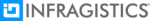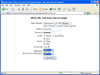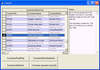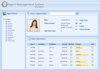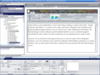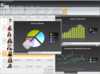Infragistics Ultimate
Web, 데스크탑 및 모바일 용 UX 디자인 및 Enterprise 앱 개발.
Bring modern, engaging apps for desktop and touch screen devices to market - Complete library of WPF controls, including lightning-fast grids and charts, and dynamic data visualizations.