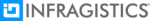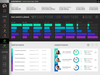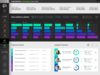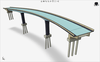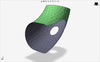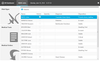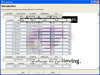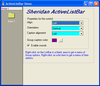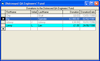Infragistics Ignite UI
고성능, 터치-퍼스트, 대응성 높은 애플리케이션을 만듭니다.
Build high-performance, data rich, responsive web apps - Hundreds of UI controls and components for every major web framework, including the fast data grids and data charts and App Builder for Angular, Blazor and Web Components.