TX Text Control .NET Server for ASP.NET
ASP.NET Core, ASP.NET 및 Angular 애플리케이션에 문서 처리 기능을 추가하세요.
문서 변환 - 사용자 상호 작용 없이 배치 프로세스에서 문서 변환을 수행 합니다. 다른 문서 형식을 표준화 된 스타일로 변환 및 수정 하거나 하나의 통합된 문서에 다양한 문서 유형을 병합합니다.
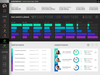
스크린샷: 0 ... 더 읽기 본 제품에 관한 더 많은 결과 보기
스크린샷: 0 ... 더 읽기
스크린샷: 0 ... 더 읽기
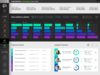
스크린샷: 0 ... 더 읽기 본 제품에 관한 더 많은 결과 보기
스크린샷: 0 ... 더 읽기
스크린샷: 0 ... 더 읽기
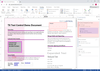
스크린샷: Integrate fully-featured document editing into your web applications. 0 ... 더 읽기 본 제품에 관한 더 많은 결과 보기
스크린샷: Integrate document viewing, annotation and form filling features into your applications. 0 ... 더 읽기
스크린샷: Create, merge, convert and modify documents server-side without any UI. 0 ... 더 읽기
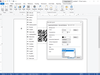
스크린샷: Add fast and accurate 1D and 2D barcodes to your.NET based applications. Integrate barcodes into reports, invoices and mail merge templates. Generated barcodes are optimized for printing and on-screen scanning. 0 ... 더 읽기 본 제품에 관한 더 많은 결과 보기
스크린샷: TX Text Control supports form field processing functionality to create and deploy forms including MS Word compatible fields such as checkboxes, drop-down boxes and form text fields. 0 ... 더 읽기
스크린샷: Stylesheets define the layout and formatting of word processing documents. Using stylesheets, document parameters such as the page size, margins, and fonts can be set. 0 ... 더 읽기
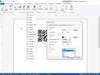
스크린샷: Add fast and accurate 1D and 2D barcodes to your.NET based applications. Integrate barcodes into reports, invoices and mail merge templates. Generated barcodes are optimized for printing and on-screen scanning. 0 ... 더 읽기 본 제품에 관한 더 많은 결과 보기
스크린샷: Columns are a useful word processing feature, most commonly used to present information effectively, making it easier and faster to comprehend. 0 ... 더 읽기
스크린샷: MS Word compatible drawings and shapes can be inserted and edited. Shapes can be added as single objects into TX Text Control and can be completely edited using the ribbon interface, a ready-to-use dialog box and programmatically using the TX Text Control ... 더 읽기
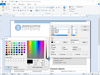
스크린샷: Applications created with TX Text Control.NET for Windows Forms provide rich character formatting options, including font size, font family, character style, foreground and background colors etc. 0 ... 더 읽기 본 제품에 관한 더 많은 결과 보기
스크린샷: Typical clipboard operations, such as 'Cut', 'Copy' and 'Paste' are built into TX Text Control.NET for Windows Forms and require no further programming effort. In addition to plain text and HTML, TX Text Control.NET for ... 더 읽기
스크린샷: TX Text Control.NET for Windows Forms ships with many integrated dialog boxes for most functions, including dialog boxes for paragraph settings, text formatting, table formatting, stylesheet formatting, bullets and numbered and many more. 0 ... 더 읽기
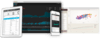
스크린샷: Create fast and high-performance modern web applications 더 읽기 본 제품에 관한 더 많은 결과 보기
스크린샷: Powerful data grids 더 읽기
스크린샷: Optimized for Real-time, high-volume data scenarios 더 읽기

스크린샷: Fast data grid. 더 읽기 본 제품에 관한 더 많은 결과 보기
스크린샷: Complete solution for high-data visualization. 더 읽기
스크린샷: Put a modern, Touch UI on your apps. 더 읽기
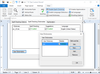
스크린샷: TX Spell.NET for WinForms and ASP.NET has been tested with over 60 freely available dictionaries. 0 ... 더 읽기 본 제품에 관한 더 많은 결과 보기
스크린샷: Using the integrated dialog box, you can see which words are incorrectly spelled, replace the word with one of the suggestions, ignore the spelling mistake just this once, or ignore it completely. 0 ... 더 읽기
스크린샷: TX Spell.NET for WinForms and ASP.NET supports multi-lingual documents. For example, it is possible to check a document, which contains English, German, French and Spanish text without having to manually switch between dictionaries. 0 ... 더 읽기
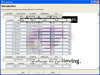
스크린샷: You can progressively change Alpha levels in UltraGrid. ... 더 읽기 본 제품에 관한 더 많은 결과 보기
스크린샷: UltraGrid lets you create several different column styles including: Edit, EditButton, CheckBox, Dropdown, Dropdownlist, Calendar and HTML. ... 더 읽기
스크린샷: Use ScheduleX to create Outlook-like applications. With calendar, schedules and task functionality. ... 더 읽기