Spread.NET
유연한 Excel과 같은 .NET 스프레드시트 컴포넌트.
Excel 파일 가져오기/내보내기 - 전체 Microsoft Excel 가져오기/내보내기 지원이 없는 스프레드시트는 완전한 스프레드시트가 아닙니다. 가장 진보된 Excel 스프레드시트를 가져 온 다음 Spread.NET 스프레드시트를 모두 Excel 종속성 없이 XlSX 또는 다른 파일 형식으로 내보냅니다.
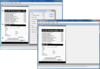
가격: LEADTOOLS Document Plus v23 Requires Deployment Licenses: A license is required to deploy any LEAD SDK redistributable files. Pricing for deployment licenses varies based on the deployment model. To obtain a deployment license quotation please contact ... 더 읽기 본 제품에 관한 더 많은 결과 보기
가격: LEADTOOLS Document Plus v23 Requires Deployment Licenses: A license is required to deploy any LEAD SDK redistributable files. Pricing for deployment licenses varies based on the deployment model. To obtain a deployment license quotation please contact ... 더 읽기
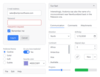
가격: Actipro Avalonia UI Pro 23.1- New Perpetual Licenses All new licenses include a free subscription that includes priority support and free upgrades for one year Single Developer License Mfr. Part No: #5559 Our Part No: 558226-1452103 Single Developer ... 더 읽기 본 제품에 관한 더 많은 결과 보기
가격: Actipro Avalonia UI Pro 23.1- New Perpetual Licenses All new licenses include a free subscription that includes priority support and free upgrades for one year Single Developer License 메이커 제품 번호: #5559 부품 번호: 558226-1452103 Single Developer License (Min ... 더 읽기
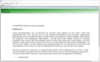
스크린샷: Compress and rasterize existing PDFs with the LEADTOOLS PDF Optimizer. 0 ... 더 읽기 본 제품에 관한 더 많은 결과 보기
스크린샷: Add digital certificates to prevent document data from being changed unknowingly. 0 ... 더 읽기
스크린샷: View PDFs as raster images using the LEADTOOLS ImageViewer. 0 ... 더 읽기
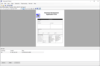
스크린샷: Quickly rasterize or overlay barcodes onto existing documents and images. 0 ... 더 읽기 본 제품에 관한 더 많은 결과 보기
스크린샷: A list of supported 1D barcodes generated using the LEADTOOLS SDK. 0 ... 더 읽기
스크린샷: A list of supported complex/2D barcodes generated using the LEADTOOLS SDK. 0 ... 더 읽기
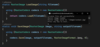
스크린샷: Convert raster images to any of the supported raster formats with as little as 4 lines of code. 0 ... 더 읽기 본 제품에 관한 더 많은 결과 보기
스크린샷: Add custom markup to images with LEADTOOLS Drawing technologies. 0 ... 더 읽기
스크린샷: Apply extensive image processing commands and filters to enhance or create entirely new images. 0 ... 더 읽기
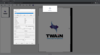
스크린샷: Utilize the HTML5/JavaScript ImageViewer and LEADTOOLS TWAIN capabilities to scan images directly into the browser. 0 ... 더 읽기 본 제품에 관한 더 많은 결과 보기
스크린샷: Scan input images using TWAIN compatible devices and take advantage of Fast TWAIN for a streamlined scanning workflow. 0 ... 더 읽기
스크린샷: With the LEADTOOLS Media Streaming Server, you can host live-streams on the internet that can be managed, monitored, and previewed. 0 ... 더 읽기
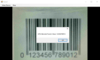
스크린샷: Implement the CaptureCtrl to allow reading and detection of barcodes via live capture and the LEADTOOLS Barcode Engine functionalities. 0 ... 더 읽기 본 제품에 관한 더 많은 결과 보기
스크린샷: With the LEADTOOLS Media Streaming Server, you can host live-streams on the internet that can be managed, monitored, and previewed. 0 ... 더 읽기
스크린샷: With the MPEG2 Transport Demo, you can access the KLV data that is embedded in a stream and easily parse it for display. 0 ... 더 읽기
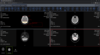
스크린샷: View and annotate DICOM images in the browser, alongside full communication with the LEADTOOLS medical services. 0 ... 더 읽기 본 제품에 관한 더 많은 결과 보기
스크린샷: Accurately transcribe speech-to-text with the LEADTOOLS HTML5/JavaScript Speech Recognition Engine entirely client-side using Web Assembly. 0 ... 더 읽기
스크린샷: Experience the dental-focused version of the LEADTOOLS Medical Web Viewer, which has custom views and tools suited for dentists and oral surgeons. 0 ... 더 읽기
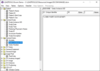
스크린샷: Quickly and easily manipulate DICOM tags and data. 0 ... 더 읽기 본 제품에 관한 더 많은 결과 보기
스크린샷: Take advantage of the LEADTOOLS HL7 Relay and HL7 Messaging namespace to create, send, receive, and parse HL7 messages. 0 ... 더 읽기
스크린샷: Explore a feature-rich client workstation for viewing DICOM images. 0 ... 더 읽기
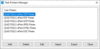
스크린샷: Create and manage task printers who handle certain workflows. 0 ... 더 읽기 본 제품에 관한 더 많은 결과 보기
스크린샷: Manage network users to allow full ePrint functionality from anywhere with ePrint Terminal Server. 0 ... 더 읽기
스크린샷: Easily create batch printers or assign print jobs to multiple printers to facilitate easily printing several documents to different locations. 0 ... 더 읽기