Codejock Toolkit Pro
Visual C++ MFC 개발자들에게 모던한 컨트롤의 전문적인 세트를 제공합니다.
커맨드 바 - 포괄적인, 완벽 한 사용자 정의 메뉴, 툴 모음, 리본 및 MDI 탭 윈도우 응용 프로그램에게 전문적이고 현대적인 인터페이스를 윈도우 개발자에게 제공 합니다.
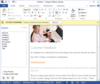
스크린샷: Create applications with Microsoft Office style Ribbon Bar. 0 ... 더 읽기 본 제품에 관한 더 많은 결과 보기
스크린샷: 최신 Microsoft Office 2007 스타일의 Ribbon Bar를 포함한 어플리케이션을 생성합니다. 0 ... 더 읽기
스크린샷: Provides Windows developers with a sophisticated Outlook style Calendar. ... 더 읽기
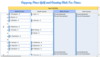
스크린샷: 0 ... 더 읽기 본 제품에 관한 더 많은 결과 보기
스크린샷: 0 ... 더 읽기
스크린샷: 0 ... 더 읽기
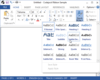
스크린샷: Command Bars gives your Windows application toolbars a professional modern appearance similar to many popular Microsoft products. You can choose from several pre defined themes or create your own custom look. ... 더 읽기 본 제품에 관한 더 많은 결과 보기
스크린샷: Custom Theme support allows you to create your own menu theme such as Microsoft Money, Microsoft Office-style menus. ... 더 읽기
스크린샷: Background Images Style allows you to select from various preincluded images to customize and decorate your title bar. ... 더 읽기
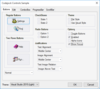
스크린샷: Themed button styles are great for displaying graphics and have several display options available. You can choose from flat, semi-flat or 3D style buttons, turn on or off focus display, center images and text or highlight the button when the item is ... 더 읽기 본 제품에 관한 더 많은 결과 보기
스크린샷: The ‘Browse for Folder Dialog’ conveniently wraps the ‘BrowseForFolder’ API which allows you to display the browse dialog with a single line of code. You can quickly and easily display the startup directory and retrieve the user selection. ... 더 읽기
스크린샷: The Visual Studio style ‘Tip of the Day Dialog’ is a quick and easy way for you to include a tip of the day in your application. The control reads a simple tips.txt file that you create and display messages to your end users and stores its settings in ... 더 읽기